Sorting Text in Java, How Complicated Can It Be?
- February 07, 2024
- 5475 Unique Views
- 5 min read
Sorting text should be easy as String implements the Comparable interface. In this article, we'll see that it can be more complicated than that.
Text is represented by the String class in Java. In this article we'll explore how to sort String, the advantages and drawbacks of each possibility.
Level 1: Comparable
The class String implements Comparable so sorting a list of String is as simple as
List<String> textList = new ArrayList<>(List.of("test","test11","test2","Test4","test3","test5","tést2","test2","3test","testa","test2a","test4a","test2b"));
Collections.sort(textList);
=> [3test, Test4, test, test11, test2, test2, test2a, test2b, test3, test4a, test5, testa, tést2]
Advantages:
- Ease of use
- Fast
Drawbacks:
- Case sensitive: 'T' is lower than 'a'
- Doesn't sort accents and diacritics correctly: 'f' is lower than 'é'
- Doesn't sort numbers correctly: 'test11' is lower than 'test2'
Another variant of this is
Collections.sort(textList, String.CASE_INSENSITIVE_ORDER);
which fixes the case sensitivity problem.
=> [3test, test, test11, test2, test2, test2a, test2b, test3, Test4, test4a, test5, testa, tést2]
Level 2: Collator
To sort text in a more accurate way, Java includes the class java.text.Collator (and its direct sub-class java.text.RuleBasedCollator)
Collator collator = Collator.getInstance(); Collections.sort(textList, collator);
Beware that sorting could be locale sensitive so if you want a consistent result you may prefer using Collator.getInstance(Locale);.
Advantages:
- Ease of use
- Sort lowercase and uppercase correctly
- Sort accents and diacritics correctly
Drawbacks:
- Slower
- Doesn't sort numbers correctly: 'test11' is lower than 'test2'
It's possible with Collator to specify the strength of the comparison. Let's show you with examples:
Collator collator = Collator.getInstance(Locale.US); collator.setStrength(Collator.TERTIARY); Collections.sort(textList, collator);
=> [3test, test, test11, test2, test2, tést2, test2a, test2b, test3, Test4, test4a, test5, testa]
Here is some code to better understand the different collator strengths:
collator.setStrength(Collator.PRIMARY);
collator.compare("test", "tést"); => 0
collator.compare("test", "tEst"); => 0
collator.setStrength(Collator.SECONDARY);
collator.compare("test", "tést"); => -1
collator.compare("test", "tEst"); => 0
collator.setStrength(Collator.TERTIARY);
collator.compare("test", "tést"); => -1
collator.compare("test", "tEst"); => -1
Level 3: External library
A good resource for different sorting text algorithms with numbers is the natural order benchmark GitHub project from Christian Lutz.
If it's already in your classpath, the best choice from what I've evaluated is IBM ICU4J Collactor which has a setNumericCollation method. It's fast and correct. I didn't use it as the library was too big (> 10MB) for my purpose.
I noted that a few algorithms were using Character.isDigit() which was a big performance bottleneck.
Advantages:
- Sort numbers
- No code required
Drawbacks:
- May require new external library
- Sorting accents and diacritics unknown
- Performance varies based on library used
- Can be quite complex to read how they work
Level 4: Custom algorithm
For my file manager Ant Commander Pro and for my text utilities software Japplis Toolbox, I wanted a fast and accurate sorting algorithm.
So here is my algorithm:
What you'll need:
- A method that returns a
Comparator<String> - A method that given 2 String objects returns an integer
- A method that given 2 characters objects returns an integer
- A way to remember numbers when comparing 2 digits. As 987 < 1234.
Let's start with the comparator, that is the easiest part:
public static Comparator<String> stringComparator() {
return (s1, s2) -> compareStrings(s1, s2);
}
For the compare, I like to be on the safe side and if you use a list of String or a String[] it may have many values that could be empty or null. So adding a method to take care of empty and null values first.
public static int compareStrings(String s1, String s2) {
if (s1 == null && s2 == null) return 0;
if (s1 == null) return 1;
if (s2 == null) return -1;
if (s1.isEmpty() && s2.isEmpty()) return 0;
if (s1.isEmpty()) return 1;
if (s2.isEmpty()) return -1;
int compare = compareWithNumbers(s1, s2);
return compare;
}
Now, we need a method to compare characters.
private static int compareCharacters(char car1, char car2) {
// For performance reason
if (car1 == car2) return 0;
if (car1 == '.') return -1; // file.txt < file 2.txt
if (car2 == '.') return 1;
if (car1 < 128 && car2 < 128) {
if (car1 >= 65 && car1 <=90) car1 += 32; // uppercase to lowercase
if (car2 >= 65 && car2 <=90) car2 += 32;
if (car1 == car2) return 0;
if ((car1 >= 'a' && car1 <= 'z' && car2 >= 'a' && car2 <= 'z') ||
(car1 >= '0' && car1 <= '9' && car2 >= '0' && car2 <= '9') ||
(car1 >= '0' && car1 <= '9' && car2 >= 'a' && car2 <= 'z') ||
(car1 >= 'a' && car1 <= 'z' && car2 >= '0' && car2 <= '9')) {
return car1 - car2;
}
}
return getCollactor(1).compare(String.valueOf(car1), String.valueOf(car2));
}
private static Collator PRIMARY_COLLATOR;
private static Collator TERTIARY_COLLATOR;
private static Collator getCollactor(int strenght) {
if (strenght == 1) {
if (PRIMARY_COLLATOR == null) {
PRIMARY_COLLATOR = Collator.getInstance();
PRIMARY_COLLATOR.setStrength(Collator.PRIMARY);
}
return PRIMARY_COLLATOR;
}
if (strenght == 3) {
if (TERTIARY_COLLATOR == null) {
TERTIARY_COLLATOR = Collator.getInstance();
TERTIARY_COLLATOR.setStrength(Collator.TERTIARY);
}
return TERTIARY_COLLATOR;
}
return Collator.getInstance();
}
And now, the main compare method that will handle numbers:
private static final long MAX_COMPARE = 100_000_000_000_000_000L;
public static int compareWithNumbers(String s1, String s2) {
int length = Math.min(s1.length(), s2.length());
int i = 0;
long number1 = 0;
long number2 = 0;
for (; i < length; i++) {
char car1 = s1.charAt(i);
char car2 = s2.charAt(i);
boolean isDigit1 = (number1 > 0 && car1 == '0') || (car1 >= '1' && car1 <= '9');
boolean isDigit2 = (number2 > 0 && car2 == '0') || (car2 >= '1' && car2 <= '9');
int compare = compareCharacters(car1, car2);
// Compute on going numbers
if (isDigit1) number1 = number1 * 10 + car1 - '0';
if (isDigit2) number2 = number2 * 10 + car2 - '0';
if (number1 >= MAX_COMPARE || number2 >= MAX_COMPARE) {
if (isDigit1) number1 = car1 - '0';
if (isDigit2) number2 = car2 - '0';
}
if (!isDigit1 || !isDigit2) {
if (number1 != number2) {
if (number1 == 0 || number2 == 0) return compareCharacters(car1, car2); // compare number to letter
return number1 < number2 ? -1 : 1; // compare numbers
}
if (compare != 0) return compare; // compare letters
number1 = 0;
number2 = 0;
}
}
int lengthDiff = s1.length() - s2.length();
if (lengthDiff == 0 && number1 == number2) return getCollactor(3).compare(s1, s2); // same primary text
if (number1 > 0 || number2 > 0) {
if (lengthDiff == 0) return (int) (number1 - number2);
char nextCar = lengthDiff > 0 ? s1.charAt(i) : s2.charAt(i);
boolean isDigit = nextCar >= '0' && nextCar <= '9';
if (isDigit || number1 == number2) return lengthDiff > 0 ? 1 : -1; // the longest number or text loses
else return (int) (number1 - number2);
}
return lengthDiff; // the longest text loses
}
Collections.sort(textList, stringComparator());
=> [3test, test, test2, test2, tést2, test2a, test2b, test3, Test4, test4a, test5, test11, testa]
Advantages:
- Fast
- Sort lowercase, uppercase, accents, diacritics and numbers correctly
- No external library
Drawbacks:
- More code
- Works with ASCII digits only for numbers.
- Doesn't support fraction numbers
- Not tested with numbers larger than Long.MAX_COMPARE
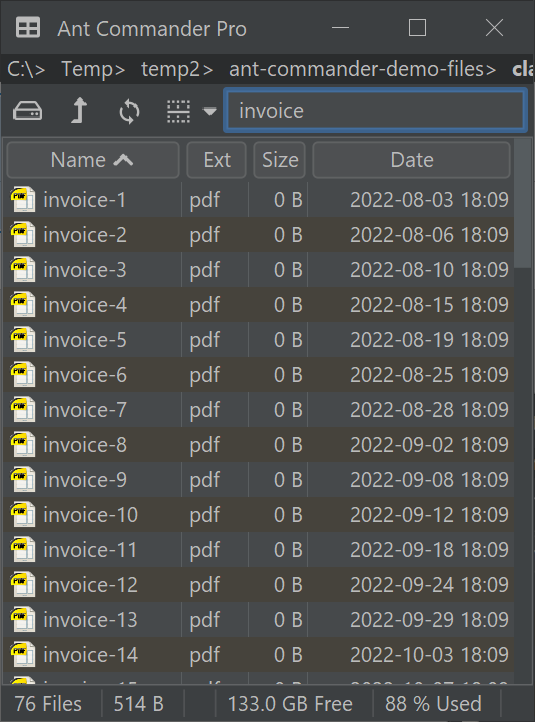
Stable, Secure, and Affordable Java
Azul Platform Core is the #1 Oracle Java alternative, offering OpenJDK support for more versions (including Java 6 & 7) and more configurations for the greatest business value and lowest TCO.
Download Here!
Don’t Forget to Share This Post!


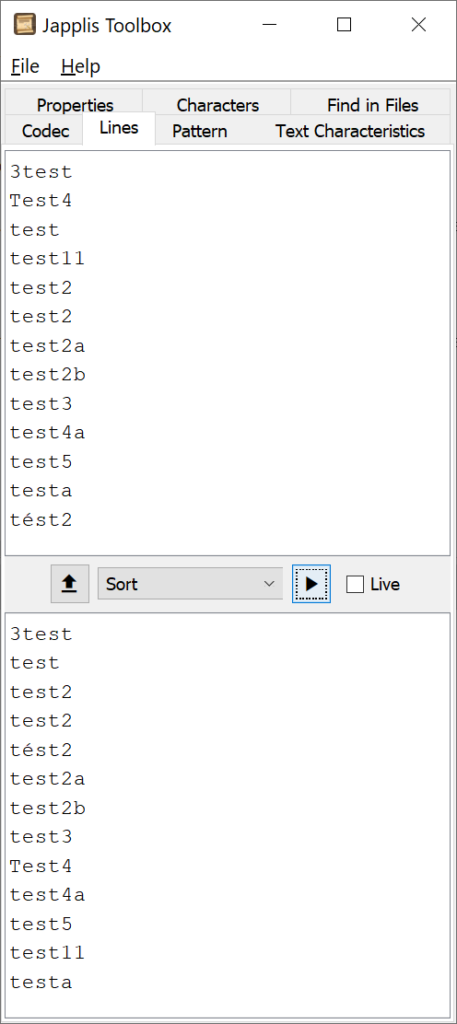





Comments (1)
Java Weekly, Issue 529 | Baeldung
1 year ago[…] >> Sorting Text in Java, How Complicated Can It Be? [foojay.io] […]