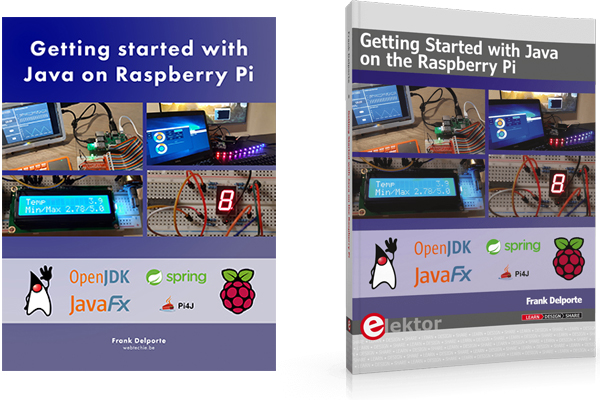Quick Start Tutorial
From Java version 11 onwards, you can run simple Java code in a single source file without compiling it, just like you can run a Python or Bash script.
And that's precisely what we will do in this high-speed Java programming course.
Note: If you are new to Java, follow these steps to get a first look at how to write Java code. However, note that this is not intended to be a complete introduction to the Java language, although you'll get a good idea of the basic concepts. After all, Java can be used in many contexts for server applications, user interfaces, web development, mobile apps, embedded devices, and much more.
With this tutorial, you'll get the basic idea of Java code, that is, the programming language, which will allow you to experiment and learn further.
Tip: All the example code is provided in the sections below and can be found on GitHub here:
github.com/foojayio/getting_started_with_java
If you haven't checked that you have Java on your computer, go to Install Java. If everything's OK and you're ready to get started, select one or more of the topics below or simply start at the top.
- Choosing an Editor
- Hello World!: our first Java program
- Using Arguments and String Arrays: using String and String Arrays
- Working with Numbers: different number types
- If, Then, Else: compare values
- Enum and Switch: another way to compare values
- Using Methods: split code into separate methods
- Using Objects: using an object to store values
- Reading a text file: read data from a CSV file and store as a list of objects
- Using Streams: handling lists of data
- What's next?
Each section has a video demonstrating the example code, and the entire playlist is available on YouTube.
Sidenote: this tutorial is based on a section of the book "Getting Started with Java on the Raspberry Pi" by Frank Delporte.