Putting JFR into Context
- November 02, 2023
- 2497 Unique Views
- 5 min read
Have you ever wanted to bring your JFR events into context? Adding information on sessions, user IDs, and more can improve your ability to make sense of all the events in your profile.
Currently, we can only add context by creating custom JFR events, as I presented in my Profiling Talks:
We can use these custom events to store away the information and later relate them to all the other events by using the event's time, duration, and thread. This works out-of-the-box but has one major problem: Relating events is quite fuzzy, as time stamps are not as accurate (see JFR Timestamps and System.nanoTime), and we do all of this in post-processing.
But couldn't we just attach some context to every JFR event we're interested in? Not yet, but Jaroslav Bachorik from DataDog is working on it. Recently, he wrote three blog posts (1, 2, 3). The following is a different take on his idea, showing how to use it in a small file server example.
The main idea of Jaroslav's approach is to store a context in thread-local memory and attach it to every JFR event as configured. But before I dive into the custom context, I want to show you the example program, which you can find, as always, MIT-licensed on GitHub.
Example
We create a simple file server via Javalin, which allows a user to
- Register (URL schema
register/{user}) - Store data in a file (
store/{user}/{file}/{content}) - Retrieve file content (
load/{user}/{file}) - Delete files (
delete/{user}/{file})
The URLs are simple to use, and we don't bother about error handling, user authentication, or large files, as this would complicate our example. I leave it as an exercise for the inclined reader. The following is the most essential part of the application: the server declaration:
FileStorage storage = new FileStorage();
try (Javalin lin = Javalin.create(conf -> {
conf.jetty.server(() ->
new Server(new QueuedThreadPool(4))
);
})
.exception(Exception.class, (e, ctx) -> {
ctx.status(500);
ctx.result("Error: " + e.getMessage());
e.printStackTrace();
})
.get("/register/{user}", ctx -> {
String user = ctx.pathParam("user");
storage.register(user);
ctx.result("registered");
})
.get("/store/{user}/{file}/{content}", ctx -> {
String user = ctx.pathParam("user");
String file = ctx.pathParam("file");
storage.store(user, file, ctx.pathParam("content"));
ctx.result("stored");
})
.get("/load/{user}/{file}", ctx -> {
String user = ctx.pathParam("user");
String file = ctx.pathParam("file");
ctx.result(storage.load(user, file));
})
.get("/delete/{user}/{file}", ctx -> {
String user = ctx.pathParam("user");
String file = ctx.pathParam("file");
storage.delete(user, file);
ctx.result("deleted");
})) {
lin.start(port);
Thread.sleep(100000000);
} catch (InterruptedException ignored) {
}
This example runs on Jaroslav's OpenJDK fork (commit 6ea2b4f), so if you want to run it in its complete form, please build the fork and make sure that you're PATH and JAVA_HOME environment variables are set accordingly.
You can build the server using mvn package and
start it, listening on the port 1000, via:
java -jar target/jfr-context-example.jar 1000
You can then use it via your browser or curl:
# start the server java -XX:StartFlightRecording=filename=flight.jfr,settings=config.jfc \ -jar target/jfr-context-example.jar 1000 & pid=$! # register a user curl http://localhost:1000/register/moe # store a file curl http://localhost:1000/store/moe/hello_file/Hello # load the file curl http://localhost:1000/load/moe/hello_file -> Hello # delete the file curl http://localhost:1000/delete/moe/hello_file kill $pid # this results in the flight.jfr file
To make testing easier, I created the test.sh script, which starts the server, registers a few users and stores, loads, and deletes a few files, creating a JFR file along the way. We're using a custom JFR configuration to enable the IO events without any threshold. This is not recommended for production, but is required in our toy example to get any such event:
<?xml version="1.0" encoding="UTF-8"?>
<configuration version="2.0" label="Custom" description="Custom config for the example"
provider="Johannes Bechberger">
<event name="jdk.FileRead" withContext="true">
<setting name="enabled">true</setting>
<setting name="stackTrace">true</setting>
<setting name="threshold" control="file-threshold">0 ms</setting>
</event>
<event name="jdk.FileWrite" withContext="true">
<setting name="enabled">true</setting>
<setting name="stackTrace">true</setting>
<setting name="threshold" control="file-threshold">0 ms</setting>
</event>
</configuration>
We can use the jfr tool to easily print all the jdk.FileRead events from the created flight.jfr file in JSON format.
jfr print --events jdk.FileRead --json flight.jfr
This prints a list of events like:
{
"type": "jdk.FileRead",
"values": {
"startTime": "2023-10-18T14:31:56.369071625+02:00",
"duration": "PT0.000013042S",
"eventThread": {
"osName": "qtp2119992687-32",
...
},
"stackTrace": {
"truncated": false,
"frames": [...]
},
"path": "\/var\/folders\/nd\/b8fyk_lx25b1ndyj4kmb2hk403cmxz\/T\/tmp13266469351066000997\/moe\/test_1",
"bytesRead": 8,
"endOfFile": false
}
}
You can find more information on this and other events in my JFR Event Collection:
There are, of course, other events, but in our file server example, we're only interested in file events for now (this might change as Jaroslav adds more features to his fork).
Now, we can start bringing the events into context.
Adding Custom Context
Before we can add the context, we have to define it, as described in Jaroslav's blog post. We create a context that stores the current user, action, trace ID, and optional file:
@Name("tracer-context")
@Description("Tracer context type tuple")
public class TracerContextType extends ContextType implements AutoCloseable {
private static final AtomicLong traceIdCounter = new AtomicLong(0);
// attributes are defined as plain public fields annotated by at least @Name annotation
@Name("user")
@Description("Registered user")
public String user;
@Name("action")
@Description("Action: register, store, load, delete")
public String action;
@Name("file")
@Description("File if passed")
public String file;
// currently no primitives allowed here
@Name("trace")
public String traceId;
public TracerContextType(String user, String action, String file) {
this.user = user;
this.action = action;
this.file = file;
this.traceId = "" + traceIdCounter.incrementAndGet();
this.set();
}
public TracerContextType(String user, String action) {
this(user, action,"");
}
@Override
public void close() throws Exception {
unset();
}
}
A context has to be set and then later unset, which can be cumbersome in the face of exceptions. Implementing the AutoClosable interface solves this by allowing us to wrap code in a try-with-resources statement:
try (var t = new TracerContextType(/* ... */)) {
// ...
}
All JFR events with enabled context that happen in the body of the statement are associated with the TracerContextType instance. We can use the code of all request handlers in our server with such a construct, e.g.:
.get("/store/{user}/{file}/{content}", ctx -> {
String user = ctx.pathParam("user");
String file = ctx.pathParam("file");
try (var t = new TracerContextType(user, "store", file)) {
storage.store(user, file, ctx.pathParam("content"));
ctx.result("stored");
}
})
One last thing before we can analyze the annotated events: JFR has to know about your context before the recording starts. We do this by creating a registration class registered as a service.
@AutoService(ContextType.Registration.class)
public class TraceContextTypeRegistration implements ContextType.Registration {
@Override
public Stream<Class<? extends ContextType>> types() {
return Stream.of(TracerContextType.class);
}
}
We use the auto-service project by Google to automatically create the required build files (read more in this blog post by Pedro Rijo.
Using the Custom Context
After adding the context, we can see it in the jdk.FileRead events:
{
"type": "jdk.FileRead",
"values": {
"startTime": "2023-10-18T14:31:56.369071625+02:00",
"duration": "PT0.000013042S",
"eventThread": {
"osName": "qtp2119992687-32",
...
},
"stackTrace": {
"truncated": false,
"frames": [...]
},
"tracer-context_user": "moe",
"tracer-context_action": "load",
"tracer-context_file": "test_1",
"tracer-context_trace": "114",
"path": "\/var\/folders\/nd\/b8fyk_lx25b1ndyj4kmb2hk403cmxz\/T\/tmp13266469351066000997\/moe\/test_1",
"bytesRead": 8,
"endOfFile": false
}
}
We clearly see the stored context information (tracer-context_*).
Using the jq tool, we can analyze the events, like calculating how many bytes the server has read for each user:
➜ jfr print --events jdk.FileRead --json flight.jfr |
jq -r '
.recording.events
| group_by(.values."tracer-context_user")
| map({
user: .[0].values."tracer-context_user",
bytesRead: (map(.values.bytesRead) | add)
})
| map([.user, .bytesRead])
| ["User", "Bytes Read"]
, .[]
| @tsv
'
User Bytes Read
3390101
bob 80
curly 100
frank 100
joe 80
john 90
larry 100
mary 90
moe 80
sally 100
sue 80
The empty user is for all the bytes read unrelated to any specific user (like class files), which is quite helpful.
Conclusion
This small example is just a glimpse of what is possible with JFR contexts. Jaroslav's prototypical implementation is still limited; it, e.g., doesn't support contexts at method sampling events, but it is already a significant improvement over the status quo. I'll be creating follow-up blog posts as the prototype evolves and matures.
Thanks for coming so far, and see you next week for another blog post and maybe at a meet-up or conference (see Talks).
This article is part of my work in the SapMachine team at SAP, making profiling and debugging easier for everyone. This blog post first appeared on my personal blog mostlynerdless.de.
Don’t Forget to Share This Post!






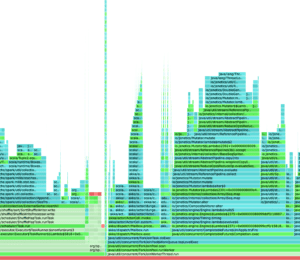
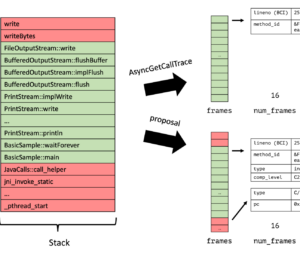
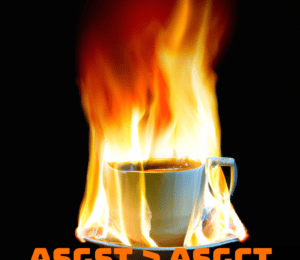

Comments (0)
No comments yet. Be the first.