The New JdbcClient Introduced in Spring Framework 6.1
- September 08, 2023
- 5887 Unique Views
- 4 min read
Spring framework 6.1 introduced a new JdbcClient API, which is a wrapper on top of JdbcTemplate, for performing database operations using a fluent API.
Spring Boot 3.2 is going to include Spring framework 6.1, so let's take a quick look at
how we can use JdbcClient to implement various database operations in a simplified manner.
First, let's go to https://start.spring.io/ and create a Spring Boot application by selecting
Spring JDBC, PostgreSQL Driver, Flyway Migration, and Testcontainers starters.
NOTE:
At the time of writing this article, Spring Boot 3.2.0-M2 is released,
so we are going to select 3.2.0 (M2) as the Spring Boot version.
Create Bookmark domain class
Let's start with creating a Java record representing a Bookmark as follows:
import java.time.Instant;
public record Bookmark(Long id, String title, String url, Instant createdAt) {}
Create Flyway Migration Script
Let's add the following migration script under src/main/resources/db/migration directory.
V1__create_tables.sql
create table bookmarks
(
id bigserial primary key,
title varchar not null,
url varchar not null,
created_at timestamp
);
Implementing CRUD operations using JdbcClient
Let's implement CRUD operations on Bookmark domain class using JdbcClient API.
@Repository
@Transactional(readOnly = true)
public class BookmarkRepository {
private final JdbcClient jdbcClient;
public BookmarkRepository(JdbcClient jdbcClient) {
this.jdbcClient = jdbcClient;
}
...
...
...
}
Fetch all bookmarks
We can fetch all bookmarks using JdbcClient as follows:
public List<Bookmark> findAll() {
String sql = "select id, title, url, created_at from bookmarks";
return jdbcClient.sql(sql).query(Bookmark.class).list();
}
The JdbcClient API will take care of dynamically creating a RowMapper by using SimplePropertyRowMapper. It will perform the mapping between bean property names to table column names by converting camelCase to underscore notation.
If you need more control over the mapping, you can create a RowMapper yourself and use it as follows:
public List<Bookmark> findAll() {
String sql = "select id, title, url, created_at from bookmarks";
return jdbcClient.sql(sql).query(new BookmarkRowMapper()).list();
}
static class BookmarkRowMapper implements RowMapper<Bookmark> {
@Override
public Bookmark mapRow(ResultSet rs, int rowNum) throws SQLException {
return new Bookmark(
rs.getLong("id"),
rs.getString("title"),
rs.getString("url"),
rs.getTimestamp("created_at").toInstant()
);
}
}
Find bookmark By ID
We can fetch a bookmark by id using JdbcClient as follows:
public Optional<Bookmark> findById(Long id) {
String sql = "select id, title, url, created_at from bookmarks where id = :id";
return jdbcClient.sql(sql).param("id", id).query(Bookmark.class).optional();
// If you want to use your own RowMapper
//return jdbcClient.sql(sql).param("id", id).query(new BookmarkRowMapper()).optional();
}
Create a new bookmark
We can use PostgreSQL INSERT INTO ... RETURNING COL1, COL2 syntax and then use KeyHolder to get the generated primary key value.
So, we can insert a new row into the bookmarks table and get the generated primary key value as follows:
@Transactional
public Long save(Bookmark bookmark) {
String sql = "insert into bookmarks(title, url, created_at) values(:title,:url,:createdAt) returning id";
KeyHolder keyHolder = new GeneratedKeyHolder();
jdbcClient.sql(sql)
.param("title", bookmark.title())
.param("url", bookmark.url())
.param("createdAt", Timestamp.from(bookmark.createdAt()))
.update(keyHolder);
return keyHolder.getKeyAs(Long.class);
}
Update a bookmark
We can update a bookmark as follows:
@Transactional
public void update(Bookmark bookmark) {
String sql = "update bookmarks set title = ?, url = ? where id = ?";
int count = jdbcClient.sql(sql)
.param(1, bookmark.title())
.param(2, bookmark.url())
.param(3, bookmark.id())
.update();
if (count == 0) {
throw new RuntimeException("Bookmark not found");
}
}
In the update(...) method, I have used positional parameters (?) instead of using named parameters (:title) for the demonstration purpose. I highly recommend using named parameters over positional parameters.
Delete a bookmark
We can delete a bookmark as follows:
@Transactional
public void delete(Long id) {
String sql = "delete from bookmarks where id = ?";
int count = jdbcClient.sql(sql).param(1, id).update();
if (count == 0) {
throw new RuntimeException("Bookmark not found");
}
}
Test Repository using Testcontainers
We should always make sure that the database is in a known state so that we can write predictable assertions. So, let's create src/test/resources/test_data.sql file with the following content:
TRUNCATE TABLE bookmarks;
ALTER SEQUENCE bookmarks_id_seq RESTART WITH 1;
INSERT INTO bookmarks(title, url, created_at) VALUES
('How (not) to ask for Technical Help?','https://sivalabs.in/how-to-not-to-ask-for-technical-help', CURRENT_TIMESTAMP),
('Getting Started with Kubernetes','https://sivalabs.in/getting-started-with-kubernetes', CURRENT_TIMESTAMP),
('Few Things I learned in the HardWay in 15 years of my career','https://sivalabs.in/few-things-i-learned-the-hardway-in-15-years-of-my-career', CURRENT_TIMESTAMP),
('All the resources you ever need as a Java & Spring application developer','https://sivalabs.in/all-the-resources-you-ever-need-as-a-java-spring-application-developer', CURRENT_TIMESTAMP),
('SpringBoot Integration Testing using Testcontainers Starter','https://sivalabs.in/spring-boot-integration-testing-using-testcontainers-starter', CURRENT_TIMESTAMP),
('Testing SpringBoot Applications','https://sivalabs.in/spring-boot-testing', CURRENT_TIMESTAMP)
;
Now, we can add the annotation @Sql("/test-data.sql") to our test class so that before running each test, the specified SQL script will be executed.
Let's test our BookmarkRepository, of course, using Testcontainers as follows:
package com.sivalabs.bookmarks.domain;
import org.junit.jupiter.api.BeforeEach;
import org.junit.jupiter.api.Test;
import org.springframework.beans.factory.annotation.Autowired;
import org.springframework.boot.autoconfigure.ImportAutoConfiguration;
import org.springframework.boot.autoconfigure.jdbc.JdbcClientAutoConfiguration;
import org.springframework.boot.test.autoconfigure.jdbc.JdbcTest;
import org.springframework.jdbc.core.simple.JdbcClient;
import org.springframework.test.context.jdbc.Sql;
import java.time.Instant;
import java.util.List;
import java.util.Optional;
import static org.assertj.core.api.Assertions.assertThat;
@JdbcTest(properties = {
"spring.test.database.replace=none",
"spring.datasource.url=jdbc:tc:postgresql:15.4-alpine:///db"
})
@ImportAutoConfiguration(JdbcClientAutoConfiguration.class)
@Sql("/test-data.sql")
class BookmarkRepositoryTest {
@Autowired
JdbcClient jdbcClient;
BookmarkRepository bookmarkRepository;
@BeforeEach
void setUp() {
bookmarkRepository = new BookmarkRepository(jdbcClient);
}
@Test
void shouldFindAllBookmarks() {
List<Bookmark> bookmarks = bookmarkRepository.findAll();
assertThat(bookmarks).isNotEmpty();
assertThat(bookmarks).hasSize(6);
}
@Test
void shouldCreateBookmark() {
Bookmark bookmark = new Bookmark(null, "My Title", "https://sivalabs.in", Instant.now());
Long id = bookmarkRepository.save(bookmark);
assertThat(id).isNotNull();
}
@Test
void shouldGetBookmarkById() {
Bookmark bookmark = new Bookmark(null, "My Title", "https://sivalabs.in", Instant.now());
Long id = bookmarkRepository.save(bookmark);
Optional<Bookmark> bookmarkOptional = bookmarkRepository.findById(id);
assertThat(bookmarkOptional).isPresent();
assertThat(bookmarkOptional.get().id()).isEqualTo(id);
assertThat(bookmarkOptional.get().title()).isEqualTo(bookmark.title());
assertThat(bookmarkOptional.get().url()).isEqualTo(bookmark.url());
}
@Test
void shouldEmptyWhenBookmarkNotFound() {
Optional<Bookmark> bookmarkOptional = bookmarkRepository.findById(9999L);
assertThat(bookmarkOptional).isEmpty();
}
@Test
void shouldUpdateBookmark() {
Bookmark bookmark = new Bookmark(null, "My Title", "https://sivalabs.in", Instant.now());
Long id = bookmarkRepository.save(bookmark);
Bookmark changedBookmark = new Bookmark(id, "My Updated Title", "https://www.sivalabs.in", bookmark.createdAt());
bookmarkRepository.update(changedBookmark);
Bookmark updatedBookmark = bookmarkRepository.findById(id).orElseThrow();
assertThat(updatedBookmark.id()).isEqualTo(changedBookmark.id());
assertThat(updatedBookmark.title()).isEqualTo(changedBookmark.title());
assertThat(updatedBookmark.url()).isEqualTo(changedBookmark.url());
}
@Test
void shouldDeleteBookmark() {
Bookmark bookmark = new Bookmark(null, "My Title", "https://sivalabs.in", Instant.now());
Long id = bookmarkRepository.save(bookmark);
bookmarkRepository.delete(id);
Optional<Bookmark> optionalBookmark = bookmarkRepository.findById(id);
assertThat(optionalBookmark).isEmpty();
}
}
We have used the Testcontainers special JDBC URL to start PostgreSQL database and run the tests using it.
Summary
The new JdbcClient API provides a nice fluent API to implement data access layer using JDBC.
While you can still use good old JdbcTemplate, I would highly recommend using JdbcClient over JdbcTemplate going forward.
You can find the sample code for this tutorial in this GitHub repository.
Don’t Forget to Share This Post!





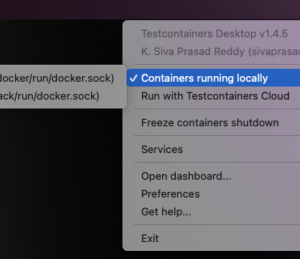



Comments (0)
No comments yet. Be the first.