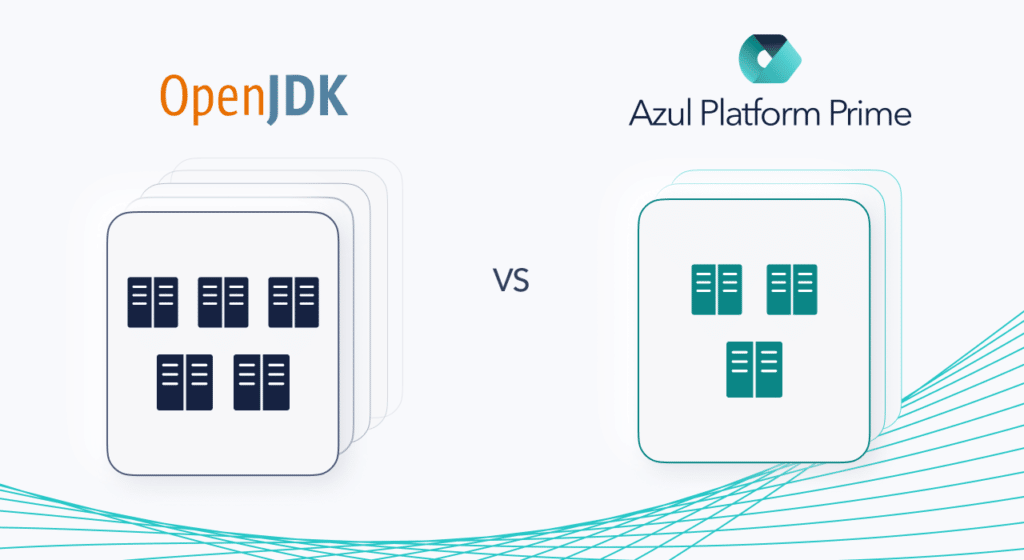
Building real-time data pipelines and streaming applications just got more cost-effective.
Kafka is great because it’s horizontally scalable, fault-tolerant, and runs in production for thousands of companies – and we figured out how to help you get more mileage out of it.
How We Did It
In a recent post we compared Kafka throughput on Azul Platform Prime versus OpenJDK, noting that on our config Azul Platform Prime reaches 45% higher max throughput than OpenJDK.
In this experiment, we took a more practical approach.
We looked at the maximum throughput that we could achieve with a 5 node Kafka cluster on OpenJDK, then looked at how many nodes we could reduce the cluster by while still hitting the same throughput on Azul Platform Prime.
Less Nodes and More Throughput
We found that a 5-node cluster on OpenJDK could reach a max throughput of 333,879 transactions per second (TPS), while Azul Platform Prime was able to reach 346,058 TPS on only 3 nodes, for a 40% reduction in infrastructure costs.
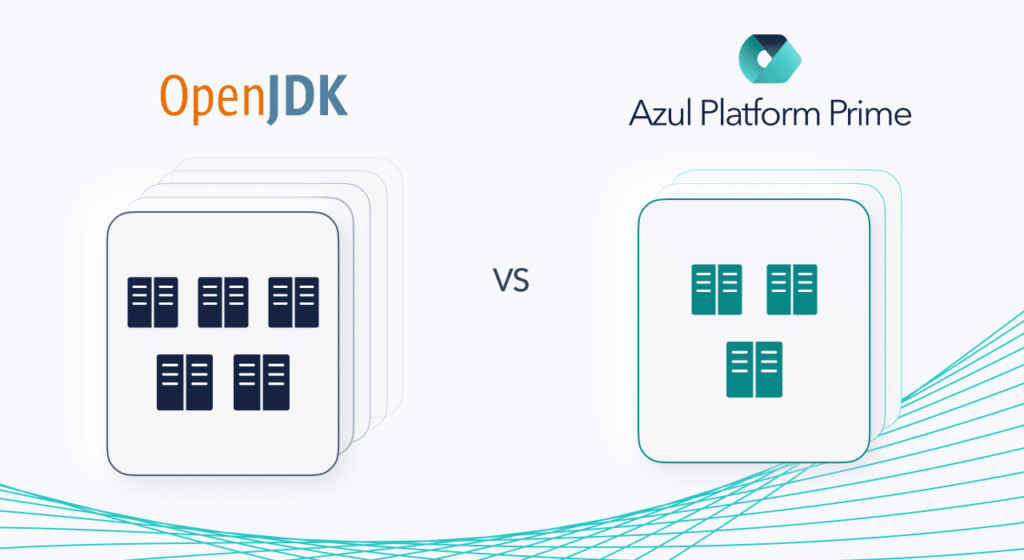
If you run your cluster on AWS r4x machines, your cost and ROI breakdown looks like this:
| AWS r4x hourly price | $1.008 |
| Yearly price (1 node) | $8,830.08 |
| OpenJDK nodes | 5 |
| OpenJDK total price | $44,150.40 |
| Azul Platform Prime nodes | 3 |
| Azul Platform Prime total price | $26,490.24 |
| Total Savings | $17,660.16 |
New Ways to Improve Your Architecture
Reducing nodes need and improving TPS simplifies things a lot, especially for common architecture challenges. But what’s really behind the ROI? Here’s how it works:
- Even Faster Streaming: Falcon Compiler Deliver better Kafka performance through better intrinsics, more inlining and fewer compiler excludes
- Reduce Pauses: Azul C4 Garbage Collector Improve quality of services for Kafka users by eliminating Java pauses, stalls, and stop-the-world failures
- Greater Throughput, Consistent Response Times Have confidence allocating heaps on each node to improve carry capacity
- Infrastructure Cost Savings Improved performance on fewer nodes means you get more out of infrastructure, use less instances
- ZooKeeper In addition to Kafka, deploy for similar improvements on Apache ZooKeeper
Our Benchmark Details
We used the same Azul Kafka Benchmark https://github.com/AzulSystems/kafka-benchmark we used in the previous article. The AMI and instance sizes were as follows:
- AMI: ami-0747bdcabd34c712a (UBUNTU18)
- 1 node (c5.2xlarge) – for Zookeeper and kafka-e2e-benchmark. Zookeeper Heap: 1GB
- 3 nodes (i3en.2xlarge) – for Kafka brokers. Kafka Broker Heap: 40GB
- 1 node (m5n.8xlarge) – for load generator. Note that the size of the node running the load generator has a big impact on the scores. When we ran the load generator on a smaller AWS instance type we saw, it became a bottleneck and, as a result, Azul Platform Prime scores were lower compared to OpenJDK.
The only OSS configuration we performed on the instances was to configure Transparent Huge Pages:
$ echo madvise | sudo tee /sys/kernel/mm/transparent_hugepage/enable
$ echo advise | sudo tee /sys/kernel/mm/transparent_hugepage/shmem_enabled
$ echo defer | sudo tee /sys/kernel/mm/transparent_hugepage/defrag
$ echo 1 | sudo tee /sys/kernel/mm/transparent_hugepage/khugepaged/defrag
For Kafka configuration, we used the following parameters:
- consumers: 12
- producers: 30
- partitions: 12
- rf=2
- batchSize: 0
- lingerMs: 0
- mlen: 1024
- targetRate=0
- time=10m
Obviously, this is a very simple Kafka config with few tuning options specified, so your mileage on your Kafka installation will differ. Also, check out our free Guide on Increasing Kafka Event Streaming Performance. We hope this experiment shows what the power of Azul Platform Prime can do for your Kafka infrastructure costs.
Azul Platform Prime is free for evaluation and development: Download Azul Platform Prime