JDK Mission Control 8.1.0 Released!
- August 09, 2021
- 5148 Unique Views
- 4 min read
Yay, the latest release of JDK Mission Control was just released!
Since this is the source release, it may still take a bit of time until the downstream vendors release binary builds of JDK Mission Control 8.1.0.
I will try to remember to tweet or say something on the JMC Facebook page once the binaries start showing up.
Mission Control 8.1 – New and Noteworthy
General
JMC 8.1 – New Release!
This is a new minor release of Java Mission Control. The JMC application will now require JDK 11+ to run, but can still be used with OpenJDK 8u272+ and Oracle JDK 7u40+. It can also still open and visualize flight recordings from JDK 7 and 8.
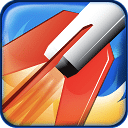
Eclipse 4.19 support
The Mission Control client is now built to run optimally on Eclipse 2021-03 and later. To install Java Mission Control into Eclipse, go to the update site (Help | Install New Software…). The URL to the update site will be vendor specific, and some vendors will instead provide an archive with the update site.

Minor bugfixes and improvements
There are more than 80 fixes and improvements in this release. Check out the JMC 8.1 Result Dashboard (https://bugs.openjdk.java.net/secure/Dashboard.jspa?selectPageId=20404) for more information.
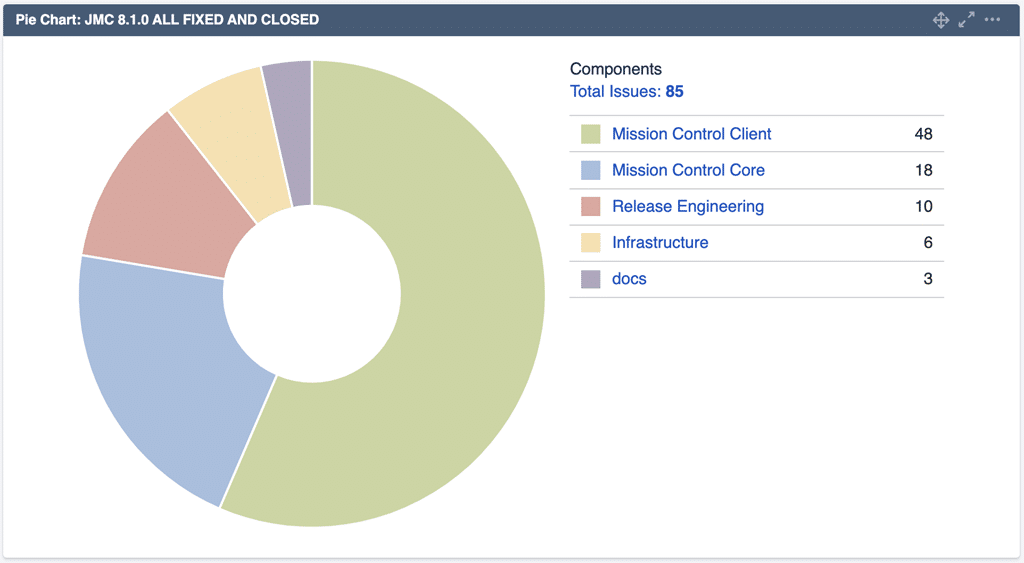
Core
New Serializers Core Bundle
There is now a new core bundle making it easy to serialize flight recording data to DOT (Graphviz) and JSon. This bundle will be expanded upon in future versions.
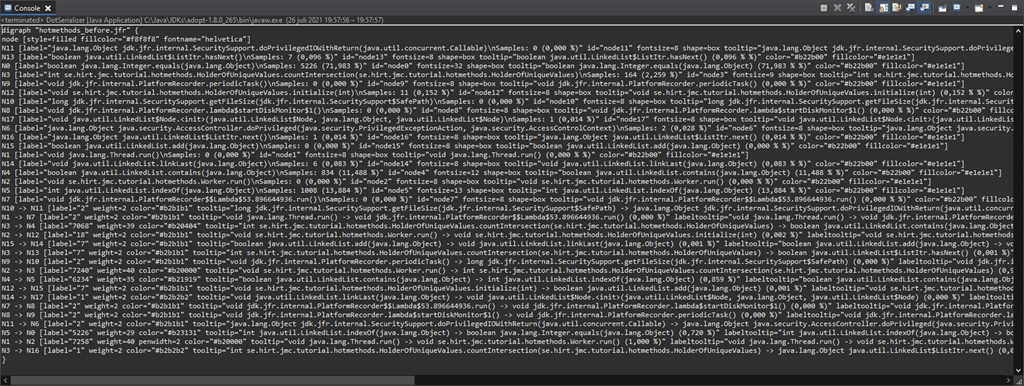
Improved JFR parser performance
The performance of the JFR parser has been improved. More improvements are coming in 8.2.
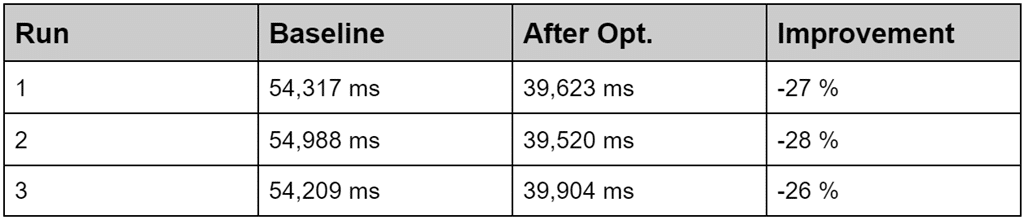
Java Flight Recorder (JFR)
Support for the new JDK 16 Allocation Events
A new form of light weight allocation profiling was introduced with JDK 16 (see https://bugs.java.com/bugdatabase/view_bug.do?bug_id=JDK-8257602). This version of JMC supports this new type of allocation profiling.
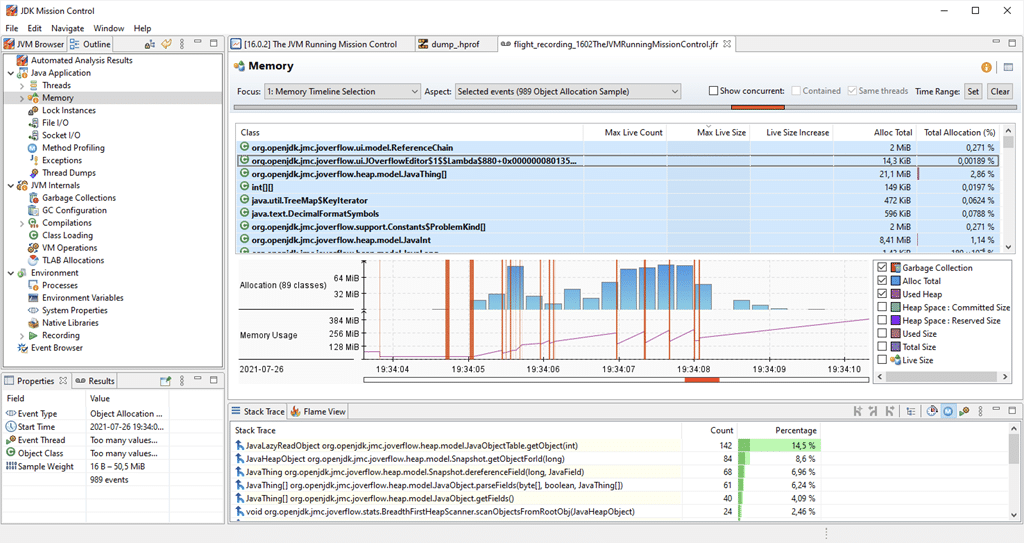
New Page for Peeking into the Constant Pools
There is a new page available for taking a look at what constants are available in the recording. This can, for example, be useful when creating custom events to see where all that storage and memory is being used.
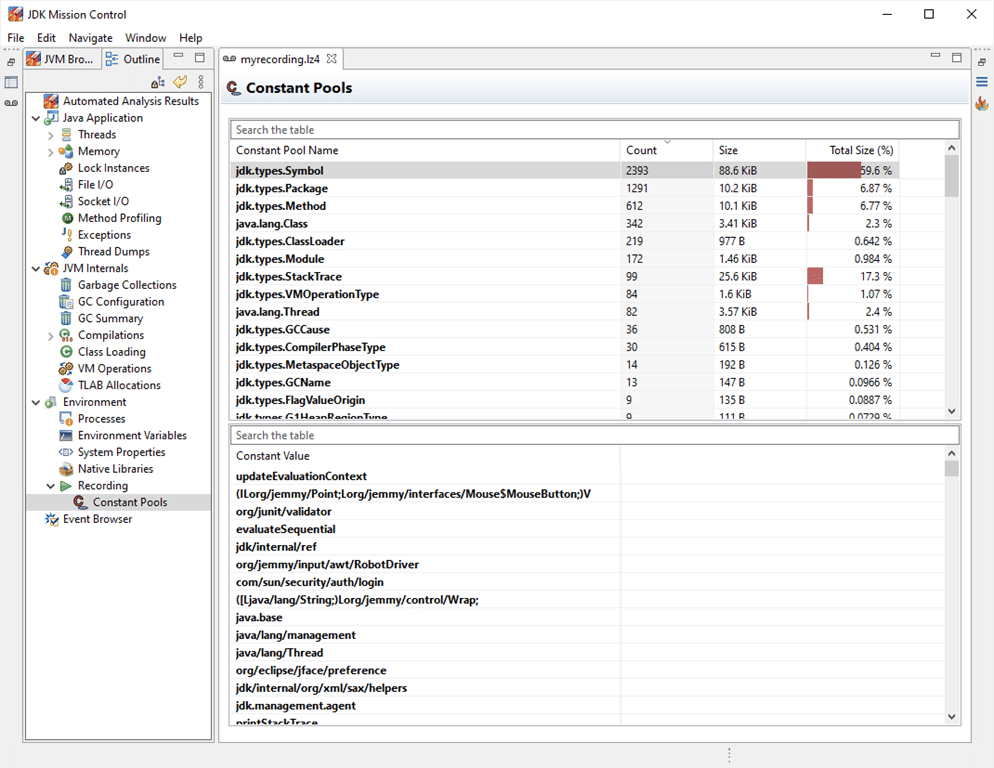
Open Recordings with .lz4 extension
For convenience, files with the .lz4 extension will now be attempted to be opened as flight recordings. This is since lz4 is a common compression to use with flight recordings.
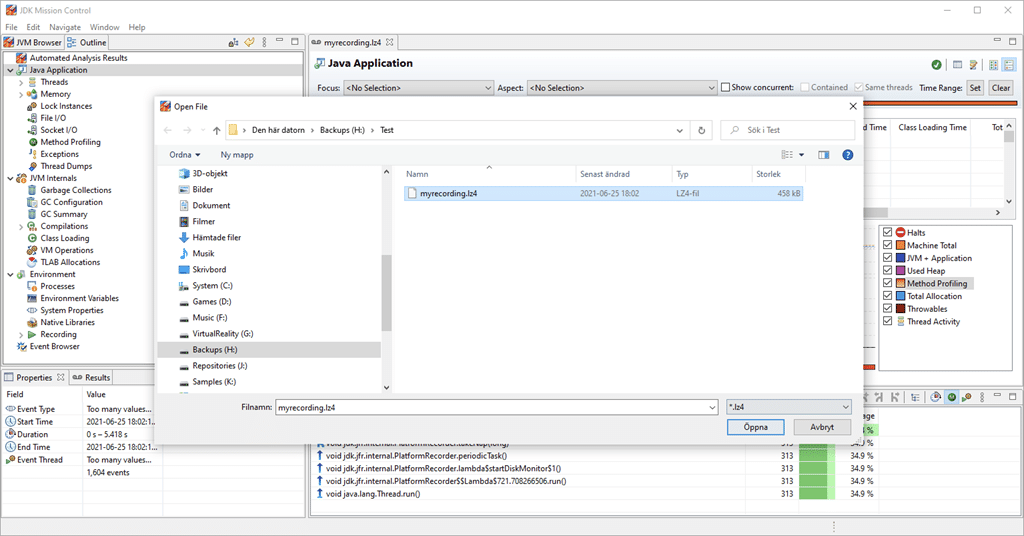
JMC Agent Plug-in
New JMC Agent Plug-in
There is now a new agent plug-in available for JMC, which allows configuring where to emit flight recording events in an already running process.
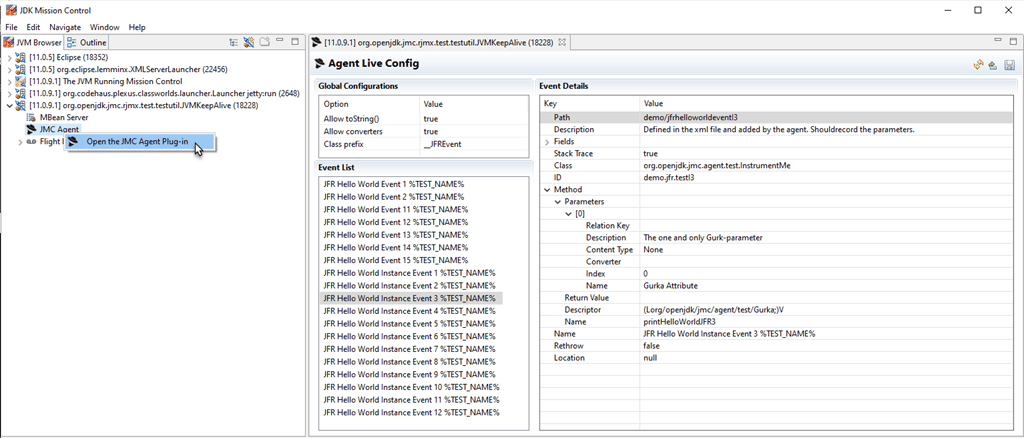
Bug Fixes
Area: JFR
Issue: 6939
Synopsis: Time range indicator update problem fixed
Sometimes the time range indicator wasn’t updated when setting the time range. This is now fixed.
Area: JFR
Issue: 7007
Synopsis: Unable to edit run configurations for eclipse project after installing JMC plugin fixed
Previously it would not be possible to edit run configuration after installing the experimental JMC launcher plug-in. This has now been resolve.
Known Issues
Area: General
Issue: 4270
Synopsis: Hibernation and time
After the bugfix of https://bugs.openjdk.java.net/browse/JDK-6523160 in JDK 8, the RuntimeMXBean#getUptime() attribute was re-implemented to mean “Elapsed time of JVM process”, whilst it previously was implemented as time since start of the JVM process. The uptime attribute is used by JMC, together with RuntimeMXBean#getStartTime(), to estimate the actual server time. This means that time stamps, as well as remaining time for a flight recording, can be wrong for processes on machines that have been hibernated.
Area: JFR
Issue: 7071
Synopsis: JMC can’t attach to jlinked JVMs
This one is still under investigation, but it seems JMC can’t attach to certain jlinked images.
Area: JFR
Issue: 7068
Synopsis: JfrRecordingTest (uitest) hangs on the automated analysis page
Trying to run uitests on Fedora hangs on JfrRecordingTest.
Area: JFR
Issue: 7003
Synopsis: The graph and flame graph view does not work on Windows
This is due to a bug with the Edge based browser component in SWT. We’ll look into it for 8.2.0.
Area: JFR
Issue: 6265
Synopsis: JMC crashes with Webkit2+GTK 4
See the issue for more information.
Area: JFR
Issue: 5412
Synopsis: Dragging and dropping a JFR file into an open analysis page does not work
The expected behaviour would be to open the recording whenever a file is dropped in the editor area, but the behaviour will be defined by the embedded browser component, and not very useful.
Don’t Forget to Share This Post!





Comments (3)
Loom Project, JDK Mission Control, Spring Data, Kotlin 1.5.30, Micronaut 3.0-RC1 - R4 News
4 years ago[…] Mission Control (JMC) 8.1 was provision as the source version. Binaries will be available once downstream vendors provide them. This new […]
Java News Roundup: Project Loom, JDK Mission Control, Spring Data, Kotlin 1.5.30, Micronaut 3.0-RC1
4 years ago[…] Mission Control (JMC) 8.1 was made available as a source release. Binaries will be available once the downstream vendors provide them. This new […]
Resumen de noticias de Java: Project Loom, JDK Mission Control, Spring Data, Kotlin 1.5.30, Micronaut 3.0-RC1 – CJava Perú
4 years ago[…] Mission Control (JMC) 8.1 se puso a disposición como versión fuente. Los binarios estarán disponibles una vez que los proveedores […]