Troubleshooting Java Processes Running on Your Machine
- July 02, 2021
- 3119 Unique Views
- 3 min read
When your application has some problem, the first thing to check is running processes on the machine.
For Linux OS we generally use ps -ef. ps is one of the most used Linux troubleshooting commands. The JDK provides similar functionality for Java processes through jps. The jps command-line utility provides a list of all running Java processes on a machine for which the user has access rights. The access rights are determined by access-control mechanisms specific to the operating system.
The jps utility can also provide information on arguments passed to the main method, arguments passed to JVM, etc. In this post, we will see the functionalities provided by jps.
Troubleshooting a Java Application with jps
In this section, we will see how to use jps with a running Java process.
jps command
jps [options] pid options: This represents the jps command-line options. pid: The process ID for which the information specified by the options is to be printed.
Java program we will be debugging in this post
Following is the sample class we are going to debug and try to understand the different features available.
public class Test
{
public static void main(String[] args)
{
while(true)
{
}
}
}
For all our examples we will be using Java 17, as of writing this post it is built using JDK master branch. This post explains how to build JDK from the source.
java -version openjdk version "17-internal" 2021-09-14 OpenJDK Runtime Environment (build 17-internal+0-adhoc.vipin.jdk) OpenJDK 64-Bit Server VM (build 17-internal+0-adhoc.vipin.jdk, mixed mode)
We are running the Java process using the following command. For the rest of this article we will use jps on this process.
java -XX:ConcGCThreads=6 -Xmx256m -Xms8m -Xss256k Test argument1 argument2
Print Java process ids
Following command shows process ids.
jps -q
Output:
2468 10660 7067 7470 10366
Print process id along with the class name
This is the command to list Java processes with main class names, it is same as command jps -V.
jps
Output:
2468 10694 Jps 7067 Main 7470 Launcher 10366 Test
Print Java process ids along with full package name
jps -l displays the full package name for the application's main class or the full pathname to the application's JAR file.
command:
jps -l
Output:
2468 10554 jdk.jcmd/sun.tools.jps.Jps 7067 com.intellij.idea.Main 7470 org.jetbrains.jps.cmdline.Launcher 10366 Test
Print process ids along with class name and arguments passed to the main method.
In the below, running with command java Test argument1 argument2, jps -m displays the arguments passed to the main method:
jps -m
Output:
2468 10726 Jps -m 7067 Main 7470 Launcher /home/vipin/.local/share/JetBrains/Toolbox/apps/IDEA-C/ch-0/203.7148.57/lib/commons-lang3-3.10.jar:/home/vipin/.local/share/JetBrains/Toolbox/apps/IDEA-C/ch-0/203.7148.57/lib/httpclient-4.5.12.jar:/home/vipin/.local/share/JetBrains/Toolbox/apps/IDEA-C/ch-0/203.7148.57/lib/annotations.jar:/home/vipin/.local/share/JetBrains/Toolbox/apps/IDEA-C/ch-0/203.7148.57/lib/netty-buffer-4.1.52.Final.jar:/home/vipin/.local/share/JetBrains/Toolbox/apps/IDEA-C/ch-0/203.7148.57/plugins/java/lib/jps-javac-extension-1.jar:/home/vipin/.local/share/JetBrains/Toolbox/apps/IDEA-C/ch-0/203.7148.57/lib/jdom.jar:/home/vipin/.local/share/JetBrains/Toolbox/apps/IDEA-C/ch-0/203.7148.57/lib/netty-resolver-4.1.52.Final.jar:/home/vipin/.local/share/JetBrains/Toolbox/apps/IDEA-C/ch-0/203.7148.57/lib/maven-resolver-api-1.3.3.jar:/home/vipin/.local/share/JetBrains/Toolbox/apps/IDEA-C/ch-0/203.7148.57/plugins/java/lib/maven-resolver-connector-basic-1.3.3.jar:/home/vipin/.local/share/JetBrains/Toolbox/apps/IDE 10366 Test argument1 argument2
Print JVM arguments passed to Java process
In the below, running with command java -XX:ConcGCThreads=6 -Xmx256m -Xms8m -Xss256k Test, jps -v displays the arguments passed to the JVM.
jps -v
Output:
2468 -Djava.library.path=/tmp/.mount_jetbraH5N0hQ -Xmx256m -Xms8m -Xss256k -XX:+UseStringDeduplication -XX:+UseCompressedOops -XX:+UseSerialGC -Djava.awt.headless=true -Djava.net.preferIPv4Stack=true -Djdk.lang.processReaperUseDefaultStackSize=true vfprintf exit abort -DTOOLBOX_VERSION=1.20.7940 10501 Jps -Dapplication.home=/home/vipin/githubprojects/jdk/build/linux-x86_64-server-release/jdk -Xms8m -Djdk.module.main=jdk.jcmd 7067 Main -Xms128m -Xmx2048m -XX:ReservedCodeCacheSize=512m -XX:+UseConcMarkSweepGC -XX:SoftRefLRUPolicyMSPerMB=50 -XX:CICompilerCount=2 -XX:+HeapDumpOnOutOfMemoryError -XX:-OmitStackTraceInFastThrow -ea -Dsun.io.useCanonCaches=false -Djdk.http.auth.tunneling.disabledSchemes="" -Djdk.attach.allowAttachSelf=true -Djdk.module.illegalAccess.silent=true -Dkotlinx.coroutines.debug=off -Dsun.tools.attach.tmp.only=true -Dide.no.platform.update=true -XX:ErrorFile=/home/vipin/java_error_in_idea_%p.log -XX:HeapDumpPath=/home/vipin/java_error_in_idea_.hprof -Didea.vendor.name=JetBrains -Didea.paths.selector=IdeaIC2020.3 -Djb.vmOptionsFile=/home/vipin/.local/share/JetBrains/Toolbox/apps/IDEA-C/ch-0/203.7148.57.vmoptions -Didea.platform.prefix=Idea -Didea.jre.check=true 7470 Launcher -Xmx700m -Djava.awt.headless=true -Djdt.compiler.useSingleThread=true -Dpreload.project.path=/home/vipin/githubprojects/jdk -Dpreload.config.path=/home/vipin/.config/JetBrains/IdeaIC2020.3/options -Dcompile.parallel=false -Drebuild.on.dependency.change=true -Dio.netty.initialSeedUniquifier=4046065713679813272 -Dfile.encoding=UTF-8 -Duser.language=en -Duser.country=IN -Didea.paths.selector=IdeaIC2020.3 -Didea.home.path=/home/vipin/.local/share/JetBrains/Toolbox/apps/IDEA-C/ch-0/203.7148.57 -Didea.config.path=/home/vipin/.config/JetBrains/IdeaIC2020.3 -Didea.plugins.path=/home/vipin/.local/share/JetBrains/IdeaIC2020.3 -Djps.log.dir=/home/vipin/.cache/JetBrains/IdeaIC2020.3/log/build-log -Djps.fallback.jdk.home=/home/vipin/.local/share/JetBrains/Toolbox/apps/IDEA-C/ch-0/203.7148.57/jbr -Djps.fallback.jdk.version=11.0.9.1 -Dio.netty.noUnsafe=true -Djava.io.tmpdir=/home/vipin/.cache/JetBrains/IdeaIC2020.3/compile-server/jdk_5c2ba8e3/_temp_ -Djps.backward.ref.index.builder=true -Dkotlin.incremental.compilation=true 10366 Test -XX:ConcGCThreads=6 -Xmx256m -Xms8m -Xss256k
jcmd to list Java processes
jcmd or jcmd -l both provides similar information as jps -l. You can read more about jcmd here.
jcmdis a recommended tool to get Java process informationjpsis an experimental tool, it may not be supported in future JDK versions.jcmdis the recommended tool, you can read more about how to get all this information using jcmd on [post](https://jfeatures.com/blog/JCMD).
Conclusion
jps is a simple tool with few options that make it easy to master, and when in need it can be a quick and great help you wanted. Utilities like this are very useful in a situation when we need to analyze and resolve problems in production Java application quickly. jps is part of OpenJDK, no need to install any third party software.
If you want to get amazing Java jobs, I wrote an ebook [5 steps to Best Java Jobs](https://jfeatures.com/). You can download this step-by-step guide for free!
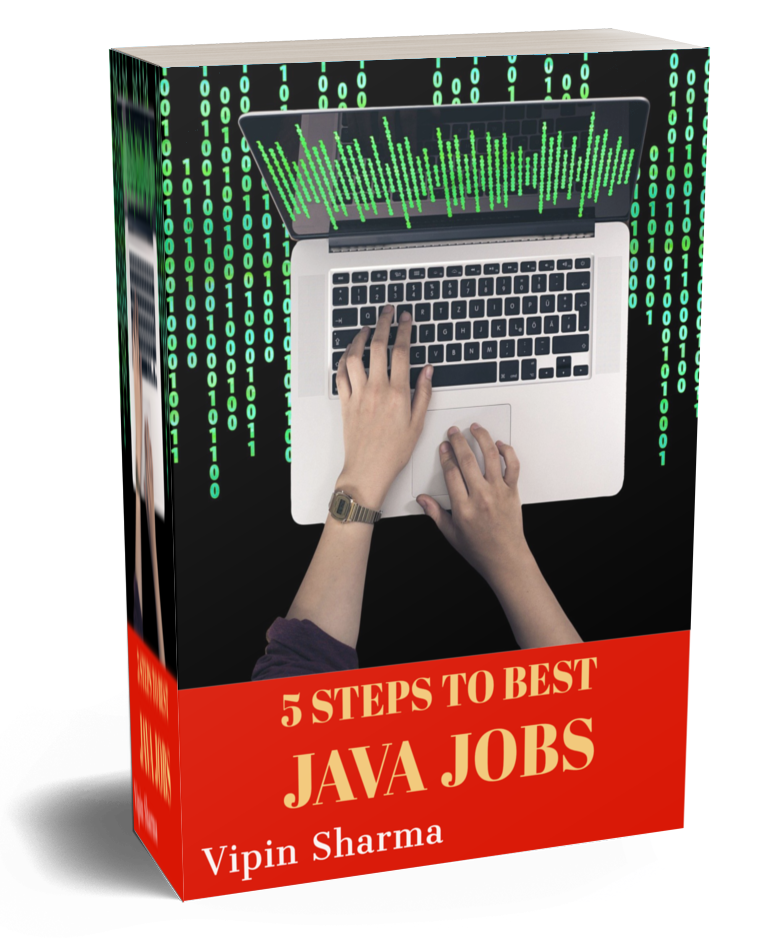
Resources
Don’t Forget to Share This Post!






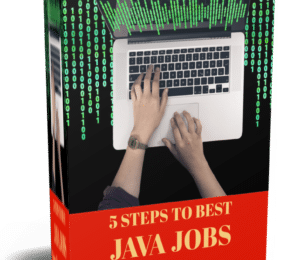

Comments (1)
kael
4 years agothanks for the explanation !