A Quick Glance at the Kubernetes Gateway API
- September 12, 2022
- 3271 Unique Views
- 5 min read
In one of my recent blog posts, I described several ways to access Kubernetes pods. One can access a pod through its IP, but pods are naturally transient. The nominal way is to configure a Service: its IP is stable, and Kubernetes' job is to keep the mapping between a Service and its underlying pods up-to-date.
Different kinds of services are available: internal only, NodePort to finally allow access from outside the cluster, and LoadBalancer that relies on a third-party component - in general, a cloud provider one.
Finally, I mentioned the Ingress object, which also allows routing.
I deliberately left out the new kid on the block, the Gateway API. It's the subject of this post.
From Ingress to the Gateway API
External access to Kubernetes pods went through several evolutionary steps, e.g., Ingress is the answer to the problem of the lack of routing in LoadBalancer.
The biggest issue of Ingress is its dependency on "proprietary" objects.
As a reminder, here's the snippet to create routing using Apache APISIX:
apiVersion: apisix.apache.org/v2beta3 #1
kind: ApisixRoute #1
metadata:
name: apisix-route
spec:
http:
- name: left
match:
paths:
- "/left"
backends:
- serviceName: left
servicePort: 80
- name: right
match:
paths:
- "/right"
backends:
- serviceName: right
servicePort: 80
- Proprietary objects
Proprietary objects are a problem when migrating. While migration from one provider to another is probably uncommon, it should be as seamless as possible. When using proprietary objects, you first need to map from the old object to the new ones.
Chances are that it's not a one-to-one mapping. Then, you need to translate the specification into the new model: it's likely to be a full-fledged project.
The idea behind the Gateway API is to have a clean separation between standard objects and the proprietary implementation.
The Gateway API
Gateway API is an open source project managed by the SIG-NETWORK community. It is a collection of resources that model service networking in Kubernetes. These resources -
GatewayClass,Gateway,HTTPRoute,TCPRoute,Service, etc - aim to evolve Kubernetes service networking through expressive, extensible, and role-oriented interfaces that are implemented by many vendors and have broad industry support. -- https://gateway-api.sigs.k8s.io
The above definition also mentions an organizational concern: different roles should manage a different set of objects.
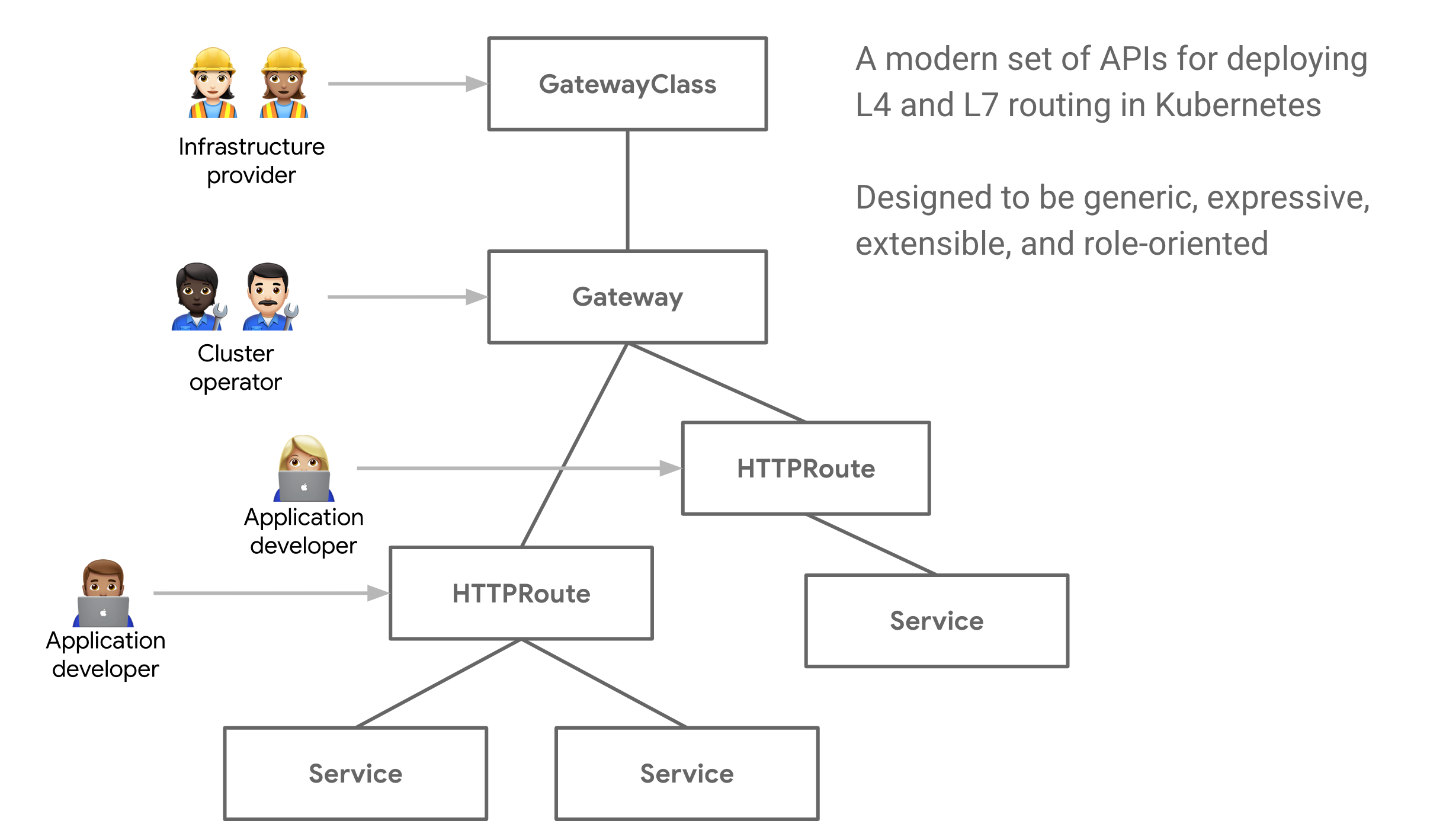
Picture from gateway-api.sigs.k8s.io
Indeed, the concerns of a cluster operator and a developer are pretty different. It's quite similar to the Java EE application servers of old, which offered a specification organized around roles: developers, deployers, and operators.
IMHO, the most significant difference is that the specification was focused mainly on the developer experience; the rest was up to the implementors. The Gateway API seems to care about all personas.
Configuring pod access via the Gateway API
Let's replace the Ingress we previously configured with the Gateway API. Several steps are necessary.
Install the new Gateway CRDs
k apply -f https://github.com/kubernetes-sigs/gateway-api/releases/download/v0.5.0/standard-install.yaml
Install an implementation
I'll be using Apache APISIX. Alternatively, the SIG website maintains a list of implementations.
helm install apisix apisix/apisix \ --namespace ingress-apisix \ --create-namespace \ --devel \ #1 --set gateway.type=NodePort \ #2 --set gateway.http.nodePort=30800 \ #2 --set ingress-controller.enabled=true \ #2 --set ingress-controller.config.kubernetes.enableApiGateway=true \ #3 --set ingressPublishService="ingress-apisix/apisix-gateway" #4
- Without the
--develoption, Helm installs the latest release, which doesn't work with the Gateway API - The Gateway needs to be accessible outside the cluster anyway
- The magic happens here!
- I'll get back to it later
Let's check that everything works:
k get all -n ingress-apisix
pod/apisix-5fc9b45c69-cf42m 1/1 Running 0 14m #1 pod/apisix-etcd-0 1/1 Running 0 14m #2 pod/apisix-etcd-1 1/1 Running 0 14m #2 pod/apisix-etcd-2 1/1 Running 0 14m #2 pod/apisix-ingress-controller-6f8bd94d9d-wkzfn 1/1 Running 0 14m #3 NAME TYPE CLUSTER-IP EXTERNAL-IP PORT(S) service/apisix-admin ClusterIP 10.96.69.19 <none> 9180/TCP service/apisix-etcd ClusterIP 10.96.226.79 <none> 2379/TCP,2380/TCP service/apisix-etcd-headless ClusterIP None <none> 2379/TCP,2380/TCP service/apisix-gateway NodePort 10.96.101.224 <none> 80:30800/TCP#4 service/apisix-ingress-controller ClusterIP 10.96.141.230 <none> 80/TCP
- Apache APISIX itself
- Apache APISIX stores its configuration in
etcd. The chart schedules three pods by default, a good practice to handle failures in distributed systems - Apache APISIX controller: a Kubernetes controller is a control loop that moves the existing state toward the desired state
- Apache APISIX Gateway service: it's the
NodePortServicethat we installed via the Helm Chart. It's also the name that we referenced during the Helm Chart install -ingressPublishService
At this point, the infrastructure is ready.
Declare the Gateway implementation
As I mentioned above, the API makes a clean separation between the specification and the implementation. However, we need to bind it somehow. It's the responsibility of the GatewayClass object:
apiVersion: gateway.networking.k8s.io/v1alpha2 #1 kind: GatewayClass #2 metadata: name: apisix-gateway-class #3 spec: controllerName: apisix.apache.org/gateway-controller #4
- We don't use the latest version on purpose, as Apache APISIX uses this version. Be aware that it will evolve in the (near) future
GatewayClassobject- Name it however you want; however, we will use it later to reference the gateway class
- The controller's name depends on the implementation. Here, we are using Apache APISIX's.
Note that the GatewayClass has a cluster-wide scope. This model allows us to declare different Gateway API implementations and use them in parallel inside the same cluster.
Create the Gateway
With Apache APISIX, it's pretty straightforward:
apiVersion: gateway.networking.k8s.io/v1alpha2 #1
kind: Gateway #2
metadata:
name: apisix-gateway
spec:
gatewayClassName: apisix-gateway-class #3
listeners: #4
- name: http
protocol: HTTP
port: 80
- Same namespace as above
Gatewayobject- Reference the gateway class declared earlier
- Allow some restrictions at this level so that the cluster operator can avoid unwanted usage
Warning: The Gateway API specifies the option to dynamically change the port on the operator side. At the time of this writing, Apache APISIX's port allocation is static.
The plan is to make it dynamic in the future. Please subscribe to this GitHub issue to follow the progress.
Routes, routes, routes everywhere
Until now, everything was infrastructure; we can finally configure routing.
I want the same routing as in the previous post; a /left branch and a right one. I'll skip the latter for brevity's sake.
apiVersion: gateway.networking.k8s.io/v1alpha2 #1
kind: HTTPRoute #2
metadata:
name: left
spec:
parentRefs:
- name: apisix-gateway #3
rules:
- matches: #4
- path: #4
type: PathPrefix #4
value: /left
backendRefs: #5
- name: left #5
port: 80 #5
- Same namespace as above
HTTPRouteobject- Reference the
Gatewaycreated above - Rule matches. In our case, we match regarding a path prefix, but plenty of rules are available. You can match based on a query parameter, on a header, etc.
- The "upstream" to forward to. We defined the
leftServicein the previous blog post.
Checking it works
Now that we have configured our routes, we can check it works.
curl localhost:30800/left
When we installed the Helm chart, we told Apache APISIX to create a NodePort service on port 30800. Hence, we can use the port to access the service outside the cluster.
left
Conclusion
Many alternatives are available to access a pod from outside the cluster. The CNCF added most of them to improve on the previous one.
The Gateway API is the latest proposal in this regard. The specification is a work in progress and products are at different stages of implementation.
For this reason, it's too early to base your production on the API. However, you should probably follow the progress as it's bound to be a considerable improvement over the previous approaches.
The complete source code for this post can be found on GitHub.
To go further:
Originally published at A Java Geek on September 4th, 2022
Don’t Forget to Share This Post!





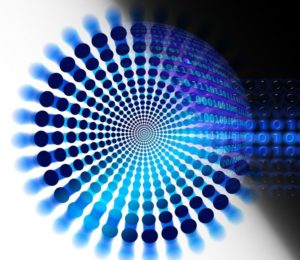
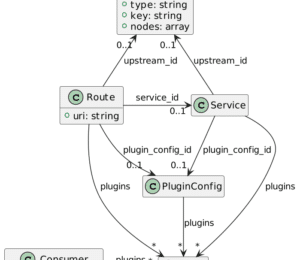


Comments (1)
Java Annotated Month-to-month – October 2022 - LunaticTech
3 years ago[…] A Quick Glance at the Kubernetes Gateway API – The Gateway API is among the methods to entry a pod from outdoors the cluster. This submit describes the best way to configure pod entry by way of the Gateway API, and the instance supply code is included. […]