December was not a good time for Java developers and even less for Ops. The former had to repackage their apps with a fixed Log4J's version, and the latter had to redeploy them - several times. Yet, every cloud has a silver lining. In my case, I learned about System.Logger.
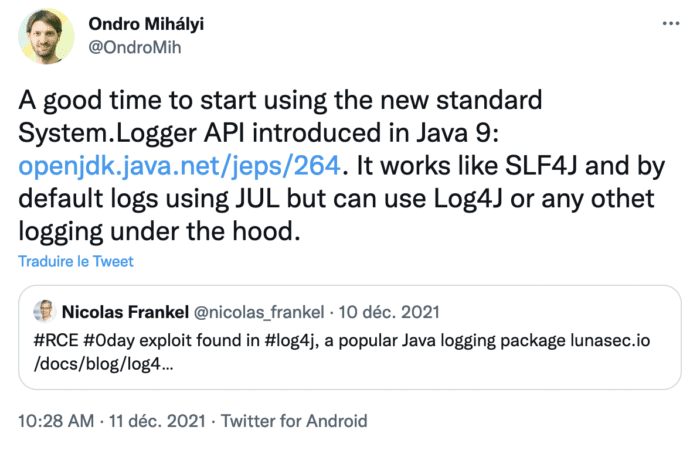 In short,
In short, System.Logger is a façade over your logging engine. Instead of using, say, SFL4J's API and the wanted implementation, you'd use System.Logger instead of SLF4J. It's available since Java 9, and it's a bummer that I learned about it only recently.
System.Logger API
The API is a bit different than other logging APIs: it avoids different logging methods such as debug(), info() in favor of a single log() one where you pass a logging Level parameter.
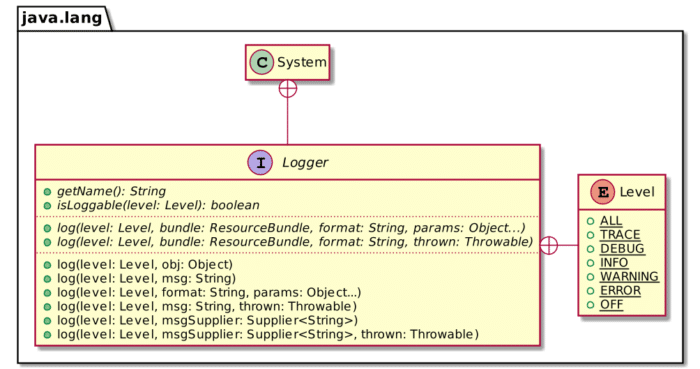
If you don't provide any corresponding implementation on the classpath, System.Logger defaults to JUL.
public class LoggerExample {
private static final System.Logger LOGGER = System.getLogger("c.f.b.DefaultLogger"); // 1
public static void main(String[] args) {
LOGGER.log(DEBUG, "A debug message");
LOGGER.log(INFO, "Hello world!");
}
}
- Get the logger
Running the above snippet outputs the following:
Dec 24, 2021 10:38:15 AM c.f.b.DefaultLogger main INFO: Hello world!
Compatible implementations
Most applications currently use Log4J2 or SLF4J. Both provide a compatible System.Logger implementation.
For Log4J, we need to add two dependencies:
<dependencies>
<dependency>
<groupId>org.apache.logging.log4j</groupId>
<artifactId>log4j-core</artifactId> <!-- 1 -->
<version>2.17.0</version>
</dependency>
<dependency>
<groupId>org.apache.logging.log4j</groupId> <!-- 2 -->
<artifactId>log4j-jpl</artifactId>
<version>2.17.0</version>
</dependency>
</dependencies>
- Log4J implementation
- Bridge from
System.Loggerto Log4J
The same logging snippet as above now outputs the following:
11:00:07.373 [main] INFO c.f.b.DefaultLogger - Hello world!
To use SLF4J instead, use the following dependencies:
<dependencies>
<dependency>
<groupId>org.slf4j</groupId>
<artifactId>slf4j-simple</artifactId> <!-- 1 -->
<version>2.0.0-alpha5</version>
</dependency>
<dependency>
<groupId>org.slf4j</groupId>
<artifactId>slf4j-jdk-platform-logging</artifactId> <!-- 2 -->
<version>2.0.0-alpha5</version>
</dependency>
</dependencies>
- Basic SLF4J implementation. Any other implementation will do, e.g. Logback
- Bridge from
System.Loggerto Log4J
The snippet outputs:
[main] INFO c.f.b.DefaultLogger - Hello world!
Your own System.Logger implementation
System.Logger relies on Java's ServiceLoader mechanism. Both log4j-jpl and slf4j-jdk-platform-logging contain a META-INF/services/java.lang.System$LoggerFinder file that points to a LoggerFinder implementation.
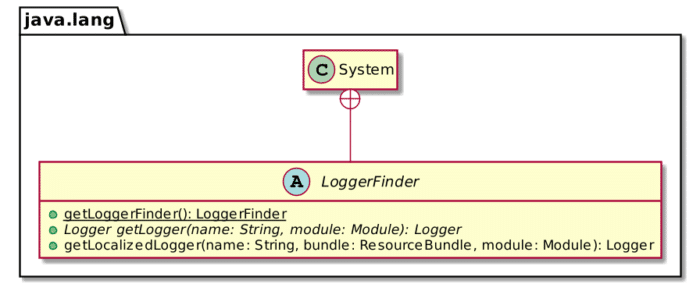
We can create our own based on System.out for educational purposes.
The first step is to implement the logger itself.
public class ConsoleLogger implements System.Logger {
private final String name;
public ConsoleLogger(String name) {
this.name = name;
}
@Override
public String getName() {
return name;
}
@Override
public boolean isLoggable(Level level) {
return level.getSeverity() >= Level.INFO.getSeverity();
}
@Override
public void log(Level level, ResourceBundle bundle, String msg, Throwable thrown) {
if (isLoggable(level)) {
System.out.println(msg);
thrown.printStackTrace();
}
}
@Override
public void log(Level level, ResourceBundle bundle, String format, Object... params) {
if (isLoggable(level)) {
System.out.println(MessageFormat.format(format, params));
}
}
}
Then, we need to code the System.LoggerFinder:
public class ConsoleLoggerFinder extends System.LoggerFinder {
private static final Map<String, ConsoleLogger> LOGGERS = new HashMap<>(); // 1
@Override
public System.Logger getLogger(String name, Module module) {
return LOGGERS.computeIfAbsent(name, ConsoleLogger::new); // 2
}
}
- Keep a map of all existing loggers
- Create a logger if it doesn't already exist and store it
Finally, we create a service file:
ch.frankel.blog.ConsoleLoggerFinder
And now, running the same code snippet outputs:
Hello world!
Conclusion
While the API is more limited than other more established logging APIs, System.Logger is a great idea. It offers a façade that's part of the JDK. Thus, it avoids using a third-party façade that needs to wire calls to another unrelated implementation, e.g. SLF4J to Log4J2.
For this reason, I think I'll be trying System.Logger if only to get some hands-on experience.
The complete source code for this post can be found in Maven format there.
To go further:
- JEP 264: Platform Logging API and Service
- Class ServiceLoader
- Simplest Java decoupling without 3rd party frameworks
- Migrating the ServiceLoader to the Java 9 module system
- Java Service Loader vs Spring Factories Loader
Originally published at A Java Geek on February 13th, 2022