I described how to add a dynamic watermark to your images on the JVM. I didn't find any library, so I had to develop the feature, or, more precisely, an embryo of a feature, by myself.
Depending on your tech stack, you must search for an existing library or roll up your sleeves. For example, Rust offers such an out-of-the-box library. Worse, this approach might be impossible to implement if you don't have access to the source image.
Another alternative is to use ready-made components, namely imgproxy and Apache APISIX. I already combined them to resize images on-the-fly.
Here's the general sequence flow of the process:
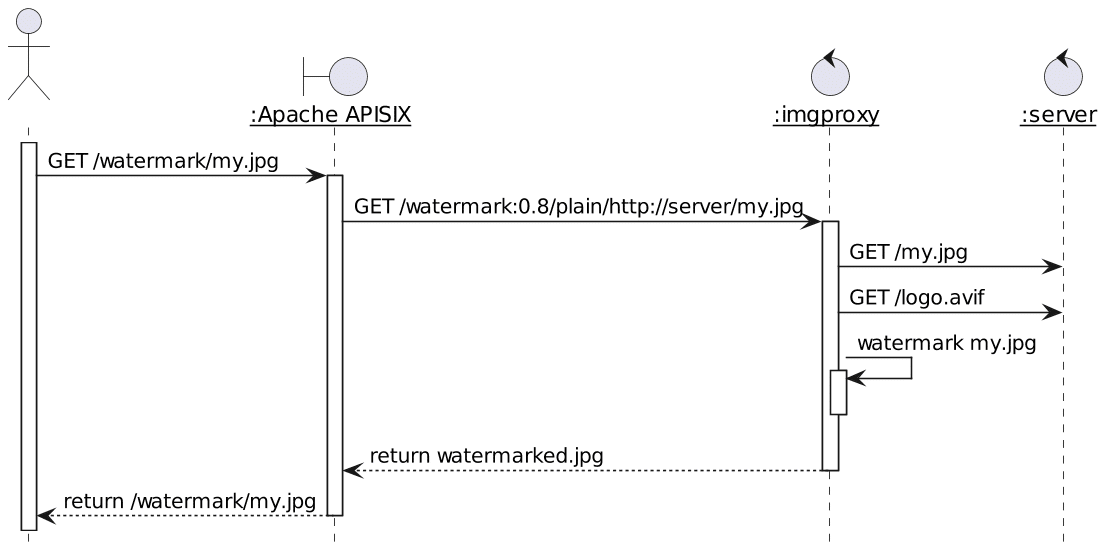
- When APISIX receives a specific pattern, it calls
imgproxywith the relevant parameters imgproxyfetches the original image and the watermark to apply- It watermarks the original image and returns the result to APISIX
Let's say the pattern is /watermark/*.
We can define two routes:
routes:
- uri: "*" #1
upstream:
nodes:
"server:3000": 1
- uri: /watermark/* #2
plugins:
proxy-rewrite: #3
regex_uri:
- /watermark/(.*)
- /dummy_sig/watermark:0.8:nowe:20:20:0.2/plain/http://server:3000/$1 #4
upstream:
nodes:
"imgproxy:8080": 1 #5
- Catch-all route that forwards to the web server
- Watermark images route
- Rewrite the URL...
- ...with an
imgproxy-configured route and... - ...forward to
imageproxy
You can find the exact rewritten URL syntax in imgproxy documentation. The watermark itself is configured via a single environment variable. You should buy imgproxy's Pro version if you need different watermarks. As a poor man's alternative, you could also set up different instances, each with its watermark, and configure APISIX to route the request to the desired instance.
In this post, we implemented a watermarking feature with the help of imgproxy. The more I think about it, the more I think they make a match made in Heaven.
The complete source code for this post can be found on GitHub.
To go further:
Originally published at A Java Geek on July 7th, 2024
Learn About How Your Peers Use Java (and win one pair of Apple AirPods Max)
Take a short State of Java Survey by Azul by 6:30pm CT on October 31, 2024. Optionally, enter the prize draw and receive the survey results to learn about Java developers and about their OpenJDK versions, distributions, frameworks, libraries, Cloud costs, and application performance.
Get Started