Friends of OpenJDK Schedule at FOSDEM 2021
- January 07, 2021
- 2350 Unique Views
- < 1 min read
Subject to change, here's the schedule for FOSDEM 2021, which will be a virtual event this year on 6 and 7 February, for the Friends of OpenJDK devroom, featuring a range of great speakers on a variety of interesting topics related to the usage of Java in the real world.
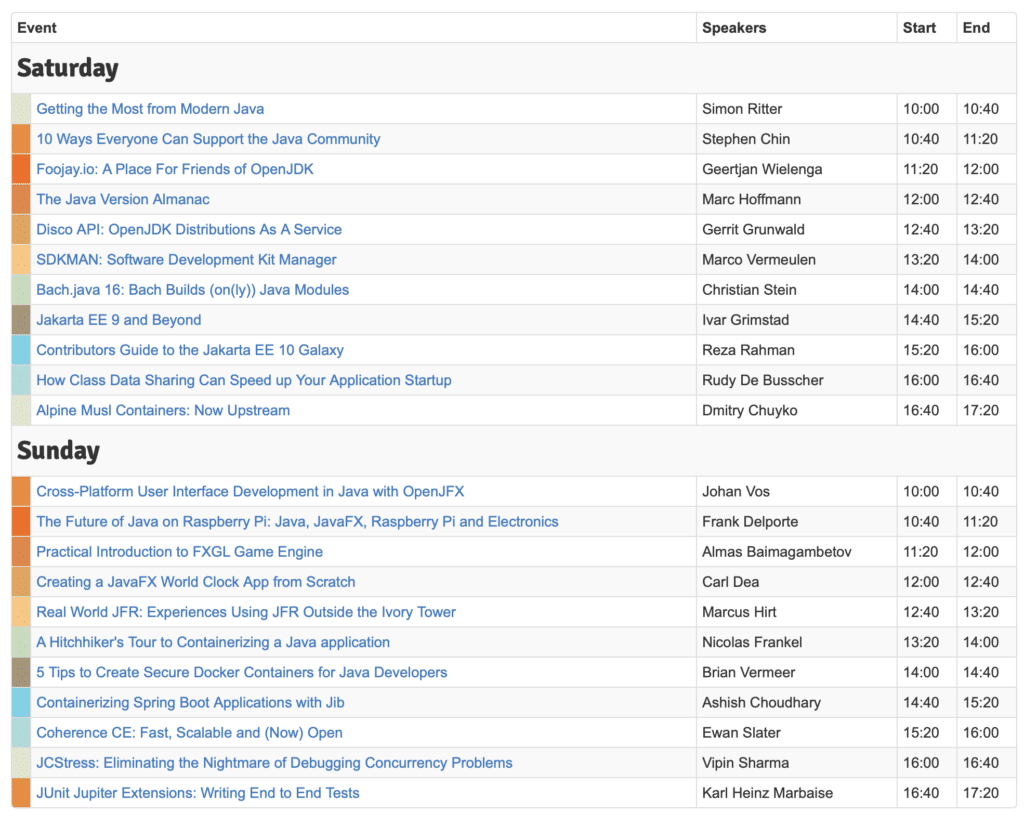
Link to the program is here:
https://fosdem.org/2021/schedule/track/friends_of_openjdk
Don’t Forget to Share This Post!





Comments (0)
No comments yet. Be the first.