How to Upgrade to Jakarta EE 10 and GlassFish 7: It’s Much Easier Than You Think!
- June 27, 2023
- 3808 Unique Views
- 2 min read
Upgrading to Jakarta EE 10 from an older version of Jakarta EE or Java EE can be a bit tricky and may require some extra attention to detail. But don’t worry, we’ve got you covered!
In this series of articles, we’ll explain everything you need to know before upgrading to Jakarta EE 10 and guide you to complete the upgrade successfully and in almost no time.
Types of challenges
The challenges with upgrading to Jakarta EE 10 or to Eclipse GlassFish 7 fall into these 3 main categories:
- Changing the
javaxpackage prefix tojakartarequires updating all references to the old packages - Obsolete annotations may need to be replaced with alternative annotations
- Rewriting code that uses removed APIs, which don’t have straightforward alternatives
All of the above applies not only to your codebase but also to all dependencies used by your application.
Existing tools to automate upgrade steps
Fortunately, many of the challenges can be automated using free and opensource tools like Openrewrite, and Eclipse Transformer. These tools can save you time and effort when upgrading to Jakarta EE 10, allowing you to focus on other important aspects of your application’s development.
So, what to do to successfully upgrade to Jakarta EE 10?
All that you need to know is covered or will be covered soon by this series of articles about upgrading to Jakarta EE 10 at the OmniFish blog:
So far, the series contains the following posts:
- How to upgrade to Jakarta EE 10 and GlassFish 7
- Transform Applications with Eclipse Transformer
- Transform Application Source Code
We've prepared detailed instructions that explain how to use available automating tools and example projects that show how to use them. In near future, we'll be adding more articles to cover more details, like how to upgrade dependencies to Jakarta EE 10, how to transform them if needed, and how to refactor your code to remove usage of APIs removed in Jakarta EE 10. We hope that this series of articles will help you upgrade to Jakarta EE 10 easily and in a very short time.

OmniFish - Jakarta EE experts
- Eclipse GlassFish Production Support
- Jakarta EE Consulting
- Custom Development with Jakarta EE
For more information, contact OmniFish at their contact page, or Twitter at @OmniFishEE.
Don’t Forget to Share This Post!





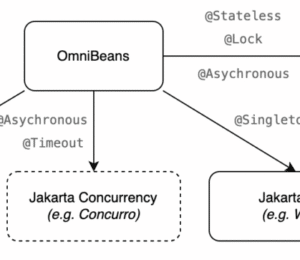




Comments (1)
Java Weekly, Issue 496 | Baeldung
3 years ago[…] >> How to Upgrade to Jakarta EE 10 and GlassFish 7: It’s Much Easier Than You Think! [foojay.io] […]