Join the Celebration of 30 Years of Java
- February 03, 2025
- 3491 Unique Views
- < 1 min read
On Thursday, March 13, Azul is hosting a virtual celebration of 30 years of Java, starting at 09:00 PST / 17:00 GMT / 18:00 CET.
In addition to discussion panels, including a Friends of OpenJDK Panel with Marit Van Dijk, Ondro Mihályi, and Simon Martinelli, the highlighted speakers and topics of the program are:
- "30 Years of Java" by Simon Ritter
- "AI for Busy Java Developers" by Frank Greco
- "Behind-the-Scenes Innovations in Java" by Venkat Subramaniam
- "Reading Code" by Marit van Dijk
- "We Hate Code - The Joy of Maintaining Dead and Unused Code" by Gerrit Grunwald
Recordings for the event will be done during the upcoming Devnexus.
Register for this unique and free celebration here!
Also... you can hold a watch party with your JUG, organization, or group of friends, and get free pizza, sign up for that here.
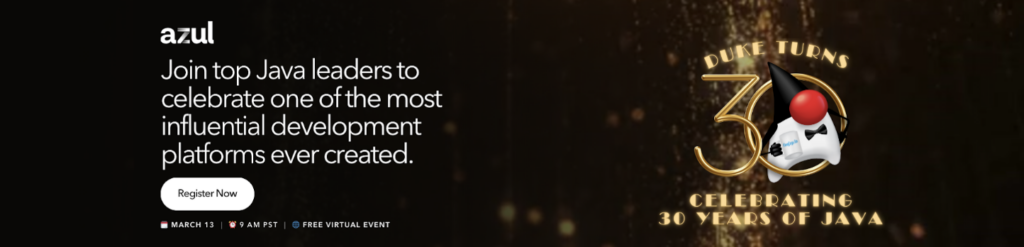
Don’t Forget to Share This Post!





Comments (0)
No comments yet. Be the first.