Payara Platform 2021 Survey
- February 23, 2021
- 2183 Unique Views
- < 1 min read
The Payara Platform 2021 Survey is underway and we're inviting everyone to answer a few questions about your use of the Payara Platform and ecosystem components.
We want to know what you like, what you want to see improved, and we're giving you the opportunity to vote on new features you'd like to see added to the Payara Platform.
Your survey answers help drive future development efforts for the Payara Platform.
You can answer anonymously or provide your contact details to be entered into the random drawing from all entrants who provide contact details to receive a $25 Amazon voucher. We'll choose two winners randomly after March 22, 2021.
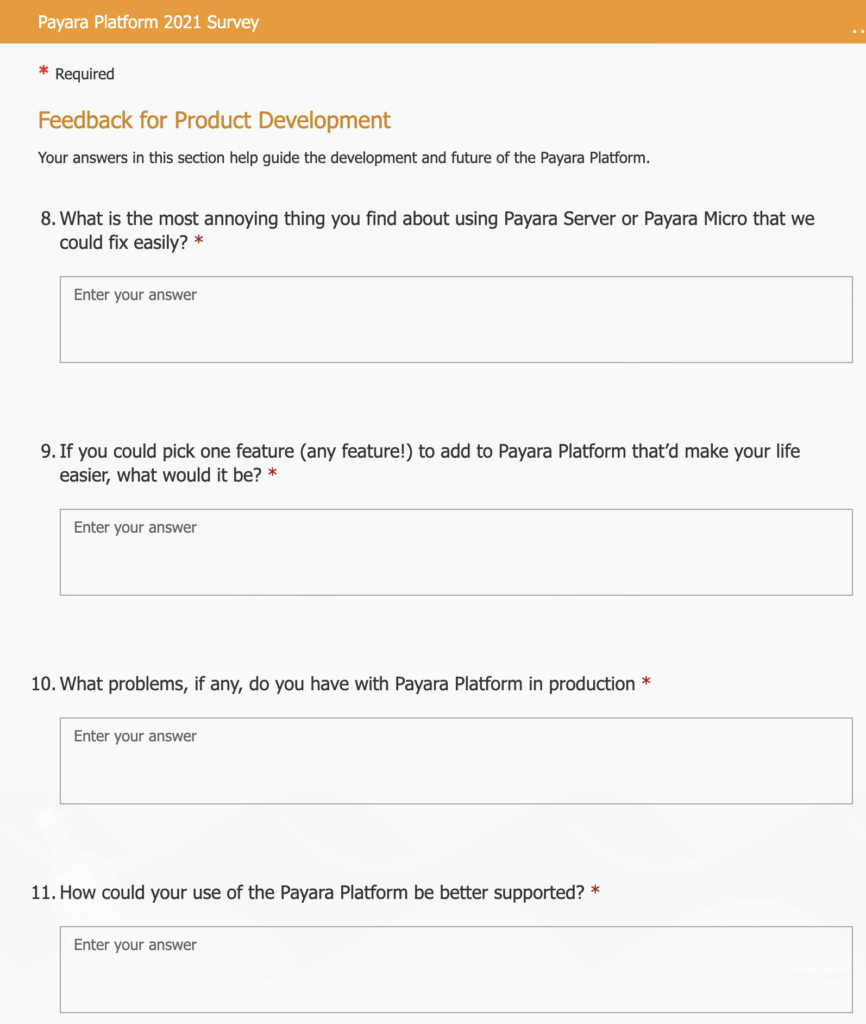
Thank you for contributing and helping us gain insight into which features and enhancements you would most like to see in future releases of the Payara Platform.
Click here to answer the survey questions.
Don’t Forget to Share This Post!





Comments (0)
No comments yet. Be the first.