VS Code Java July 2021 Update: New Testing Experience, Maven Improvements, and Product Roadmap Progress Update
- August 16, 2021
- 3727 Unique Views
- 4 min read
Hi everyone and welcome to the July 2021 edition of the Visual Studio Code Java update!
In this article, we are going to share the progress of our overall product roadmap, and highlight improved user experience of our features for testing, Maven dependency management, and project management.
Testing
Our Java extensions are among the first to adopt the new Testing API from Visual Studio Code to provide for a better testing experience.
With the recent release of Visual Studio Code 1.59, as well as our Java Test Runner extension (included in the Java Extension pack), we have made significant improvements to the Java testing experience in terms of features, capabilities, and ease of use.
Let's look at some key highlights of the new testing extension:
New Testing Decoration
Developers now can access a new layout of buttons (Testing Decoration) in the left area of the editor. Those buttons provide easy access to run, debug test cases, or perform other actions.
More options can also be seen by right clicking in the area. Different from Code Lens in the past, the new UI has less interference and noise to developers in the editor area.
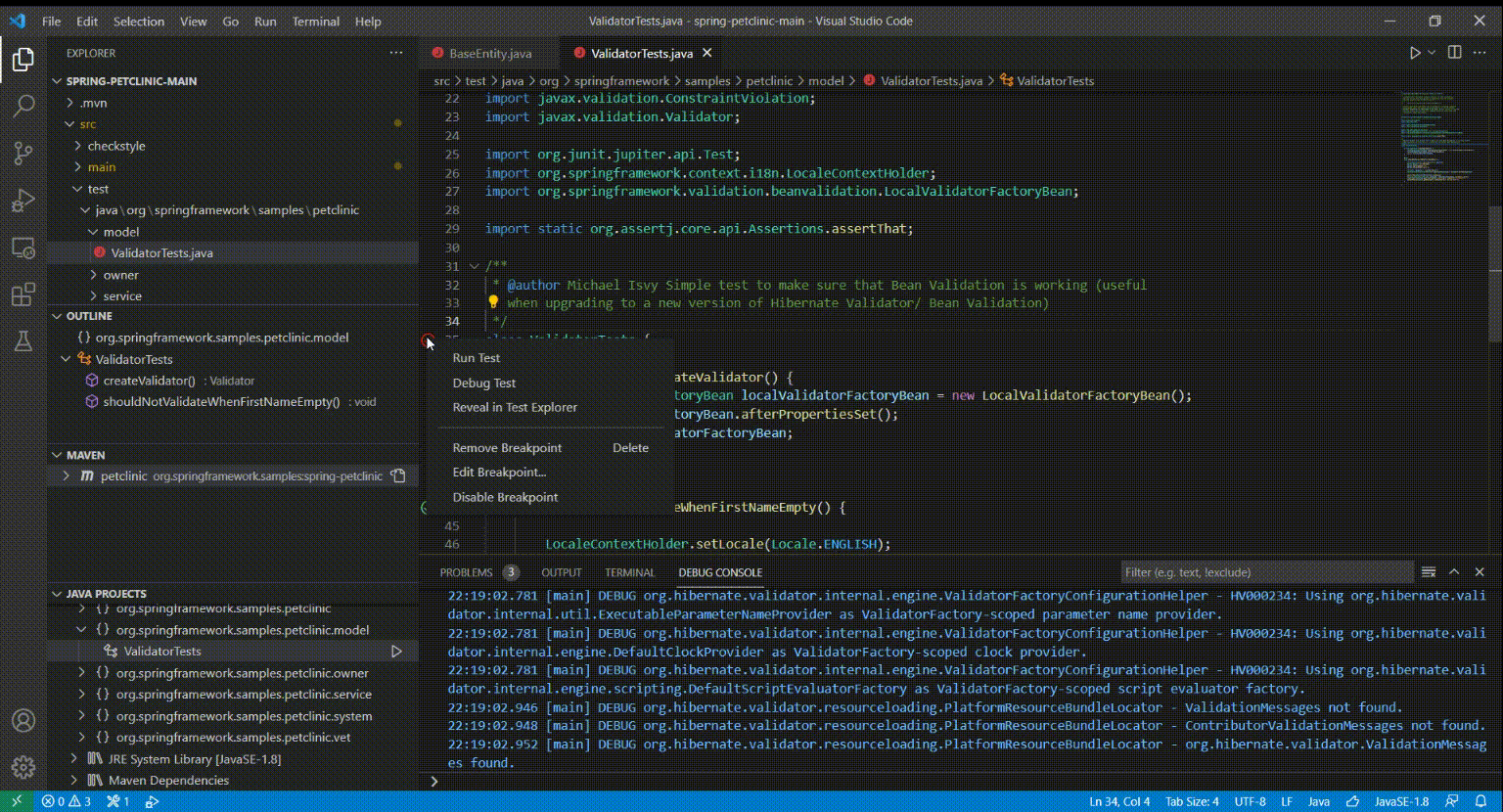
More Powerful Test Explorer
The Test Explorer has been completely revamped. Developers can now customize the display mode and sorting order of the testing explorer for different scenarios and habits. Tests can also be directly kicked off from the test explorer.
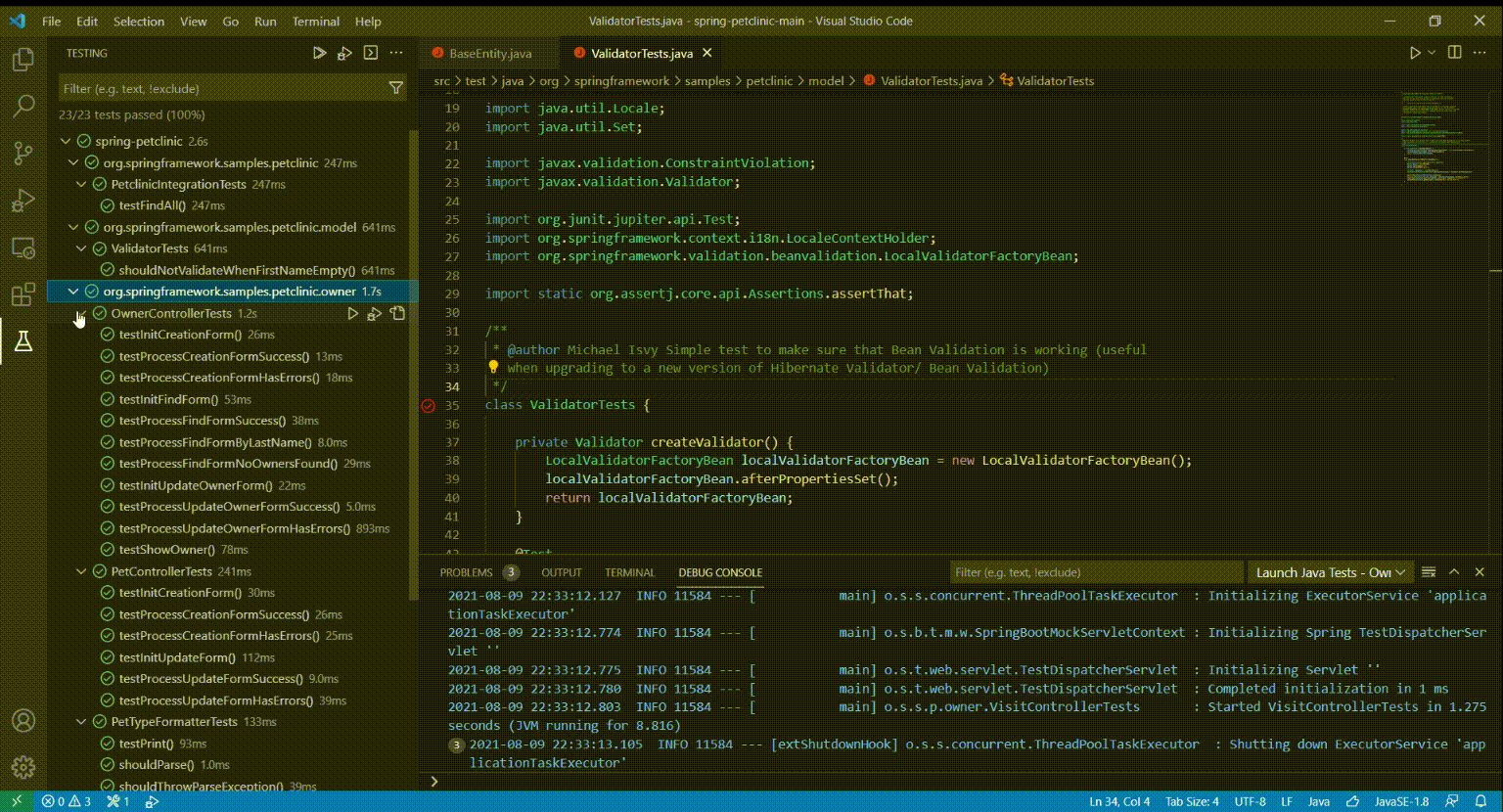
In addition, the new Testing Explorer has built-in search bar support to help users quickly find target test cases and accelerate development efficiency.
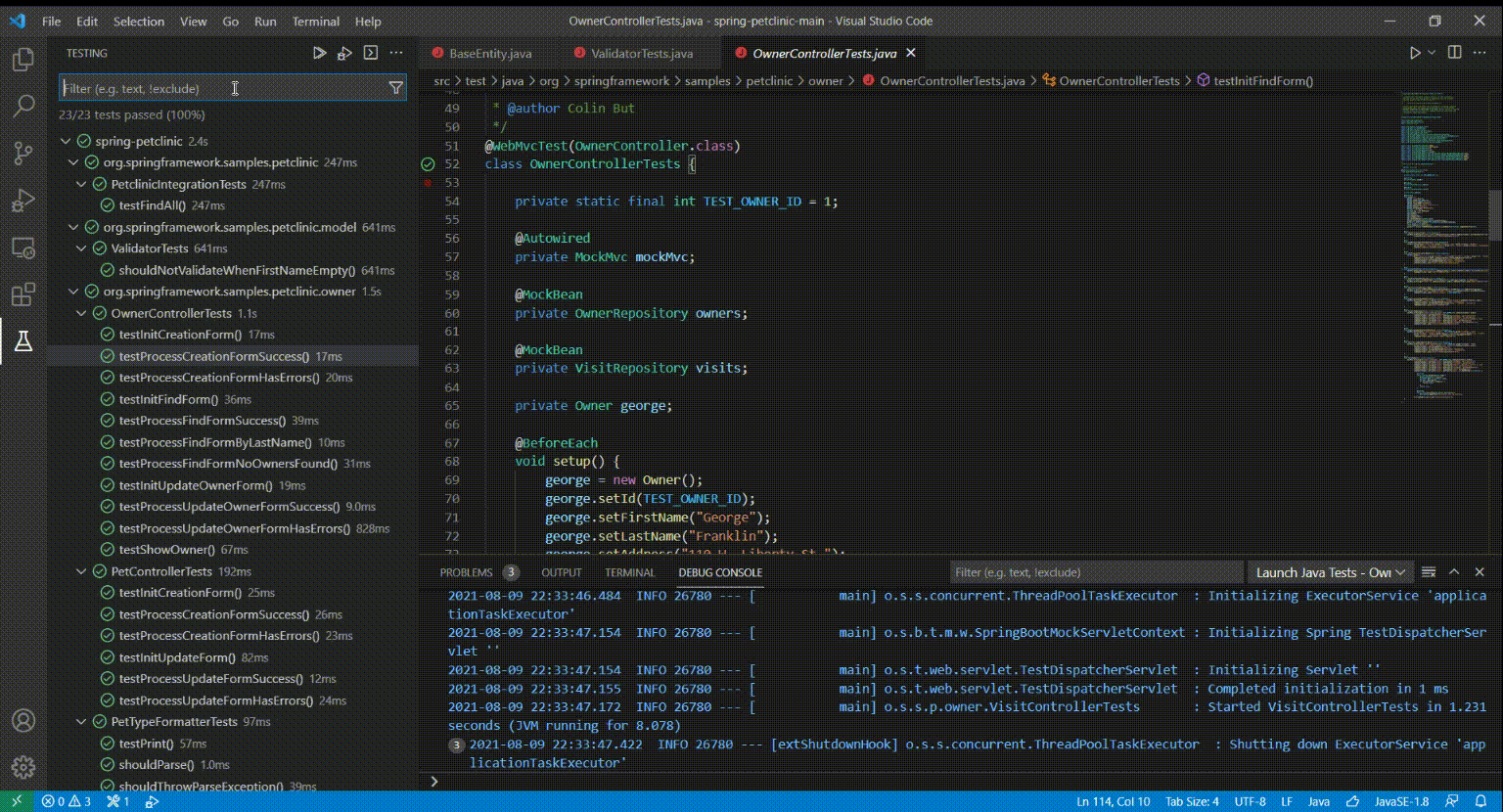
Richer Test Message and Output
By adopting the new Testing API, the developer can now directly see the test execution result directly in the editor area, making it easer to see the errors and stack trace information.
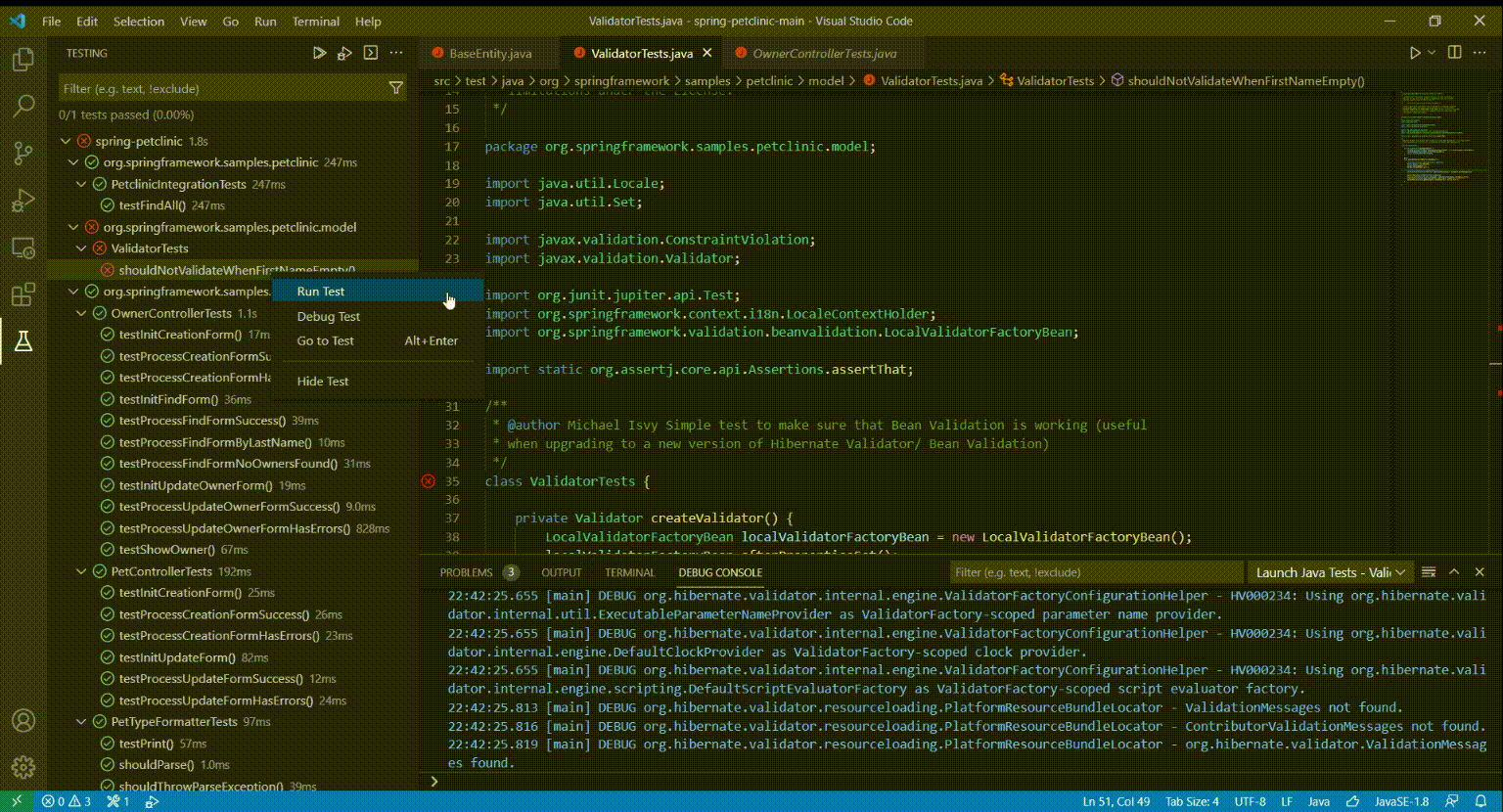
For more detailed information on what Java Test Runner has to offer, please refer to the official documentation here
Maven Dependency Management
In addition to testing, we also have made several improvements on Maven dependency management. In specific, we have improved the interface of the Maven dependency tree to be more user-friendly. Also, we realized that Maven dependency conflict can be tricky to handle. Sometimes Maven might not resolve the conflicts the way we want it to, which could lead to errors when we run the application.
Therefore, we have made some changes in our Maven extension to better visualize how conflicts are being resolved by Maven. For example, we will highlight the conflicts in the Maven POM as errors in the "Problems" tab of the terminal. By clicking on the error, Visual Studio Code will prompt the developer to fix the conflict and select which dependency to be used. The image below demonstrates a case how this helps the developer to quickly resolve a conflict.
Project Management
Besides testing and dependency management, we have also made improvements to project management related features. In specific, we have fixed a few issues where the project explorer isn't working properly. Here's a list of the enhancement/bug fixes we have done:
- Set the output path explicitly by default when creating project without build tools (Issue #523)
- Java Project explorer get expanded unexpectedly when editing (Issue #502)
- Can't auto refresh when delete package from Java Project Explorer (Issue #458)
- When I save the file, "EXPLORER" will automatically expand and display (Issue #430)
- Observe exceptions when opening a file which is not on the classpath (Issue #494)
Roadmap Progress Update
Last month, we shared our roadmap for the next few months. In specific, we mentioned several areas as our focus.
- Fundamental Experience Improvement
- Build Tools (Maven / Gradle)
- Remote Development / Codespaces Support
- Testing
- Security
- Debugging (Explore Virtual Thread Support)
As part of the July update, we wanted to give an update on our progress. The items in bold text are things we have made important progress on. In specific, we have made a big step towards improving overall testing API experience as mentioned in earlier section.
We will continue our journey by adding more features such as test coverage in the next few months. In terms of build tools, we have been making improvements on our Maven experience as shown above, and we will continue working on better Gradle support. Last but not least, we have now officially supported the new trusted/untrusted workspace in our Java development environment in Visual Studio Code.
For other items mentioned in the roadmap, we are actively working on those areas and will provide an update when important progress is made
Feedback and Suggestions
Please don’t hesitate to try our product! Your feedback and suggestions are very important to us and will help shape our product in future. There are several ways to leave us feedback
- Leave your comment on this blog post
- Open an issue on our GitHub Issues page
Resources
Here is a list of links that are helpful to learn Java on Visual Studio Code.
- Learn more about Java on Visual Studio Code.
Don’t Forget to Share This Post!





Comments (7)
How to Build Java Applications Today: August 16, 2021 - The web development company
4 years ago[…] July update […]
Micronaut 3.0, Open Liberty Starter, Spring Boot, GraalVM and JEP 400 - R4 News
4 years ago[…] 2021 update of Java in Visual Studio code offers Java extensions that adopt new Visual Studio code Test API […]
Micronaut 3.0, Open Liberty Starter, Spring Boot, GraalVM and JEP 400 - ondequando
4 years ago[…] 2021 update of Java in Visual Studio code offers Java extensions that adopt new Visual Studio code Test API […]
Micronaut 3.0, Open Liberty Starter, Spring Boot, GraalVM and JEP 400 - Roxxcloud
4 years ago[…] 2021 update of Java in Visual Studio code offers Java extensions that adopt new Visual Studio code Test API […]
Java News Roundup: Micronaut 3.0, Open Liberty Starter, Spring Boot, GraalVM, and JEP 400
4 years ago[…] July 2021 update of Java in Visual Studio Code features Java extensions that adopt the new Visual Studio Code […]
Java 近期新闻综述:Micronaut 3.0、Open Liberty Starter、Spring Boot、GraalVM 及 JEP 400 –
4 years ago[…] in Visual Studio Code在 2021 年 7 月的更新中提供了 Java 扩展,这些扩展采用了新的 Visual Studio […]
How to Build Java Applications Today: August 16, 2021
4 years ago[…] July update […]