Debugging Tips and Tricks: A Comprehensive Guide
- October 09, 2023
- 2944 Unique Views
- 9 min read
- Rubber Ducking: The Art of Talking it Out
- Moving the Goalposts: Redefining the Bug
- Flipping the Direction: Multiple Angles of Attack
- Disruptive Environments: Exposing Hidden Bugs
- Leveraging Debugging Extensions and Tools
- Disconnect and Reconnect: The Power of a Fresh Mindset
- Embrace the Challenge: Finding Joy in Debugging
- Use a Process
- Conclusion
Debugging is an integral part of software development.
While we often discuss general strategies to tackle issues, it's essential to delve deeper into specific techniques that can enhance our debugging productivity.
Here's a comprehensive guide to some core debugging tips and tricks.
As a side note, if you like the content of this and the other posts in this series check out my Debugging book that covers this subject. If you have friends that are learning to code I'd appreciate a reference to my Java Basics book. If you want to get back to Java after a while check out my Java 8 to 21 book.
Rubber Ducking: The Art of Talking it Out
The term "Rubber Ducking" traces back to a developer who carried a rubber duck to converse with when confronted with a problem.
Articulating the problem often highlights nuances we might overlook. This method remains effective even when conversing with an inanimate object or merely running the exercise mentally. It’s a simple process:
- Begin by stating, “Here’s the problem…”
- Share your theory about the potential source of the issue.
- Discuss why other parts of the code aren’t causing the problem.
- Detail your verification process for each statement.
The duck is optional, but surprisingly helpful when practicing this approach. This is a helpful technique for developers who are often embarrassed by teammates. Some of us feel inadequate in such scenarios, speaking to a duck is freeing as there’s no judgment.
As a very experienced developer, I gained the insight of no shame. I make fun of my bugs and have a great laugh when the junior developer finds my bug. Experienced developers make stupid bugs all the time, we just don’t care because experience teaches us that everyone makes stupid mistakes…
Moving the Goalposts: Redefining the Bug
Bugs often start with a user-level description. As we delve deeper, we might discover the root cause lies elsewhere. Redefining the bug narrows our focus, making it easier to pinpoint the issue. This iterative process is not only a mental exercise but also aids team communication.
The phrase "Moving the Goalposts" might initially sound like a negative term, suggesting inconsistency or a lack of clarity. However, when applied to debugging, it becomes a powerful technique that can streamline the problem-solving process. Let's delve deeper into this concept.
The Evolution of a Bug
When users or testers report a bug, they often describe it in terms of its symptoms. For instance, a user might say, "The application crashes when I click this button." This is a user-level description, which, while accurate, is symptomatic of a deeper issue. As developers, our task is to trace the symptom back to its root cause.
The Process of Redefinition
- Initial Identification: Start with the user-level description. This is our starting point, our initial goalpost.
- Dive Deeper: As we investigate, we might find that the crash is due to a particular function failing. Now, our understanding of the bug has evolved. It's no longer just about a button causing a crash; it's about a function not performing as expected.
- Narrowing Down: Further investigation might reveal that the function fails because of incorrect data being fed into it. Now, the bug has been redefined again. The goalpost has moved from a UI element (the button) to a backend function, and then to data input.
- Update Documentation: It's crucial to update the bug's description in the issue tracker to reflect our current understanding. This ensures that the team is aligned and that if someone else picks up the task, they have the most recent information.
Flipping the Direction: Multiple Angles of Attack
Every system has multiple angles of approach. If one direction doesn't yield results, try another. Engage in "pair debugging" with a teammate to gain fresh perspectives on the problem.
Just as a detective might approach a case from various angles to uncover the truth, developers can employ multiple strategies to identify and resolve bugs. The concept of "Flipping the Direction" emphasizes the importance of versatility and adaptability in the debugging process. Let's explore this idea further.
The Linear Approach to Debugging
Traditionally, when faced with a bug, a developer might follow a linear path:
- Identify the Symptom: Recognize the issue based on user reports or personal observations.
- Trace the Code: Follow the code flow to identify where things might be going awry.
- Isolate the Issue: Narrow down to the specific section or line of code causing the problem.
- Implement a Fix: Modify the code to resolve the issue.
While this approach is systematic and often effective, it might not always lead to a solution, especially with complex or elusive bugs.
"Flipping the Direction" is about challenging the conventional linear approach. It's about understanding that there isn't just one way to approach a problem. Here's how it can be done:
- Reverse Engineering: Instead of starting from the symptom and tracing forward, begin at the end result and work backward. This can often highlight overlooked aspects or assumptions.
- Change the Environment: If a bug is hard to reproduce in one environment, try replicating it in another. This can expose conditions or dependencies that might be causing the issue.
- Collaborative Debugging: Engage in "pair debugging." A fresh pair of eyes can offer a different perspective, potentially identifying something you might have missed.
- Challenge Assumptions: If you're convinced that a particular module or function is the source of the bug, deliberately look elsewhere. Sometimes, the real issue lies in the least expected places.
"Flipping the Direction" is more than just a debugging technique; it's a mindset. It encourages developers to be adaptable, to challenge their assumptions, and to recognize that there's always more than one way to solve a problem.
Disruptive Environments: Exposing Hidden Bugs
Hard-to-reproduce bugs can be maddening. To unearth them we can use disruption such as introducing external limiting factors e.g. network throttling or slow-motion modes. Disruption can even be switching your OS or development environment. For instance, toggling between Firefox and Chrome dev tools can offer different insights.
Hidden bugs are those that don't readily present themselves under standard testing or operational conditions. They might be triggered by:
- Unusual user behaviors.
- Specific combinations of actions.
- Rare environmental conditions.
- External system interactions.
Because of their elusive nature, these bugs often slip through standard testing phases and can be a source of significant frustration for developers.
Here are some tricks I used in the past to disrupt an environment I was debugging:
- Network Throttling: By intentionally slowing down the network speed, developers can simulate conditions like poor connectivity. This can reveal issues related to data synchronization, timeouts, or resource loading.
- Resource Limitation: Limiting system resources, such as memory or CPU, can expose bugs related to resource management, memory leaks, or inefficient algorithms.
- Environment Switching: Changing the operating system, browser, or even hardware can bring to light compatibility issues or platform-specific bugs.
- External Interferences: Connecting to different networks, like a tethered phone connection, can introduce unexpected variables. For instance, an application might inadvertently rely on specific network topologies or configurations.
- Simulating Failures: Intentionally causing certain components or services to fail can help identify weaknesses in error handling or recovery mechanisms.
- Time Manipulation: Altering system time or simulating different time zones can expose bugs related to scheduling, time calculations, or event triggering.
Leveraging Debugging Extensions and Tools
Familiarize yourself with the debugging tools specific to your development environment. These tools can provide deeper insights and even disrupt the application in ways that expose hidden issues.
While human intuition and experience play a significant role in debugging, the complexity of modern software often demands more precise and specialized approaches. Debugging tools provide insight that allows developers to peer into the inner workings of applications, revealing how data flows, how components interact, and where bottlenecks or errors might occur.
Automated tools can quickly pinpoint issues, reducing the time and effort required for manual debugging. Finally, they offer exact data, ensuring that developers address the root cause of a problem rather than its symptoms.
Tools are very domain-specific, in my current project I had to build custom tooling to enable debuggability however in most cases we can rely on some of these:
- Browser Developer Tools: Modern browsers come equipped with powerful developer tools that allow for deep inspection of web pages. They can monitor network requests, inspect DOM elements, profile performance, and set breakpoints in JavaScript code. For instance, while Firefox's developer tools are popular for certain tasks, Chrome's DevTools might offer a different perspective on the same issue.
- IDE Debuggers: Integrated Development Environments (IDEs) often have built-in debuggers that allow developers to step through code, watch variable values, and evaluate expressions in real time.
- Profiling Tools: These tools monitor software performance, helping developers identify memory leaks, CPU bottlenecks, or inefficient algorithms.
- Static Analysis Tools: By analyzing code without executing it, these tools can detect potential issues like code smells, security vulnerabilities, or violations of coding standards.
- Logging, Observability and Monitoring Tools: Systems like Spring's actuator or automated logging aspects can provide real-time insights into application behavior, helping developers trace issues as they occur. Observability and developer observability tools can provide deep insight into production issues.
- Specialized Environment Tools: Tools like JMX (Java Management Extensions) allow for deep monitoring, management, and configuration of Java applications.
- Simulators and Emulators: For mobile app development, simulators (like iOS Simulator) or emulators (like Android Emulator) replicate how apps run on devices, revealing device-specific issues.
- Extensions for Specific Tasks: Many tools offer extensions or plugins that provide additional functionality. For instance, browser extensions can simulate different visual impairments, helping developers ensure accessibility.
Disconnect and Reconnect: The Power of a Fresh Mindset
Sometimes, stepping away from the problem and returning with a fresh perspective can be the key to finding a solution. When you come back, approach the problem anew, without relying on previous assumptions.
When we’re engrossed in a problem we can sometimes develop a form of tunnel vision. We become so focused on a specific aspect or potential solution that we overlook other possibilities or simpler solutions. This narrowed perspective can limit Creativity due to fixation on one approach. This blocks thinking outside the box.
The increase in frustration is disheartening. Repeatedly hitting a wall with the same strategy can lead to mounting frustration and decreased productivity. Obsessing over a particular path might mean missing out on a quicker or more straightforward solution.
Going to sleep, lunch or just taking a walk can make a tremendous difference in your problem-solving process.
Embrace the Challenge: Finding Joy in Debugging
Debugging should be a stimulating puzzle. If you're not enjoying it, try debugging unfamiliar code or tasks outside your job scope. Remember, even the best developers face challenges, and it's okay to seek help or share your experiences. The developers who are best at debugging treat it like a challenge and enjoy the bugs more than coding.
At its core, debugging is a problem-solving exercise. It's about tracing anomalies, understanding intricate systems, and restoring harmony to a codebase. Like any challenge, it comes with its hurdles, but also with the potential for immense satisfaction upon resolution. It requires thinking outside of the box and holistic understanding.
Every debugging session is a learning opportunity. It allows developers to deepen their understanding of the system, discover new tools, or refine their problem-solving skills.
Strategies to Embrace the Debugging Challenge
You either love something or you don’t and a lot of developers feel that they don’t love debugging. I get that. It’s frustrating. In fact, I often start my talks with the universal debugging gesture…

However, since you made it here and are a software developer I think the potential for love is there. You just need to see debugging for what it is: a process. I think people don’t hate debugging, we’re frustrated by our work environment, by the fact that we make bugs and by the fact we feel stupid. Debugging is just the process we use, it’s here to help.
Here are some of the common things we can do to make it more pleasant:
- Reframe the Perspective: Instead of viewing debugging as a tedious chore, consider it a game or challenge. Adopting a playful mindset can reduce stress and make the process more enjoyable.
- Celebrate Small Wins: Every bug resolved, no matter how minor, is a step forward. Celebrate these milestones to maintain motivation and positivity.
- Collaborate: Engage in pair debugging or discuss the problem with colleagues. Sharing the challenge can introduce new perspectives, distribute the cognitive load, and make the process more social and enjoyable.
- Take Breaks: As discussed in the "Disconnect and Reconnect" approach, taking breaks can refresh the mind, making it easier to enjoy the debugging process upon return.
- Document and Reflect: Maintain a debugging journal. Documenting challenges faced, strategies employed, and solutions found can be a source of pride and a valuable resource for future challenges.
- Seek External Challenges: If you find joy in debugging, consider seeking external challenges. Platforms like debugging competitions or bug bounties can offer exciting opportunities to test and hone your skills.
Most importantly, distinguish between job-related stress and personal embarrassment. Everyone makes mistakes, even seasoned developers. Sharing your experiences can be cathartic and offer perspective. If work stress is the culprit, consider discussing it with your manager or seeking mentorship.
Use a Process
I discussed the process of debugging and the underlying theory quite a bit in previous posts. Specifically the high-level process and the more hands-on tongs approach.
Both will make the process more rigid and less likely to drag you down a road chasing your own tail.
Conclusion
I don’t know if love for debugging is in the cards for you. It’s hard to enjoy yourself when you’re feeling that something isn’t working and you need to fix it. But I think that most of these tips circle around three core ideas:
- Relax
- Orient yourself
- Use the tools at your disposal
You are not alone in this. We all have bug war stories and they are often stupid bugs. It’s frustrating and most of us feel some antagonism towards that debugging process. Once we take a step back and get all of these things in order, the process will become more pleasing.
There’s nothing quite like solving a hard bug. It’s an addictive feeling, even when it’s a bug in our own code.
Don’t Forget to Share This Post!






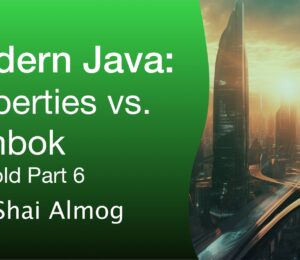
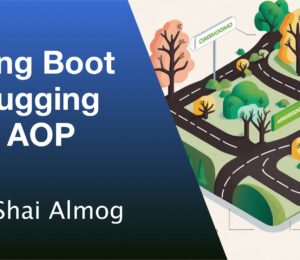



Comments (0)
No comments yet. Be the first.