FEPCOS-J (2) – Declaratively compose networked systems in Java
- October 13, 2023
- 4095 Unique Views
- 13 min read
- FEPCOS-J provides the annotation @Part to declare a part of a system
- Declared parts are accessible within activity specifications
- The developer declares a system, and FEPCOS-J generates code for him
- Development workflow
- Implementing the basic system multiplier
- Implementing the composed system calculator
- Implementing the application app
FEPCOS-J implements a model-based Java language extension that provides the annotation @Part, which enables a developer to declaratively compose networked systems. This post introduces the concept and gives you an example of how to use it.
Please help me to make FEPCOS-J a Free/Libre and Open-Source Software (FLOSS).
Introduction
FEPCOS-J arises in the frame of the FEPCOS-Project [1], which aims to simplify the programming of composed networked systems.
FEPCOS-J implements a domain-specific Java language extension whose semantic domain is based on the FEPCOS-Model [2], which extends the composite design pattern [3] to include networking aspects.
According to the model, a composed networked system is a whole that communicates with its parts via a network. The parts are either basic systems – the fundamental building blocks – or other composed networked systems.
My last post explains the exemplary realization of a basic system called adder. I have shown you how to:
- program the system specification of a basic system in Java by using FEPCOS-J's annotations @SYDec, @Cap, @AYSpec, @In, @Out, and @Behvior;
- use the FEPCOS-J Processor fjp to generate a system export module, a system import module, and the system documentation;
- provide access to the system specification within a private IPv4 network by using the FEPCOS-J Exporter fjx and the system export module;
- access the system specification via an IPv4 network by using jshell and the system import module.
This post extends the example and explains the exemplary realization of a composed networked system called calculator. In brief, an application called app accesses calculator, which uses adder and another basic system called multiplier as parts.
The post is organized as follows: Firstly, the post introduces how to use FEPCOS-J to declaratively compose networked systems in Java. Afterwards, it explains an example scenario, followed by its realization, deployment, and execution. Finally, it draws a conclusion.
I would also like to ask you to help me to make FEPCOS-J a Free/Libre and Open-Source Software (FLOSS).
Use FEPCOS-J to declaratively compose networked systems in Java
FEPCOS-J enables a Java developer to compose networked systems like building blocks. Having programmed a system as described in my previous post, the developer can use the fjp-generated system interface to compose other systems. This means that systems become parts of other systems.
FEPCOS-J provides the annotation @Part to declare a part of a system
Within the system declaration, the annotation @Part allows the developer to declare the parts of a system.
Example:
//…
@SYDec("…")
class SY {
@Part(ip = "10.0.0.1", port = 8001) foo.S bar;
@Cap AY usePart;
// …
}
Within the fragment of a system declaration above,
@Part(ip = "10.0.0.1", port = 8001) foo.S bar;
declares a system's part named bar, accessible via internet socket 10.0.0.1:8001 by using the fjp-generated system interface foo.S. Further,
@Cap AY usePart;
declares a capability usePart realized by the activity specification AY to demonstrate how to access the part in the following.
Declared parts are accessible within activity specifications
The method that specifies the desired behavior of an activity is annotated with @Behavior within an activity specification. This method can accept the system declaration as a parameter, which provides access to the declared parts.
Example:
// …
@AYSpec("…")
class AY {
// …
@Behavior
void go(SY sy) throws Exception {
var r1 = sy.bar.b.soSth(/* … */); // blocking access
var r2 = sy.bar.c.soSth(/* … */); // concurrent access
}
}
Within the fragment of the activity specification above, the method
@Behavior() void go(SY sy) throws Exception { … }
accepts the system declaration SY sy as a parameter.
As described above, sy.bar is the member variable of the part, which has the type foo.S, a fjp-generated system interface. Thus, sy.bar provides blocking access via sy.bar.b and concurrent access via sy.bar.c. In this example, the part's assumed capability is doSth(/* … */).
The developer declares a system, and FEPCOS-J generates code for him
To sum up, a developer declares a part of a system by using the annotation @Part and specifying an IPv4 address, a port, a fjp-generated system interface, and the name of a member variable.
To point out, the developer does not instantiate the system interface. FEPCOS-J, generates the required code.
Example scenario realized by using FEPCOS-J
A typical use-case scenario for FEPCOS-J
A composed networked system is a whole that accesses the capabilities of its parts, which are realized as basic systems, via an IPv4 network.
Further, the composed networked system provides its capabilities to a system user via another IPv4 network. This means the composed system is a kind of facade that makes its complexity transparent to the system user.
Exemplary realization
The following post describes an example scenario that realizes the use-case depicted in Fig. 1: The composed networked system is called calculator. Its parts are the two basic systems: adder and multiplier. The system user is called app.
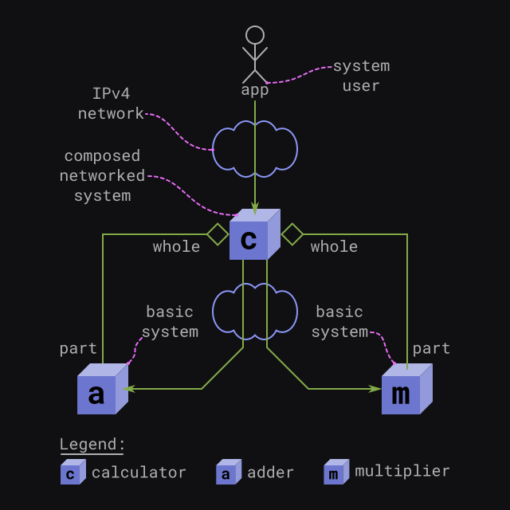
Fig. 2 and Fig. 3 illustrate the details: adder provides the capability to add two numbers. multiplier provides the capability to multiply two numbers. calculator provides both capabilities for app and delegates the requests to the corresponding parts.
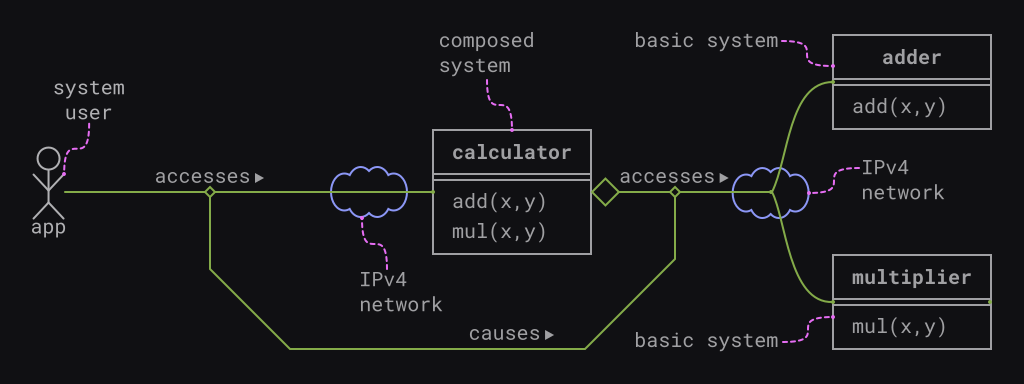
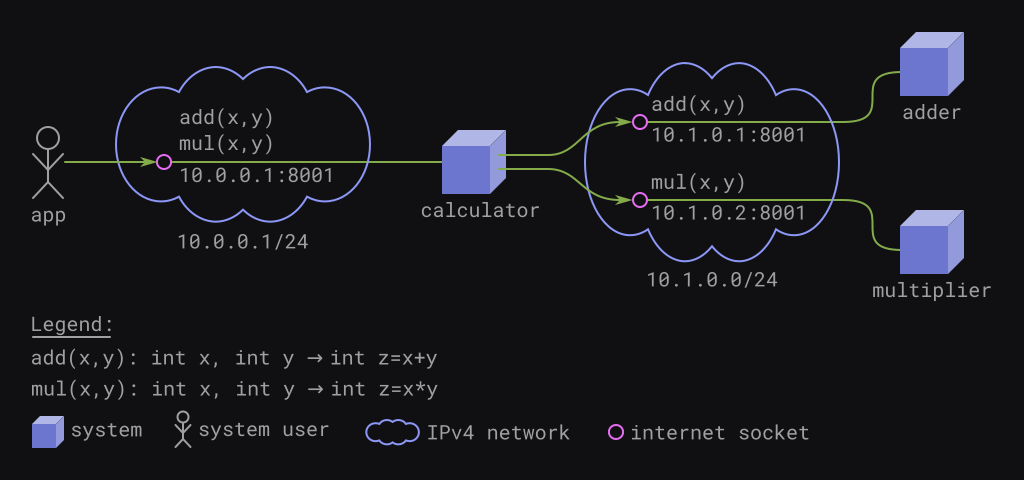
FEPCOS-J based realizing of the example scenario
Development workflow
Fig. 4 illustrates the development workflow, which realizes the example scenario. The basic systems adder and multiplier can be realized independently of each other. The composed system calculator requires adder and multiplier. The system user app requires calculator.
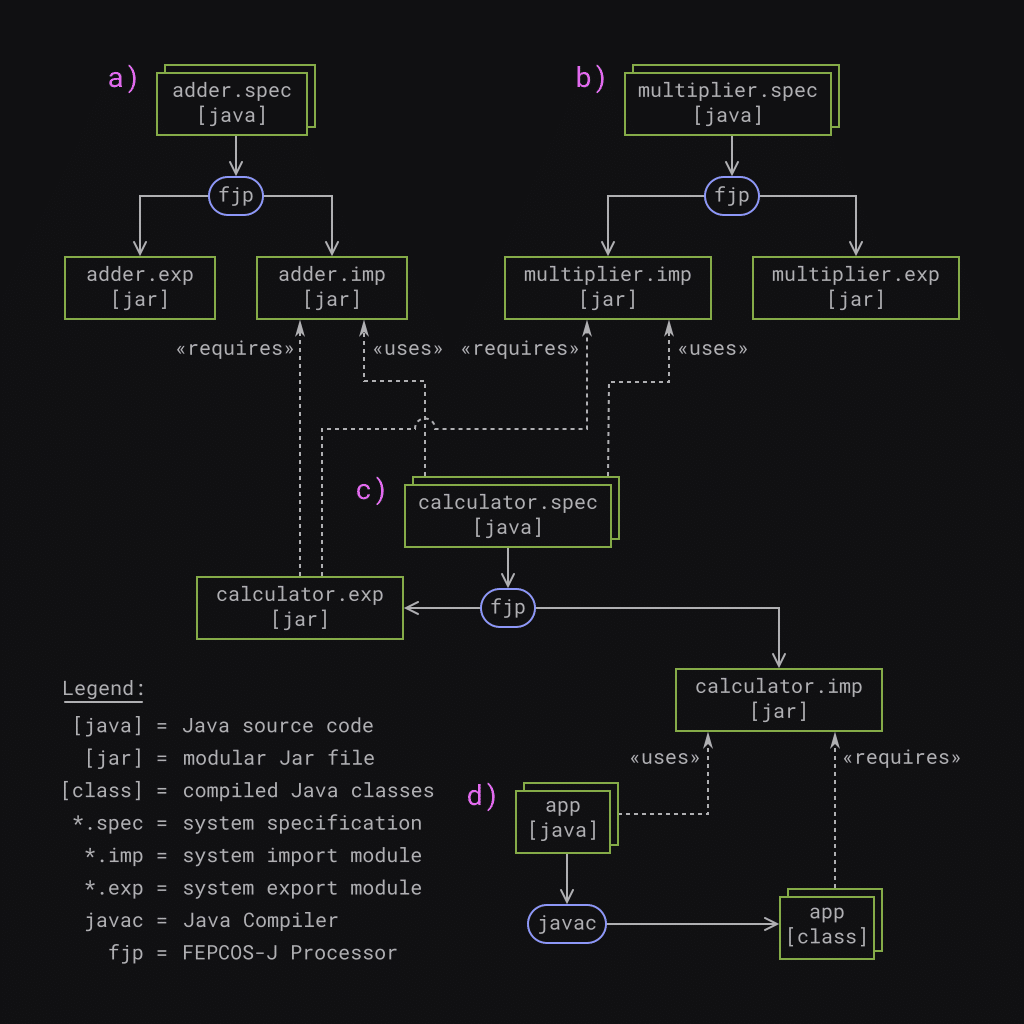
The following provides an overview of the development process:
a) Implement the basic system adder as described in my last post: program the system specification adder.spec in Java; generate the system export module adder.exp.jar and the system import module adder.imp.jar by using fjp.
b) Analogous to adder, implement the basic system multiplier: program the system specification multiplier.spec in Java; generate the system export module multiplier.exp.jar and the system import module multiplier.imp.jar by using fjp.
c) Implement the composed system calculator: program the system specification calculator.spec in Java by using adder.imp.jar and multiplier.imp.jar ; use fjp to generate the system export module calculator.exp.jar and the system import module calculator.imp.jar. As a result, calculator.exp.jar requires adder.imp.jar and multiplier.imp.jar .
d) Implement the system user app: program the application app in Java by using calculator.imp.jar; use javac to compile the source code and generate the corresponding class files that require calculator.imp.jar.
The next subsections describe the individual implementations.
Implementing the basic system multiplier
The developer realizes multiplier's system specification within the directory multiplier. The source code is in the subdirectory src and consists of the module information module-info.java, the system declaration SY.java, and the activity specification Multiply.java.
multiplier/
└── src
├── module-info.java
└── multiplier
└── spec
├── Multiply.java
└── SY.java
3 directories, 3 files
module multiplier.spec {
requires static fepcos.annotations;
}
package multiplier.spec;
import fepcos.sy.*;
@SYDec("A System that multiplies numbers.")
class SY {
@Cap Multiply mul;
}
package multiplier.spec;
import fepcos.ay.*;
@AYSpec("Multiplies two numbers x,y and returns the result z.")
class Multiply {
@In("First factor.") int x;
@In("Second factor.") int y;
@Out("The product.") int z;
@Behavior
void go(SY sy) {
z = x*y;
}
}
Since the principle of multiplier's source code is essentially the same as that of adder, I will not explain it further here and refer you to my last post.
Processing
After running fjp, the subdirectory tgt contains the system export module multiplier.exp.jar, the system import module multiplier.imp.jar, and the system documentation multiplier.imp-doc.zip.
multiplier/tgt/ ├── multiplier.exp.jar ├── multiplier.imp-doc.zip └── multiplier.imp.jar 0 directories, 3 files
Implementing the composed system calculator
The developer realizes the system specification within the directory calculator and stores the required modular Jar flies in the subdirectory mlib and the source code in the subdirectory src.
calculator/
├── mlib
│ ├── adder.imp.jar
│ └── multiplier.imp.jar
└── src
├── calculator
│ └── spec
│ ├── Add.java
│ ├── Multiply.java
│ └── SY.java
└── module-info.java
4 directories, 6 files
In detail, adder.imp.jar and multiplier.imp.jar are the required parts´ system import modules that fjp has generated. Further, the source code of the system specification calculator.spec consists of the module information module-info.java, the system declaration SY.java, and the activity specifications Add.java and Multiply.java.
The following describes the Java code in detail.
Module information: module-info.java
The module calculator.spec realizes the system specification.
module calculator.spec {
requires static fepcos.annotations;
requires adder.imp;
requires multiplier.imp;
}
It requires the annotations FEPCOS-J provides in the module fepcos.annotations for compile time. The two packages, fepcos.sy and fepcos.ay, belong to fepcos.annotations. These two packages contain all the annotations for the example.
The composed system calculator uses the basic systems adder and multiplier. Thus, calculator requires the corresponding system import modules adder.imp and multiplier.imp.
System declaration: SY.java
The class SY belongs to the package calculator.spec and imports fepcos.sy.*, which contains the annotations @SYDec, @Cap, and @Part. The following explains their usage.
package calculator.spec;
import fepcos.sy.*;
@SYDec("A simple composed calculator.")
class SY {
@Part(ip = "10.1.0.1", port = 8001) adder.S adder;
@Part(ip = "10.1.0.2", port = 8001) multiplier.S multiplier;
@Cap Add add;
@Cap Multiply mul;
}
@SYDec specifies that the annotated class SY is the system declaration. fjp generates the system documentation by using the String of the annotation.
@Cap declares the capabilities Add add and Multiply mul. The next subsection describes these classes' source code.
@Part is used to declare the parts of calculator. In detail:
@Part(ip = "10.1.0.1", port = 8001) adder.S adder;
declares a part adder. It is accessible via internet socket 10.1.0.1:8001 by using adder.S, which is the system interface fjp has generated. Analogous to the previous expression,
@Part(ip = "10.1.0.2", port = 8001) multiplier.S multiplier;
declares part multiplier. It is accessible via internet socket 10.1.0.2:8001 by using multiplier.S, which is the system interface fjp has generated.
Activity specifications: Add.java and Multiply.java
The following code of activity specifications Add and Multiply essentially correspond to each other. For that reason, the next paragraph points out the similarities. Details of the activities are described afterwards.
package calculator.spec;
import fepcos.ay.*;
@AYSpec("Add two numbers x,y and returns the result z.")
class Add {
@In("First summand.") int x;
@In("Second summand.") int y;
@Out("The sum.") int z;
@Behavior
void go(SY sy) throws Exception {
// cause the part to blockingly add
var res = sy.adder.b.add(x,y);
// set the output parameter
z = res.z;
}
}
package calculator.spec;
import fepcos.ay.*;
@AYSpec("Multiplies two numbers x,y and returns the result z.")
class Multiply {
@In("First factor.") int x;
@In("Second factor.") int y;
@Out("The product.") int z;
@Behavior
void go(SY sy) throws Exception {
// cause the part to blockingly multiply
var res = sy.multiplier.b.mul(x,y);
// set the output parameter
z = res.z;
}
}
Both activity specifications are in the package calculator.spec and import the package fepcos.ay.*, which contains annotations @AYSpec, @In, @Out, and @Behavior. Further, @AYSpec expresses that the annotated class is the activity specification.
Both Add and Multiply have two input parameters, x and y, as the annotation @In declares. In addition, both activities have an output parameter z, as the annotation @Out declares.
At this point, it is important to consider the Strings-parameters of the annotations, as they are the input for the generated interface documentation and express important aspects of the semantics.
Finally, @Behavior annotates the method
void go(SY sy) throws Exception{…}.
In other words, go(SY sy) specifies the desired behavior of the activity. The method accepts the system declaration SY sy. Hence, it is possible to access the declared parts of the composed system. This is necessary, as the parts actually have to execute the activity.
z = res.z;
sets the output parameter. The throws Exception expression passes any exceptions that may occur to FEPCOS-J so that it can handle them.
The activity Add causes calculator to blockingly access the capability add(x,y) of its part adder, specified by the following expression:
var res = sy.adder.b.add(x,y);
In detail, the instance of the fjp-generated system interface sy.adder provides a blocking access b to the activity add(x,y).
The activity Multiply causes calculator to blockingly access the capability mul(x,y) of its part multiplier, analogous to Add. The following expression specifies this:
var res = sy.multiplier.b.mul(x,y);
In detail, the instance of the fjp-generated system interface sy.multiplier provides a blocking access b to the activity mul(x,y).
Processing
After running fjp, the subdirectory tgt contains the system export module calculator.exp.jar, the system import module calculator.imp.jar, and the system documentation calculator.imp-doc.zip.
calculator/tgt/ ├── calculator.exp.jar ├── calculator.imp-doc.zip └── calculator.imp.jar 0 directories, 3 files
Implementing the application app
The developer realizes the system user app within the directory app and stores the required modular Jar files in the subdirectory mlib and the source code in the subdirectory src.
app/
├── mlib
│ └── calculator.imp.jar
└── src
├── app
│ └── Main.java
└── module-info.java
3 directories, 3 files
In detail, calculator.imp.jar is the composed system's import module, which fjp has generated. Further, the source code of the system user app consists of the module information module-info.java and the application Main.java.
Module information: module-info.java
The module app realizes the system user, an application.
module app {
requires calculator.imp;
}
It requires the fjp-generated system import module calculator.imp.
Application: Main.java
The application is realized in package app by the class Main.
package app;
public class Main {
final static int X = 5;
final static int Y = 7;
public static void main(String[] args) {
try(var myCalc = new calculator.S("10.0.0.1", 8001)) {
var r1 = myCalc.b.add(X,Y);
var r2 = myCalc.b.mul(X,Y);
System.out.println(X + " + " + Y + " = " + r1.z + ";");
System.out.println(X + " * " + Y + " = " + r2.z + ".");
} catch(Exception e) {
System.out.println(e);
}
}
}
Main defines two constants X and Y and accesses the composed system calculator in the method
public static void main(String[] args) {…}
The fjp-generated system interface calculator.S implements the AutoCloseable interface [4], thus it is instantiated within a try-with-resources block.
try(var myCalc = new calculator.S("10.0.0.1", 8001)) { … } catch(Exception e) { … }
The system interface accepts the IPv4 address 10.0.0.1 and the port 8001 as parameters due to the addressing of the internet socket at which calculator is listening for incoming requests.
The variable var myCalc holds the instance of the system interface and provides blocking access to calculator via myCalc.b. The code
var r1 = myCalc.b.add(X,Y);
causes app to blockingly access calculator's capability add via the network, passing the parameters X and Y. It is important to realize that this causes calculator to access adder's capability add via the network. The variable r1 holds the result.
Analogous to this, the code
var r2 = myCalc.b.mul(X,Y);
causes app to blockingly access calculator's capability mul via the network, passing the parameters X and Y. This time, calculator accesses multiplier's capability mul via the network. The variable r2 holds the result.
Finally, the results r1.z, which is the sum, and r2.z, which is the product, are printed by using System.out.println(…). Any exceptions thrown are also printed using System.out.println(…).
Processing
The module path for compiling
MP=mlib:${FEPCOS_HOME}/mlib
contains both the system import module of calculator in the directory mlib and the modules FEPCOS-J provides in the directory ${FEPCOS_HOME}/mlib.
After compiling the source code by using the command
javac -p ${MP} -d build `find src -name "*.java"`,
the subdirectory build contains the compiled Java classes.
app/build/ ├── app │ └── Main.class └── module-info.class 1 directory, 2 files
FEPCOS-J based deployment of the example
Basically, all realized Java classes and modular Jar files are deployed to four diverse networked Java runtime environments (JREs) as shown in Fig. 5.
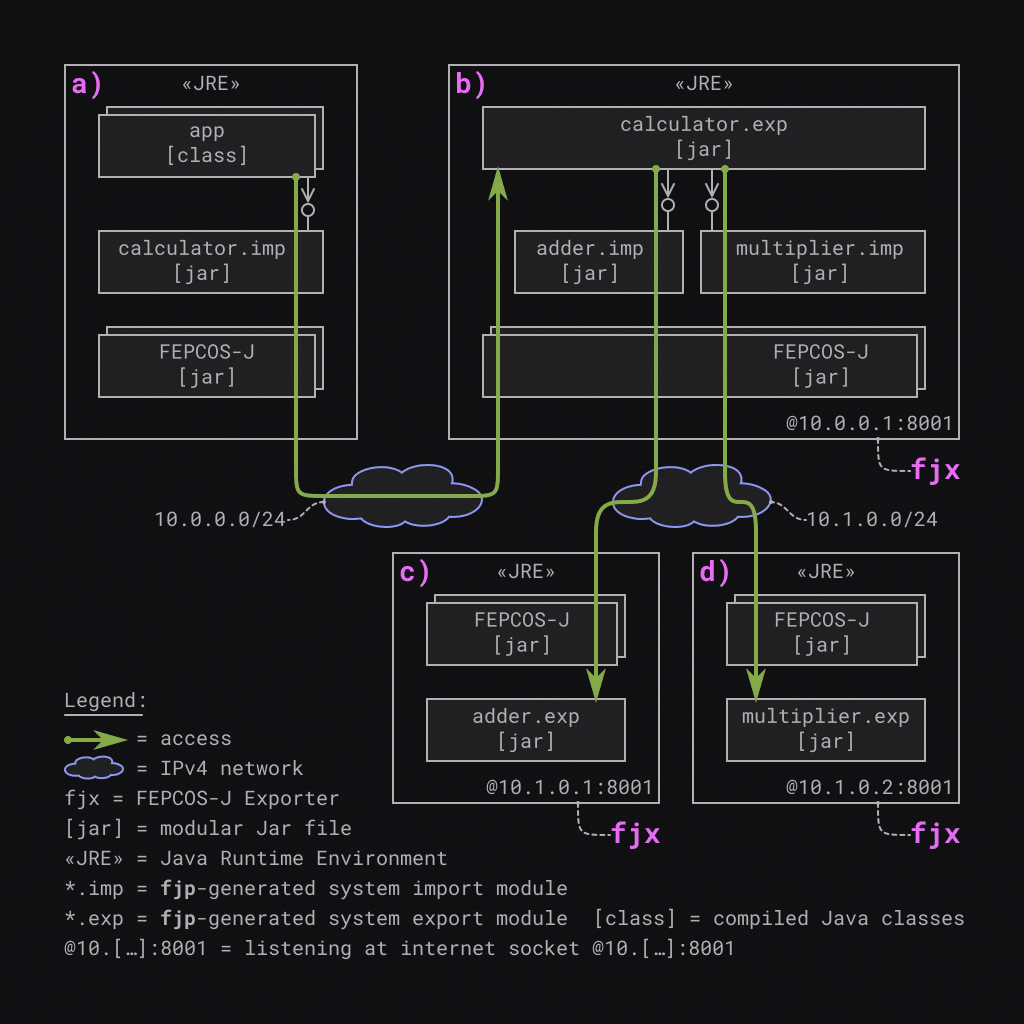
All JREs require the modular Jar files provided by FEPCOS-J within their module path because they handle network communication and concurrency aspects.
The following lists the details:
a) The first JRE runs the application app. The module path contains the compiled Java classes of app and the module calculator.imp.jar for this reason.
b) The second JRE runs fjx, which exports the composed system calculator. The module path contains the modules adder.imp.jar, multiplier.imp.jar, and calculator.exp.jar for this reason.
c) The third JRE runs fjx, which exports the basic system adder. The module path contains the module adder.exp.jar for this reason.
d) The fourth JRE runs fjx, which exports the basic system multiplier. The module path contains the module multiplier.exp.jar for this reason.
app communicates with calculator via the IPv4 network 10.0.0.0/24, and calculator communicates with its parts adder and multiplier via 10.1.0.0/24.
Further, app accesses calculator.exp via the fjp-generated system interface of calculator.imp, modules FEPCOS-J provides, the IPv4-network, and modules FEPCOS-J provides.
Accessing calculator.exp causes it to access its corresponding parts.
In detail, calculator.exp accesses adder.exp via the fjp-generated system interface of adder.imp, modules FEPCOS-J provides, the IPv4-network, and modules FEPCOS-J provides. Further, calculator.exp accesses multiplier.exp, analogous to this.
FEPCOS-J based execution of the example
As shown in Fig. 6, both the composed networked system calculator and the basic systems adder and multiplier must be exported with fjx before the system user app can be executed.
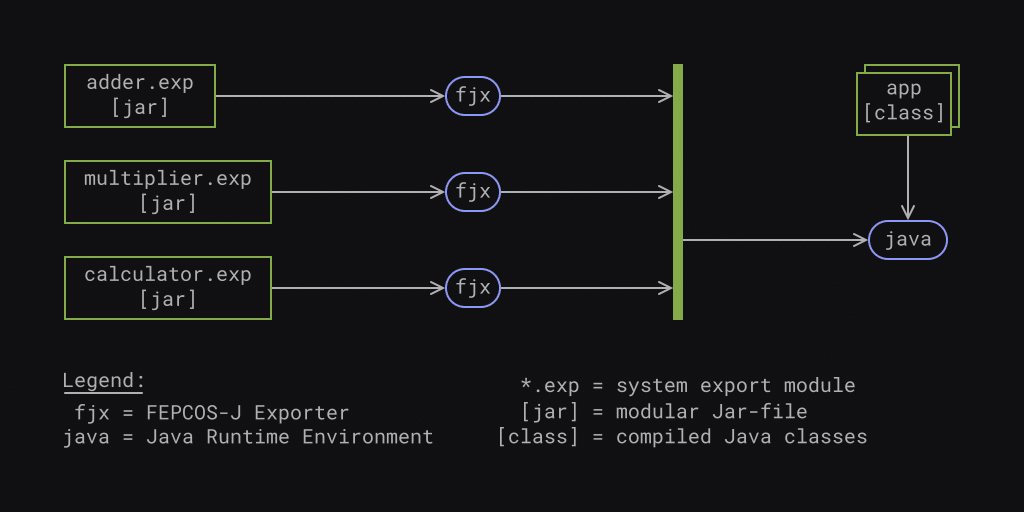
Exporting the systems: adder, multiplier, and calculator
Executed in the project directory adder, the command
fjx tgt adder.exp 10.1.0.1:8001
causes adder to listen at internet socket 10.1.0.1:8001 for incoming requests.
Executed in the project directory multiplier, the command
fjx tgt multiplier.exp 10.1.0.2:8001
causes multiplier to listen at internet socket 10.1.0.2:8001 for incoming requests.
Executed in the project directory calculator, the command
fjx tgt calculator.exp 10.0.0.1:8001
causes calculator to listen at internet socket 10.0.0.1:8001 for incoming requests.
Executing the system user: app
The system user is executed in the project directory app. Thus, the module path for the execution
MP=build:mlib:${FEPCOS_HOME}/mlib
contains the the app's compiled Java classes in the directory build, the system import module of calculator in the directory mlib and the modules FEPCOS-J provides in the directory ${FEPCOS_HOME}/mlib.
The execution of app by using the command
java -p ${MP} -m app/app.Main
returns the output as depicted in Fig .7.
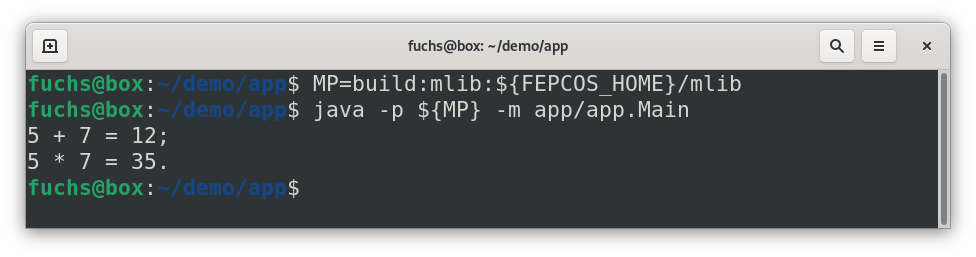
Conclusion
FEPCOS-J enables a Java developer to declaratively compose a networked system by providing the annotation @Part.
This post introduced the concept and explained its application, using the following example:
A composed networked system calculator accesses the capabilities of its parts, adder and multiplier, via an IPv4 network and provides its capabilities to an application app via another IPv4 network.
The post described the realization, deployment, and execution of the example, in particularly explaining the use of the FEPCOS-J processor fjp and the FEPCOS-J exporter fjx.
In brief, a Java developer can declaratively compose networked systems using FEPCOS-J's annotations. fjp processes these annotations and generates code. fjx provides access to the systems via IPv4 networks.
To sum up, a Java developer who uses FEPCOS-J does not need to care about low-level network programming.
I need your help to make FEPCOS-J a Free/Libre and Open-Source Software (FLOSS).
Have you thought about how FEPCOS-J can support your work?
FEPCOS-J shall become a Free/Libre and Open Source Software (FLOSS).
So far, FEPCOS-J is a prototype that I have independently developed. Now, I need your support, especially regarding legal issues, the testing environment, and funding.
Please let me know what you think about it and provide me with any feedback. Contact information is available on my web page [5].
Thanks for reading!
External References
- fepcos.info: "Website of the FEPCOS-Project"; http:fepcos.info/ (last accessed: 2023-10-12).
- fepcos.info: "FEPCOS-Model"; http://fepcos.info/en/fepcos-model.html (last accessed: 2023-10-12).
- Wikipedia, The Free Encyclopedia: "Composite pattern"; https://en.wikipedia.org/wiki/Composite_pattern (last accessed: 2023-10-12).
- Oracle.com: "Interface AutoCloseable"; https://docs.oracle.com/en/java/javase/17/docs/api/java.base/java/lang/AutoCloseable.html (last accessed: 2023-10-12).
- fepcos.info: "Gerhard Fuchs"; http://fepcos.info/en/fuchs.html (last accessed: 2023-10-12).
Don’t Forget to Share This Post!





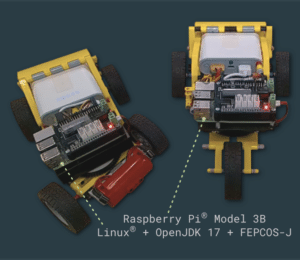


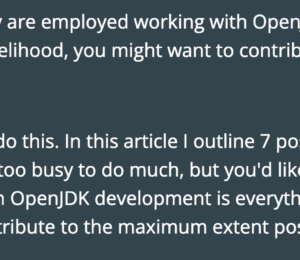
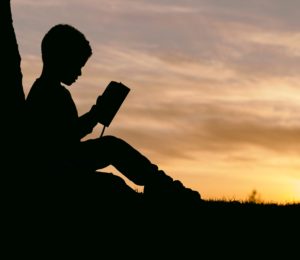

Comments (0)
No comments yet. Be the first.