FEPCOS-J (3) – Build native executables of Java-coded networked systems
- December 13, 2023
- 4551 Unique Views
- 15 min read
- Building native executables with GraalVM
- The modular design of FEPCOS-J allows the specification of the required native-image parameters
- Interaction of FEPCOS-J and GraalVM to build native executables
FEPCOS-J prototypically enables Java developers to realize networked systems without low-level network programming and to automatically build native executables by means of GraalVM. This post introduces the concept and gives you an example by rebuilding the source code explained in my previous posts.
Please help me to make FEPCOS-J a Free/Libre and Open-Source Software (FLOSS).
Introduction
FEPCOS-J [1] enables a Java developer to declaratively program networked systems and compose them like building blocks [2]. For this purpose, FEPCOS-J provides Java modules and generates code to free a Java developer from network programming [3].
In brief, the developer specifies a system by using the annotations FEPCOS-J offers. Afterwards, the developer uses the FEPCOS-J Processor fjp to process the specification, generate code, and build two modular Jar files: a system export module and a system import module.
To explain, combined with the FEPCOS-J Exporter fjx, the system export module is the Java application of a multithreaded server that provides access to the specified system via an IPv4 network. Further, Java-coded system users can both blockingly and concurrently access the system via the IPv4 network by using the system import module.
GraalVM is another technology that processes Java applications to build standalone binaries that are smaller, start up faster, offer peak performance without a warmup, and use less memory and CPU compared to applications running on a Java Virtual Machine [4].
For this purpose, GraalVM provides the native-image tool [5]. In particular, native-image can convert modularized Java applications into native executables when invoked with the correct parameters tailored to the application.
This post explains the prototypical interaction of FEPCOS-J and GraalVM, which enables Java developers to automatically build native executables of declaratively programmed networked systems.
It introduces how FEPCOS-J uses GraalVM to build native executables and provides an example afterwards. Finally, the post evaluates the build process and draws a conclusion.
I would also like to ask you to help me to make FEPCOS-J a Free/Libre and Open-Source Software (FLOSS).
FEPCOS-J builds native executables by using GraalVM
In its current prototypical state, the FEPCOS-J processor fjp accepts the parameter --native, as follows:
fjp --native
This command causes fjp to build the default output and a native executable of the system export module by invoking native-image with application-tailored parameters afterwards.
As a result, this command builds a native executable of a multithreaded server, which provides access to the capabilities of a declaratively programmed system via an IPv4 network.
To point out, the developer does not have to care about the network programming, as FEPCOS-J provides Java modules and generates additional required code for him.
The remaining section delineates the interaction between FEPCOS-J and GraalVM using the OpenJDK-based Community Edition for JDK 17 [6].
Building native executables with GraalVM
There are various ways to build native executables with GraalVM, in particular by using the following command:
native-image -o <name> -p <module_path> -m <module>/<main_class>
To explain, -o <name> specifies the name of the native executable, and -p <module_path> specifies the module path, which must contain all modules of the application to be built.
Further, -m <module>/<main_class> specifies the module and the class, which contains the main(…) method.
To sum up, native-image can build native executables with a definable name out of a Java module, provided that the name, the module path, and the main class are properly specified as parameters.
The modular design of FEPCOS-J allows the specification of the required native-image parameters
In order to set the above-mentioned parameters of native-image, it is necessary to know the required modules and module paths of a networked system developed with FEPCOS-J. Further, it is necessary to know its main class.
In brief, assuming a system sys is implemented in the project directory ${PROJ}, then
- the module path:
- must include ${FEPCOS_HOME}/mlib with modules FEPCOS-J provides as modular Jar files;
- must include ${PROJ}/tgt, the fjp-generated directory, which in particular contains the system export module sys.exp.jar;
- may include ${PROJ}/mlib, which must contain all optional system-specific modular Jar files required to build the system export module sys.exp.jar and run fjx.
- the main class is the fjp-generated class sys.exp/sys.exp.Main packed in sys.exp.jar.
Fig. 1 and Tabs. 1-3 provide detailed information: The figure depicts the module dependencies and module paths, and the tables explain the involved modules.
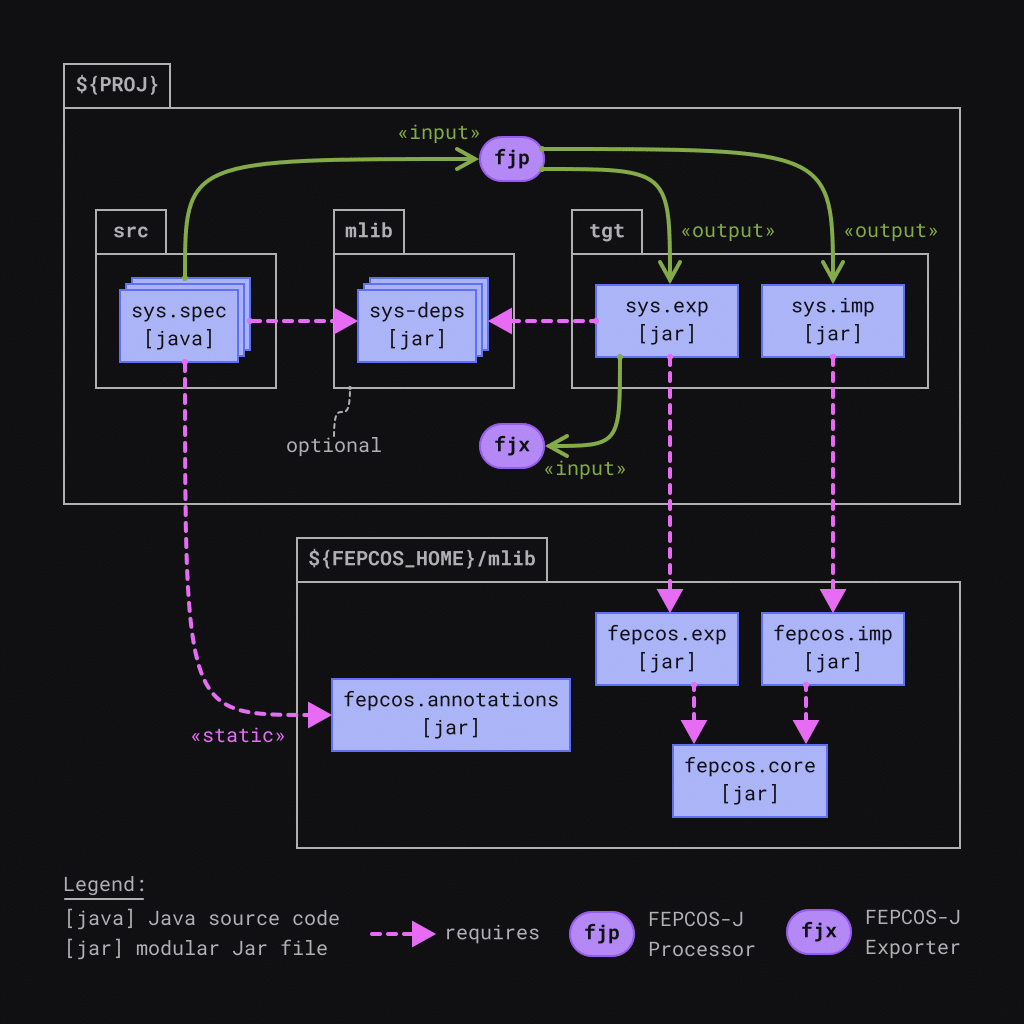
Modules FEPCOS-J provides
FEPCOS-J provides the following modules as modular Jar files in the directory ${FEPCOS_HOME}/mlib.
| Module Name | Explanation |
|---|---|
| fepcos.annotations | This module contains Java annotations that allow Java developers to declaratively compose networked systems. It is solely required for the programming and processing of the system specification. Thus, the module is statically required. |
| fepcos.exp | This module contains the Java classes required by a system export module to provide access to a system within an IPv4 network. In particular, it contains the generic part of the FEPCOS-J Exporter fjx, which is essentially a lightweight multithreaded server. |
| fepcos.imp | This module contains an abstract system interface required by a system import module to access a system via an IPv4 network. |
| fepcos.core | This module contains the core aspects of FEPCOS-J, in particular the network protocol. |
Modules the Java developer provides
A Java developer programs the system specification sys.spec within the directory ${PROJ}/src. Further, the optional directory ${PROJ}/mlib may contain modular jar files of system dependencies sys-deps.
| Module Name | Explanation |
|---|---|
| sys.spec | This module contains the system specification of a system called sys. In brief, it contains the Java-code programmed by the developer, as explained in my previous posts [2,3]. |
| sys-deps | The system dependencies are an optional collection of modular Jar files. They contain every module FEPCOS-J does not provide but needs to build and execute sys.spec. It is important to realize that if sys.spec requires sys-deps, then sys.exp requires them, too. |
Modules generated by fjp
The FEPCOS-J Processor fjp generates the following modules and stores them as modular Jar files in the directory ${PROJ}/tgt.
| Module Name | Explanation |
|---|---|
| sys.exp | This module is the fjp-generated system export module. It includes all system-specific Java classes that provide access to the specified system via an IPv4 network. In particular, it contains the generated class sys.exp.Main that has a main(…) method, which starts the correctly parametrized FEPCOS-J Exporter. For the sake of completeness, fjx is a start script that calls java, specifying the module path and the main class sys.exp.Main. |
| sys.imp | This module is the fjp-generated system import module. It contains a generated system interface that allows users to access the specified system both blockingly and concurrently. |
Interaction of FEPCOS-J and GraalVM to build native executables
Build native executables manually
Combining the requirements of native-image with the properties of FEPCOS-J leads to the following commands to be executed within ${PROJ}:
Firstly,
fjp
generates the system import module and the system export module out of the system specification.
Secondly,
MP=${FEPCOS_HOME}/mlib:tgt[:mlib]
specifies the module path ${MP}. The directory mlib is optional and is only appended to the module path if the system specification requires further modules. Finally,
native-image -o sys.exp -p ${MP} -m sys.exp/sys.exp.Main
generates the native executable sys.exp out of the system export module. So, the native executable and the system export module have the same name.
Build native executables automatically
At this point, it is important to realize that fjp is a start script that can check if the --native parameter is set. Thus, it is possible to automate the manual build process as follows:
Firstly, fjp calls java with the correct parameters so that it runs the FEPCOS-J Processor. If the --native parameter is set, fjp runs native-image, as explained above, afterwards.
Exemplary usage of FEPCOS-J to build native executables for Java-coded networked systems
My previous posts [2,3] explain how to use FEPCOS-J to declaratively program networked systems and how to compose them like building blocks.
This section takes up the example shown there and illustrates its realization with native executables. For a detailed description of the source code and development workflow, see my previous posts.
Example scenario
The following recaps the example scenario and provides the names of the involved computers and native executables, in addition. Fig. 2 provides an illustration.
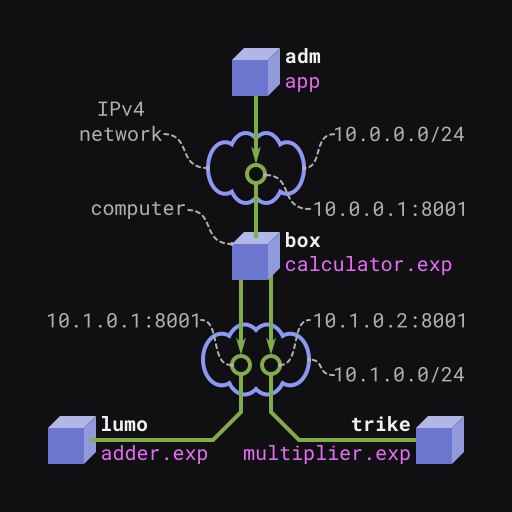
Four computers named lumo, trike, box and adm communicate via the two IPv4 networks, 10.0.0.0/24 and 10.1.0.0/24, to run native executable applications:
- Firstly, lumo runs adder.exp, which provides the capability to add two numbers via internet socket 10.1.0.1:8001.
- Secondly, trike runs multiplier.exp, which provides the capability to multiply two numbers via internet socket 10.1.0.2:8001.
- Thirdly, box runs calculator.exp, which provides both the capability to add and multiply via internet socket 10.0.0.1:8001. To clarify, calculator.exp delegates requests to adder.exp or multiplier.exp, respectively, via the IPv4 network 10.1.0.0/24.
- Finally, adm runs app, which accesses the capabilities of calculator.exp via the IPv4 network 10.0.0.0/24.
To sum up, lumo and trike act as multithreaded servers, adm acts as a client, and box acts as both a multithreaded server and a client.
Build and run the example scenario
My last post [2] explains in detail how to use FEPCOS-J to realize the example scenario by building Java applications. The following describes how to rebuild the scenario with native executables and run them.
In short, the development workflow is almost identical, solely differing in that:
- the calling of
fjp --nativesubstitutes the calling offjp; - the running of
fjxwith the generated system export module is replaced by the running of the generated native executable; - a native executable of the system user app is manually built and started.
Figs. 3-6 depict screenshots of the native builds, including details. You will see that the outputs of fjp --native and native-image are piped to a file for evaluation afterwards.
Build and run adder.exp
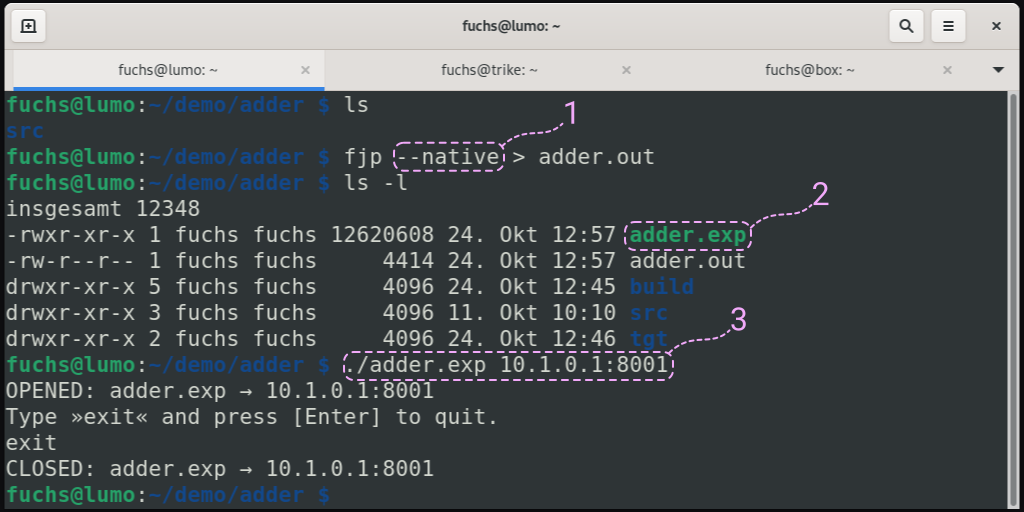
Build and run multiplier.exp
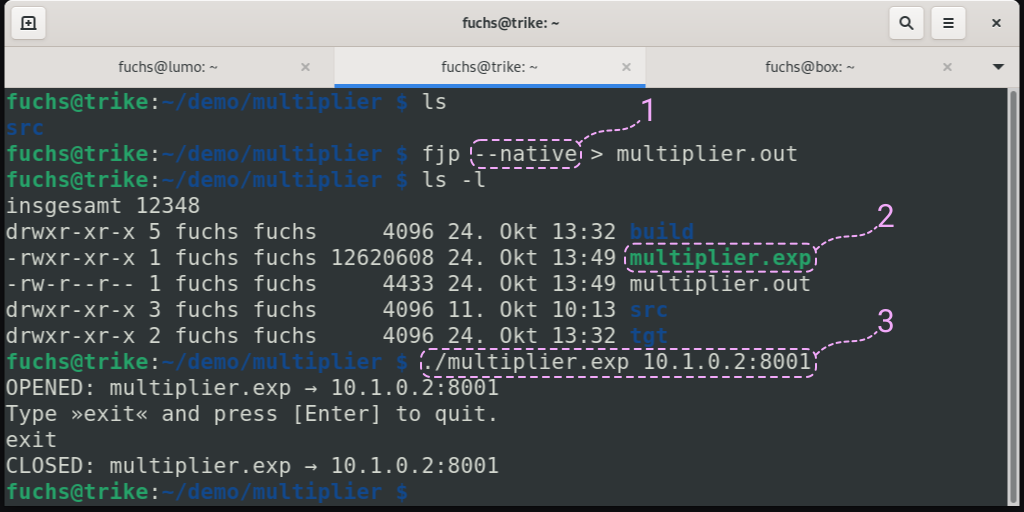
Build and run calculator.exp
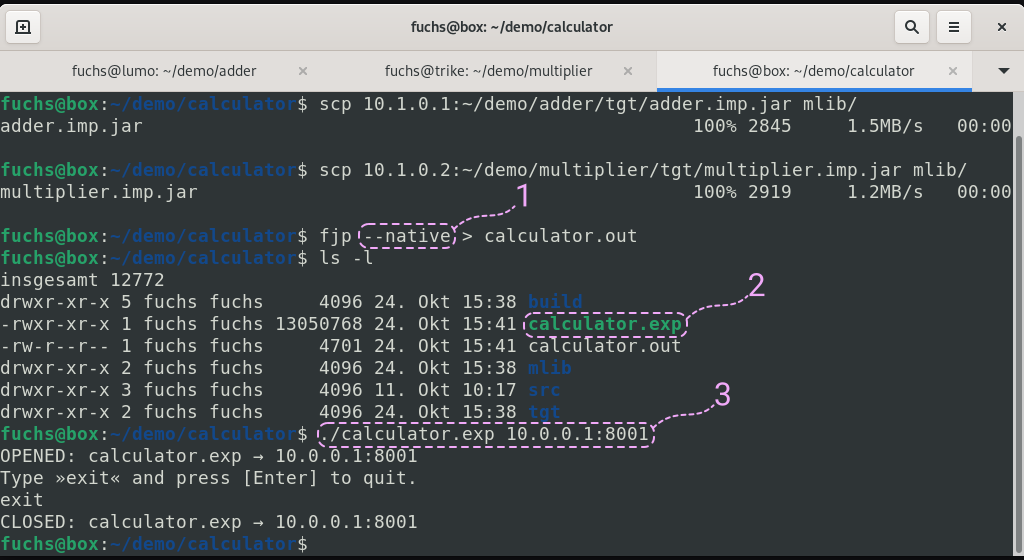
Build and run app
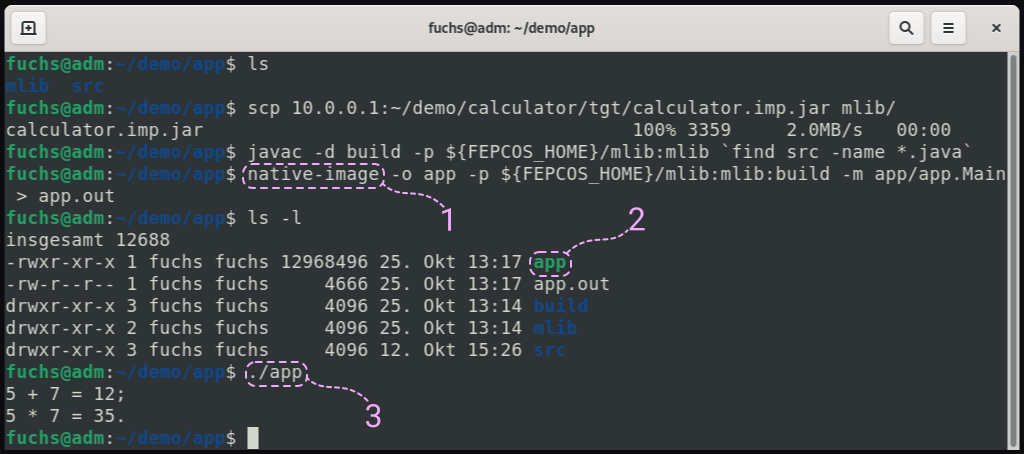
Evaluation
This section evaluates the exemplary usage of FEPCOS-J to build native executables of Java-coded networked systems based on the above-mentioned and below-listed output files adder.out, multiplier.out, calculator.out, and app.out.
Raw outputs
As can be seen below, all output files solely contain native-image build output [7].
========================================================================================================================
GraalVM Native Image: Generating 'adder.exp' (executable)...
========================================================================================================================
For detailed information and explanations on the build output, visit:
https://github.com/oracle/graal/blob/master/docs/reference-manual/native-image/BuildOutput.md
------------------------------------------------------------------------------------------------------------------------
[1/8] Initializing... (44,3s @ 0,07GB)
Java version: 17.0.8+7, vendor version: GraalVM CE 17.0.8+7.1
Graal compiler: optimization level: 2, target machine: armv8-a
C compiler: gcc (linux, aarch64, 10.2.1)
Garbage collector: Serial GC (max heap size: 80% of RAM)
[2/8] Performing analysis... [***] (227,8s @ 0,28GB)
2.996 (72,45%) of 4.135 types reachable
3.662 (52,01%) of 7.041 fields reachable
13.633 (44,38%) of 30.717 methods reachable
931 types, 0 fields, and 352 methods registered for reflection
59 types, 58 fields, and 53 methods registered for JNI access
4 native libraries: dl, pthread, rt, z
[3/8] Building universe... (35,3s @ 0,34GB)
[4/8] Parsing methods... [*****] (21,5s @ 0,31GB)
[5/8] Inlining methods... [***] (18,2s @ 0,20GB)
[6/8] Compiling methods... [**************] (205,4s @ 0,32GB)
[7/8] Layouting methods... [****] (12,6s @ 0,34GB)
[8/8] Creating image... [***********] (130,7s @ 0,31GB)
4,41MB (36,62%) for code area: 7.757 compilation units
7,06MB (58,68%) for image heap: 90.061 objects and 5 resources
579,61kB ( 4,70%) for other data
12,04MB in total
------------------------------------------------------------------------------------------------------------------------
Top 10 origins of code area: Top 10 object types in image heap:
3,35MB java.base 1,01MB byte[] for code metadata
786,86kB svm.jar (Native Image) 902,53kB java.lang.String
108,84kB java.logging 875,48kB byte[] for general heap data
55,80kB org.graalvm.nativeimage.base 692,41kB java.lang.Class
27,03kB fepcos.exp 673,79kB byte[] for java.lang.String
23,27kB org.graalvm.sdk 348,66kB java.util.HashMap$Node
18,14kB jdk.internal.vm.ci 257,47kB com.oracle.svm.core.hub.DynamicHubCompanion
6,31kB jdk.internal.vm.compiler 170,81kB java.lang.String[]
2,56kB fepcos.core 162,27kB java.lang.Object[]
1,86kB jdk.proxy1 148,84kB byte[] for embedded resources
4,75kB for 4 more packages 1,19MB for 843 more object types
------------------------------------------------------------------------------------------------------------------------
Recommendations:
HEAP: Set max heap for improved and more predictable memory usage.
CPU: Enable more CPU features with '-march=native' for improved performance.
------------------------------------------------------------------------------------------------------------------------
84,5s (11,9% of total time) in 169 GCs | Peak RSS: 0,79GB | CPU load: 3,00
------------------------------------------------------------------------------------------------------------------------
Produced artifacts:
/home/fuchs/demo/adder/adder.exp (executable)
========================================================================================================================
Finished generating 'adder.exp' in 11m 41s.
========================================================================================================================
GraalVM Native Image: Generating 'multiplier.exp' (executable)...
========================================================================================================================
For detailed information and explanations on the build output, visit:
https://github.com/oracle/graal/blob/master/docs/reference-manual/native-image/BuildOutput.md
------------------------------------------------------------------------------------------------------------------------
[1/8] Initializing... (69,4s @ 0,09GB)
Java version: 17.0.8+7, vendor version: GraalVM CE 17.0.8+7.1
Graal compiler: optimization level: 2, target machine: armv8-a
C compiler: gcc (linux, aarch64, 10.2.1)
Garbage collector: Serial GC (max heap size: 80% of RAM)
[2/8] Performing analysis... [***] (347,5s @ 0,30GB)
2.996 (72,45%) of 4.135 types reachable
3.662 (52,01%) of 7.041 fields reachable
13.633 (44,39%) of 30.715 methods reachable
931 types, 0 fields, and 352 methods registered for reflection
59 types, 58 fields, and 53 methods registered for JNI access
4 native libraries: dl, pthread, rt, z
[3/8] Building universe... (46,0s @ 0,27GB)
[4/8] Parsing methods... [******] (41,6s @ 0,27GB)
[5/8] Inlining methods... [***] (23,1s @ 0,30GB)
[6/8] Compiling methods... [*****************] (311,4s @ 0,38GB)
[7/8] Layouting methods... [*********] (80,1s @ 0,36GB)
[8/8] Creating image... [********] (65,9s @ 0,36GB)
4,41MB (36,62%) for code area: 7.756 compilation units
7,06MB (58,68%) for image heap: 90.078 objects and 5 resources
579,83kB ( 4,70%) for other data
12,04MB in total
------------------------------------------------------------------------------------------------------------------------
Top 10 origins of code area: Top 10 object types in image heap:
3,35MB java.base 1,01MB byte[] for code metadata
786,86kB svm.jar (Native Image) 902,56kB java.lang.String
108,84kB java.logging 875,48kB byte[] for general heap data
55,80kB org.graalvm.nativeimage.base 692,41kB java.lang.Class
26,98kB fepcos.exp 673,87kB byte[] for java.lang.String
23,27kB org.graalvm.sdk 349,41kB java.util.HashMap$Node
18,14kB jdk.internal.vm.ci 257,47kB com.oracle.svm.core.hub.DynamicHubCompanion
6,31kB jdk.internal.vm.compiler 170,82kB java.lang.String[]
2,56kB fepcos.core 162,27kB java.lang.Object[]
1,86kB jdk.proxy1 148,84kB byte[] for embedded resources
4,77kB for 4 more packages 1,19MB for 841 more object types
------------------------------------------------------------------------------------------------------------------------
Recommendations:
HEAP: Set max heap for improved and more predictable memory usage.
CPU: Enable more CPU features with '-march=native' for improved performance.
------------------------------------------------------------------------------------------------------------------------
87,5s (8,7% of total time) in 157 GCs | Peak RSS: 0,75GB | CPU load: 3,18
------------------------------------------------------------------------------------------------------------------------
Produced artifacts:
/home/fuchs/demo/multiplier/multiplier.exp (executable)
========================================================================================================================
Finished generating 'multiplier.exp' in 16m 32s.
========================================================================================================================
GraalVM Native Image: Generating 'calculator.exp' (executable)...
========================================================================================================================
For detailed information and explanations on the build output, visit:
https://github.com/oracle/graal/blob/master/docs/reference-manual/native-image/BuildOutput.md
------------------------------------------------------------------------------------------------------------------------
Warning: The host machine does not support all features of 'x86-64-v3'. Falling back to '-march=compatibility' for best compatibility.
[1/8] Initializing... (13,8s @ 0,13GB)
Java version: 17.0.8+7, vendor version: GraalVM CE 17.0.8+7.1
Graal compiler: optimization level: 2, target machine: compatibility
C compiler: gcc (linux, x86_64, 10.2.1)
Garbage collector: Serial GC (max heap size: 80% of RAM)
[2/8] Performing analysis... [***] (54,9s @ 0,53GB)
3.053 (72,73%) of 4.198 types reachable
3.781 (52,17%) of 7.247 fields reachable
13.920 (44,75%) of 31.109 methods reachable
942 types, 0 fields, and 360 methods registered for reflection
61 types, 61 fields, and 55 methods registered for JNI access
4 native libraries: dl, pthread, rt, z
[3/8] Building universe... (8,7s @ 0,50GB)
[4/8] Parsing methods... [***] (5,7s @ 0,49GB)
[5/8] Inlining methods... [***] (4,2s @ 0,85GB)
[6/8] Compiling methods... [*******] (45,0s @ 0,41GB)
[7/8] Layouting methods... [**] (3,4s @ 0,57GB)
[8/8] Creating image... [***] (6,1s @ 0,72GB)
4,72MB (37,94%) for code area: 7.965 compilation units
7,10MB (57,03%) for image heap: 91.985 objects and 5 resources
641,44kB ( 5,03%) for other data
12,45MB in total
------------------------------------------------------------------------------------------------------------------------
Top 10 origins of code area: Top 10 object types in image heap:
3,63MB java.base 1,06MB byte[] for code metadata
777,44kB svm.jar (Native Image) 916,22kB java.lang.String
111,98kB java.logging 883,68kB byte[] for general heap data
61,92kB org.graalvm.nativeimage.base 706,45kB java.lang.Class
29,95kB fepcos.exp 683,27kB byte[] for java.lang.String
23,82kB jdk.internal.vm.ci 381,14kB java.util.HashMap$Node
23,10kB org.graalvm.sdk 262,37kB com.oracle.svm.core.hub.DynamicHubCompanion
7,93kB fepcos.imp 173,63kB java.lang.String[]
6,10kB jdk.internal.vm.compiler 162,95kB java.lang.Object[]
5,34kB calculator.exp 149,16kB java.util.HashMap$Node[]
9,29kB for 7 more packages 1,20MB for 854 more object types
Warning: The host machine does not support all features of 'x86-64-v3'. Falling back to '-march=compatibility' for best compatibility.
------------------------------------------------------------------------------------------------------------------------
Recommendations:
HEAP: Set max heap for improved and more predictable memory usage.
CPU: Enable more CPU features with '-march=native' for improved performance.
------------------------------------------------------------------------------------------------------------------------
4,5s (3,1% of total time) in 41 GCs | Peak RSS: 1,36GB | CPU load: 3,61
------------------------------------------------------------------------------------------------------------------------
Produced artifacts:
/home/fuchs/demo/calculator/calculator.exp (executable)
========================================================================================================================
Finished generating 'calculator.exp' in 2m 23s.
========================================================================================================================
GraalVM Native Image: Generating 'app' (executable)...
========================================================================================================================
For detailed information and explanations on the build output, visit:
https://github.com/oracle/graal/blob/master/docs/reference-manual/native-image/BuildOutput.md
------------------------------------------------------------------------------------------------------------------------
Warning: The host machine does not support all features of 'x86-64-v3'. Falling back to '-march=compatibility' for best compatibility.
[1/8] Initializing... (15,6s @ 0,11GB)
Java version: 17.0.8+7, vendor version: GraalVM CE 17.0.8+7.1
Graal compiler: optimization level: 2, target machine: compatibility
C compiler: gcc (linux, x86_64, 10.2.1)
Garbage collector: Serial GC (max heap size: 80% of RAM)
[2/8] Performing analysis... [***] (70,6s @ 0,36GB)
3.023 (72,51%) of 4.169 types reachable
3.731 (51,82%) of 7.200 fields reachable
13.821 (44,57%) of 31.009 methods reachable
938 types, 0 fields, and 360 methods registered for reflection
61 types, 61 fields, and 55 methods registered for JNI access
4 native libraries: dl, pthread, rt, z
[3/8] Building universe... (8,9s @ 0,31GB)
[4/8] Parsing methods... [***] (7,3s @ 0,38GB)
[5/8] Inlining methods... [***] (5,4s @ 0,29GB)
[6/8] Compiling methods... [*******] (57,5s @ 0,32GB)
[7/8] Layouting methods... [**] (4,1s @ 0,48GB)
[8/8] Creating image... [***] (7,2s @ 0,62GB)
4,66MB (37,70%) for code area: 7.896 compilation units
7,09MB (57,33%) for image heap: 91.022 objects and 5 resources
629,94kB ( 4,97%) for other data
12,37MB in total
------------------------------------------------------------------------------------------------------------------------
Top 10 origins of code area: Top 10 object types in image heap:
3,61MB java.base 1,05MB byte[] for code metadata
777,32kB svm.jar (Native Image) 910,78kB java.lang.String
111,98kB java.logging 872,35kB byte[] for general heap data
61,92kB org.graalvm.nativeimage.base 699,80kB java.lang.Class
23,82kB jdk.internal.vm.ci 680,40kB byte[] for java.lang.String
23,10kB org.graalvm.sdk 359,53kB java.util.HashMap$Node
7,93kB fepcos.imp 259,79kB com.oracle.svm.core.hub.DynamicHubCompanion
6,10kB jdk.internal.vm.compiler 172,77kB java.lang.String[]
2,44kB fepcos.core 162,59kB java.lang.Object[]
2,25kB app 148,84kB byte[] for embedded resources
6,18kB for 5 more packages 1,20MB for 850 more object types
Warning: The host machine does not support all features of 'x86-64-v3'. Falling back to '-march=compatibility' for best compatibility.
------------------------------------------------------------------------------------------------------------------------
Recommendations:
HEAP: Set max heap for improved and more predictable memory usage.
CPU: Enable more CPU features with '-march=native' for improved performance.
------------------------------------------------------------------------------------------------------------------------
9,0s (5,0% of total time) in 64 GCs | Peak RSS: 1,16GB | CPU load: 3,64
------------------------------------------------------------------------------------------------------------------------
Produced artifacts:
/home/fuchs/demo/app/app (executable)
========================================================================================================================
Finished generating 'app' in 2m 58s.
Prepared data
Tab. 4 maps selected data from the raw outputs to the name of the executing computer. Tab. 5 shows the technical aspects of these computers.
Further, the size of the code areas is 4,41-4,72 MiB; fepcos.exp contributes 26,98-29,95 kiB; fepcos.imp contributes 7,93 kiB; fepcos.core contributes 2,44-2,56 kiB; calculator.exp contributes 5,34 kiB; and app contributes 2,25 kiB.
In other words, all required FEPCOS-J modules together contribute less than 1% to the code area, and the fjp-generated code even less.
| Output | Executable | Size / MiB | Duration | Computer |
|---|---|---|---|---|
| adder.out | adder.exp | 12,04 | 11m 41s | lumo |
| multiplier.out | multiplier.exp | 12,04 | 16m 32s | trike |
| calculator.out | calculator.exp | 12,45 | 2m 23s | box |
| app.out | app | 12,37 | 2m 58s | amd |
| Computer | CPU | RAM | Operating system |
|---|---|---|---|
| lumo | 4 x 1.2GHz Broadcom BCM2837 | 1 GB | linux, aarch64 |
| trike | 4 x 1.2GHz Broadcom BCM2837 | 1 GB | linux, aarch64 |
| box | 4 x 1.1GHz Intel® Celeron® N3450 | 8 GB | linux, x86_64 |
| adm | 4 x 2.16GHz Intel® Pentium® N3540 | 4 GB | linux, x86_64 |
Lessons learned
The rebuild of the example scenario showed that:
- The prototype of FEPCOS-J and GraalVM can interact, such that
fjp --nativestarts native-image with the correct parameters. - It is consequently possible to use FEPCOS-J to automatically build native executables for Java-coded networked systems, in particular multithreaded servers.
- The building of the native executable on the x86_64 computers took 2m 23s or 2m 58s, respectively.
- The building of the native executable on the aarch64 computers took 11m 41s or 16m 32s, respectively.
- The size of the native executables was 12,04 -12,45 MiB.
- The size of the code areas that are part of the native executables was 4,41 - 4,72 MiB.
- Thus, the code footprint of all required FEPCOS-J modules together was less than 1% of the code area, and the fjp-generated code was even less.
Conclusion
This post explained the prototypical interaction of FEPCOS-J and GraalVM. It introduced the concept and provided an example by rebuilding the scenario from my last post [2] afterwards. Finally, it presented an evaluation of the GraalVM native-image outputs.
FEPCOS-J enables Java developers to declaratively program networked systems and compose them like building blocks by providing Java modules and generating code, which frees the developer from network programming [2,3].
GraalVM is another technology that provides the native-image tool [5] to convert Java applications into native executables.
As shown in this post, the prototype of FEPCOS-J can interact with native-image, automatically building native executables of Java-coded networked systems, in particular multithreaded servers. Further, the native-image outputs gave a first impression of the build times and sizes of the native executables.
To sum up, FEPCOS-J prototypically enables Java developers to realize networked systems without low-level network programming and to automatically build native executables by means of native-image.
I need your help to make FEPCOS-J a Free/Libre and Open-Source Software (FLOSS)
Have you thought about how FEPCOS-J can support your work?
FEPCOS-J shall become a Free/Libre and Open Source Software (FLOSS).
So far, FEPCOS-J is a prototype that I have independently developed. Now, I need your support, especially regarding legal issues, the testing environment, and funding.
Please let me know what you think about it and provide me with any feedback. Detailed contact information is available on my web page [8].
Thanks for reading!
References:
- fepcos.info: "FEPCOS-J"; http://fepcos.info/en/fepcos-j.html (last accessed: 2023-12-13).
- Gerhard Fuchs: "FEPCOS-J (2) – Declaratively compose networked systems in Java"; https://foojay.io/today/fuchs-2023-fepcos-j-02/ (last accessed: 2023-12-13).
- Gerhard Fuchs: "FEPCOS-J (1) – Description, Impressions of Usage, Current State"; https://foojay.io/today/fuchs-2023-fepcos-j-01/ (last accessed: 2023-12-13).
- Oracle and/or its affiliates: "GraalVM Overview"; https://www.graalvm.org/latest/docs/introduction/ (last accessed: 2023-12-13).
- Oracle and/or its affiliates: "Native Image"; https://www.graalvm.org/latest/reference-manual/native-image/ (last accessed: 2023-12-13).
- Mohamed Ez-zarghili: "GraalVM for JDK 17 Community 17.0.8"; https://github.com/graalvm/graalvm-ce-builds/releases/tag/jdk-17.0.8 (last accessed: 2023-12-13).
- Oracle and/or its affiliates: "Native Image Build Output"; https://www.graalvm.org/jdk17/reference-manual/native-image/overview/BuildOutput/ (last accessed: 2023-12-13).
- fepcos.info: "Gerhard Fuchs"; http://fepcos.info/en/fuchs.html (last accessed: 2023-12-13).
Don’t Forget to Share This Post!





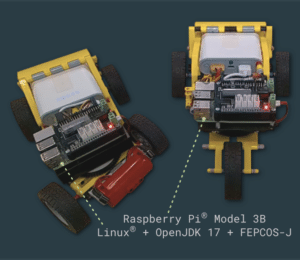
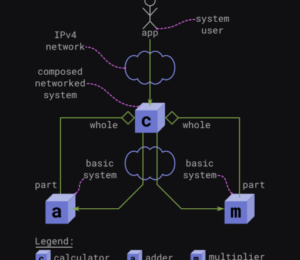



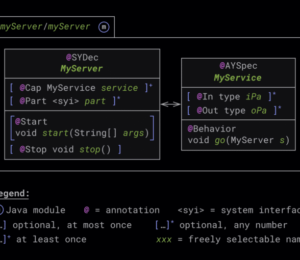
Comments (0)
No comments yet. Be the first.