How to run the Java Incubator Module from the Command Line and IntelliJ IDEA
- May 10, 2022
- 11584 Unique Views
- 2 min read
JEP 425: Virtual Threads (Preview) has been proposed recently. It has been a long-awaited feature in Java. It opens the door to Structured Concurrency. This article isn’t about it, in case you are interested, you can read, the JEP draft: Structured Concurrency (Incubator)
Also, if you are interested in how the incubator module works, please read: JEP 11: Incubator Modules
I downloaded the early access build and wrote the following very simple program that demonstrates structure concurrency.
import jdk.incubator.concurrent.StructuredTaskScope;
import java.util.Random;
import java.util.concurrent.Future;
import java.util.concurrent.TimeUnit;
public class Main {
public static void main(String[] args) {
int fooBaz = foo();
System.out.println("fooBaz = " + fooBaz);
}
private static int foo() {
try (var taskScope = new StructuredTaskScope.ShutdownOnFailure()) {
Future<Integer> f1 = taskScope.fork(Main::baz);
Future<Integer> f2 = taskScope.fork(Main::baz);
taskScope.join();
return f1.resultNow() + f2.resultNow();
} catch (InterruptedException e) {
throw new RuntimeException(e);
}
}
private static int baz() {
try {
TimeUnit.SECONDS.sleep(1);
} catch (InterruptedException e) {
throw new RuntimeException(e);
}
return new Random().nextInt();
}
}
I tried to run the command line using the source code launcher but end up getting the following error-
$ java Main.java
Main.java:1: error: package jdk.incubator.concurrent is not visible
import jdk.incubator.concurrent.StructuredTaskScope;
^
(package jdk.incubator.concurrent is declared in module jdk.incubator.concurrent, which is not in the module graph)
1 error
error: compilation failed
The reason is that the features are being developed under the incubator module which isn’t visible. If we want to use the module, we need to explicitly add a module while you run it. Let’s fix it.
$ java --add-modules jdk.incubator.concurrent Main.java WARNING: Using incubator modules: jdk.incubator.concurrent warning: using incubating module(s): jdk.incubator.concurrent 1 warning fooBaz = 327780169
It worked.
Then I thought why not do it with my favourite IDE, IntelliJ IDEA.
Here are the steps: -
First, we need to go preference, and then Build, Execution, Deployment and then Select Java Compiler.
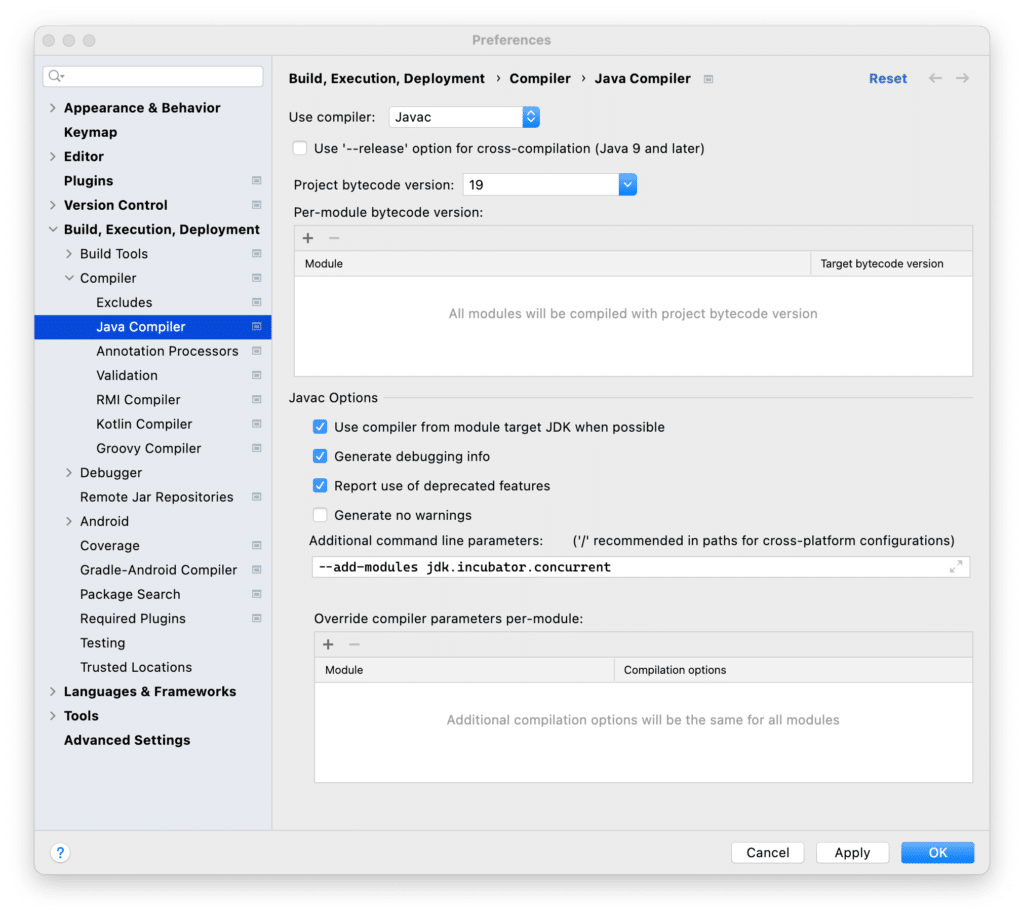
At the bottom, there is a box named the additional command line parameter. Add the following line there-
--add-modules jdk.incubator.concurrent
And then go to the run configuration. Select the modify options and Mark the Add VM options.
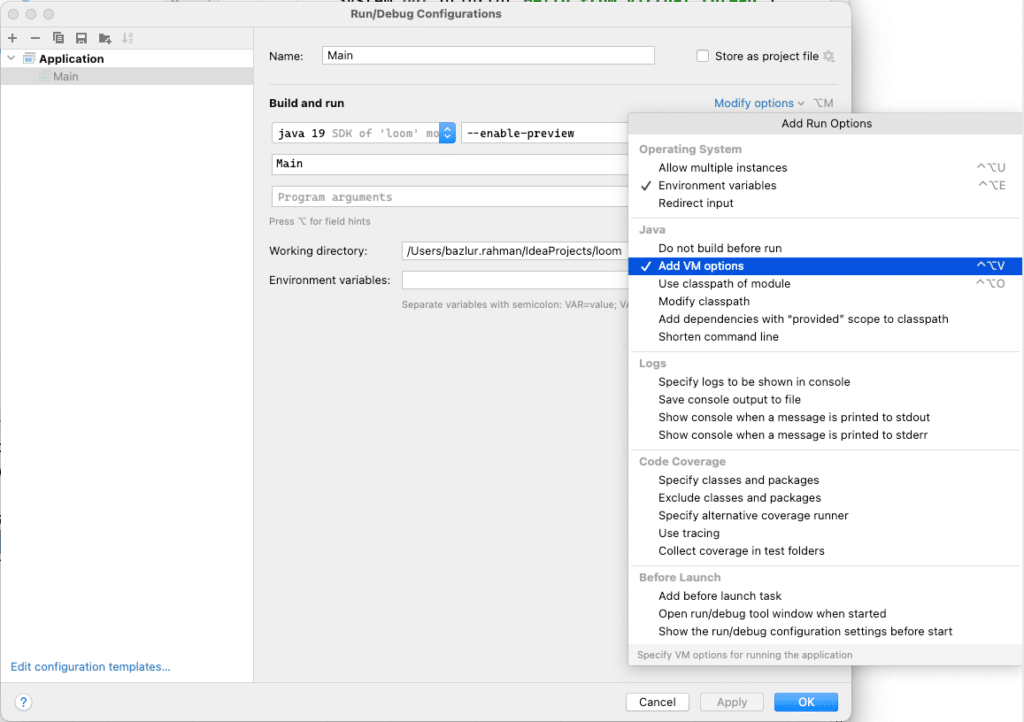
We need to add --add-modules jdk.incubator.concurrent there as well.
Similarly, way we can add other incubator modules as well, such as jdk.incubator.foreign
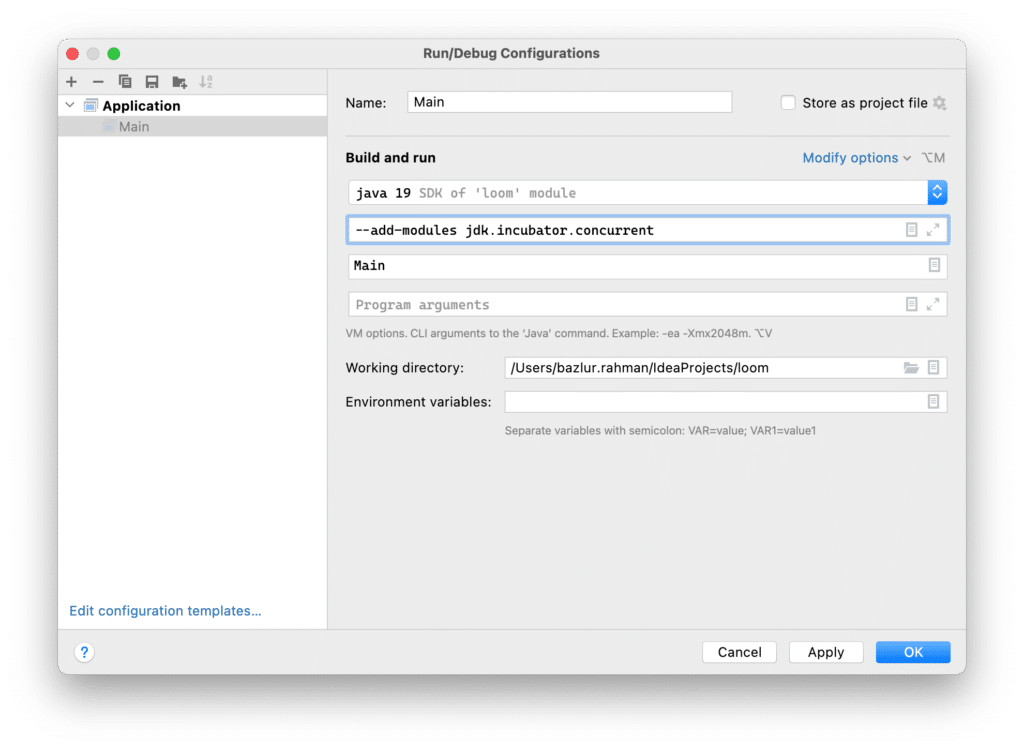
That’s it.
This is how we can run the incubator feature from IntelliJ IDEA.
Don’t Forget to Share This Post!








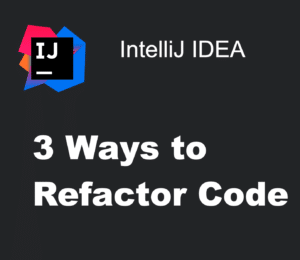
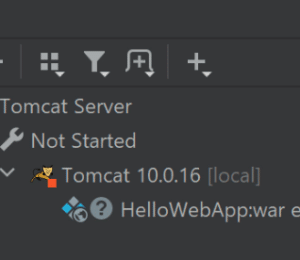

Comments (0)
No comments yet. Be the first.