JFR Timestamps and System.nanoTime
- February 08, 2023
- 4242 Unique Views
- 5 min read
Did you ever wonder whether JFR timestamps use the same time source as System.nanoTime?
This is important when you have miscellaneous logging besides JFR events; otherwise, you would not be able to match JFR events and your logging properly.
We assume here that you use System.nanoTime and not less-suited timing information from System.currentTimeMillis().
The journey into this started with a question on the JDK Mission Control slack channel, which led me into a rabbit hole:
"Could I have a question regarding JFR timestamps? (working with Linux) Is there any difference between JFR timestamp implementation and System#nanoTime (any optimization)?"
Petr Bouda
This question essentially boils down to comparing both methods' OS time sources. We're only considering Unix systems in the following.
Source of JFR timestamps
The JFR event time stamps are set in the JFR event constructor, which is defined in jfrEvent.hpp (and not in the Java code, as one might expect):
JfrEvent(EventStartTime timing=TIMED) : _start_time(0), _end_time(0),
_untimed(timing == UNTIMED),
_should_commit(false), _evaluated(false)
#ifdef ASSERT
, _verifier()
#endif
{
if (!T::isInstant && !_untimed && is_enabled()) {
set_starttime(JfrTicks::now());
}
}
Looking further reveals that JFRTicks calls FastUnorderedElapsedCounterSource which uses two different time sources:
FastUnorderedElapsedCounterSource::Type FastUnorderedElapsedCounterSource::now() {
#if defined(X86) && !defined(ZERO)
static bool valid_rdtsc = Rdtsc::initialize();
if (valid_rdtsc) {
return Rdtsc::elapsed_counter();
}
#endif
return os::elapsed_counter();
}
The RDTSC instruction reads the time stamp counter on x86 processors:
The time stamp counter (TSC) is a hardware counter found in all contemporary x86 processors. The counter is implemented as a 64-bit model-specific register (MSR) that is incremented at every clock cycle. The RDTSC ("read time stamp counter") register has been present since the original Pentium.
Already because of the access method, TSC provides a low-overhead and high-resolution way to obtain CPU timing information. This traditional premise was violated when such factors as system sleep states, CPU "hotplugging'', "hibernation'', and CPU frequency scaling were introduced to the x86 lineage. This was however mainly a short abruption: in many new x86 CPUs the time stamp counter is again invariant with respect to the stability of the clock frequency. Care should be however taken in implementations that rely on this assumption.
NETBSD MANUAL
This instruction allows the OS to implement a monotonic real-time clock.
On non-x86 systems os::elapsed_counter is used, which, surprise, calls os::javaTimeNanos:
jlong os::elapsed_counter() {
return os::javaTimeNanos() - initial_time_count;
}
Source of System.nanoTime
Now the remaining question is: Does System.nanoTime also call os::javaTimeNanos? The method is defined in the jvm.cpp:
JVM_LEAF(jlong, JVM_NanoTime(JNIEnv *env, jclass ignored)) return os::javaTimeNanos(); JVM_END
So System.nanoTime is just a tiny wrapper around os::javaTimeNanos. So this solves the original question on non-x86 CPUs. But what about x86 CPUs?
First for Mac OS: It boils down to calling mach_absolute_time:
Returns current value of a clock that increments monotonically in tick units (starting at an arbitrary point), this clock does not increment while the system is asleep.
ApplE DEVELOPER DOCUMENTATION
Information on the implementation of this method is scarce, but source code from 2007 suggests that mach_absolute_time is RDTSC based. So there is (probably) no difference between JFR timestamps and System.nanoTime on Mac OS, regardless of the CPU architecture.
Now on Linux: Here, the used os::javaTimeNanos is implemented using clock_gettime(CLOCK_MONOTONIC, ...):
CLOCK_MONOTONIC Clock that cannot be set and represents monotonic time since some unspecified starting point.
Linux MAN PAGE
I tried to find something in the Linux Kernel sources, but they are slightly too complicated to find the solution quickly, so I had to look elsewhere. Someone asked a question on clock_gettime on StackOverflow. The answers essentially answer our question too: clock_gettime(CLOCK_MONOTONIC, ...) seems to use RDTSC.
Conclusion
JFR timestamps and System.nanoTime seem to use the same time source on all Unix systems on all platforms, as far as I understand it.
You can stop the JVM from using RDTSC by using the -XX:+UnlockExperimentalVMOptions -XX:-UseFastUnorderedTimeStamps JVM flags (thanks to Richard Startin for pointing this out). You can read Markus Grönlunds Mail on Timing Differences Between JFR and GC Logs for another take on JFR timestamps (or skip ahead):
JFR performance as it relates to event generation, which is also functional for JFR, reduce to a large extent to how quickly a timestamp can be acquired. Since everything in JFR is an event, and an event will have at least one timestamp, and two timestamps for events that represent durations, the event generation leans heavily on the clock source. Clock access latencies is therefore of central importance for JFR, maybe even more so than correctness. And historically, operating systems have varied quite a bit when it comes to access latency and resolution for the performance timers they expose.
What you see in your example is that os::elapsed_counter() (which on Windows maps to QueryPerformanceCounter() with a JVM relative epoch offset) and the rdtsc() counter are disjoint epochs, and they are treated as such in Hotspot. Therefore, attempting to compare the raw counter values is not semantically valid.
Relying on and using rdtsc() come with disclaimers and problems and is generally not recommended. Apart from the historical and performance related aspects already detailed, here is a short description of how it is treated in JFR:
JFR will only attempt to use this source if it has the InvariantTSC property, with timestamp values only treated relative to some other, more stable, clock source. Each "chunk" (file) in JFR reifies a relative epoch, with the chunk start time anchored to a stable timestamp (on Windows this is UTC nanoseconds). rdtsc() timestamps for events generated during that epoch are only treated relative to this start time during post-processing, which gives very high resolution to JFR events. As JFR runs, new "chunks", and therefore new time epochs, are constructed, continuously, each anchored anew to a stable timestamp.
The nature of rdtsc() querying different cores / sockets with no guarantee of them having been synchronized is of course a problem using this mechanism. However, over the years, possible skews have proven not as problematic as one might think in JFR. In general, the relative relations between the recorded JFR events give enough information to understand a situation and to solve a problem. Of course, there are exceptions, for example, when analyzing low-level aspects expecting high accuracy, usually involving some correlation to some other non-JFR related component. For these situations, an alternative is to turn off rdtsc() usages in JFR using the flags: -XX:+UnlockExperimentalVMOptions -XX:-UseFastUnorderedTimeStamps. JFR will now use os::elapsed_counter() as the time source. This comes with higher overhead, but if this overhead is not deemed problematic in an environment, then this is of course a better solution.
As other have already pointed out, there have been evolution in recent years in how operating systems provide performance counter information to user mode. It might very well be that now the access latencies are within acceptable overhead, combined with high timer resolution. If that is the case, the rdtsc() usages should be phased out due to its inherent problems. This requires a systematic investigation and some policy on how to handle older HW/SW combinations - if there needs to be a fallback to continue to use rdtsc(), it follows it is not feasible to phase it out completely.
Markus Grönlund
Difference between System.currentTimeMillis and System.nanoTime
This is not directly related to the original question, but nonetheless interesting. System.currentTimeMillis is implemented using clock_gettime(CLOCK_REALTIME, ...) on all CPU architectures:
CLOCK_REALTIME System-wide realtime clock. Setting this clock requires appropriate privileges.
Linux MAN PAGE
This clock is not guaranteed to be monotonic:
CLOCK_REALTIMErepresents the machine's best-guess as to the current wall-clock, time-of-day time. [...] this means thatCLOCK_REALTIMEcan jump forwards and backwards as the system time-of-day clock is changed, including by NTP.Ciro Santilli on STACKOVERFLOW
CLOCK_MONOTONICrepresents the absolute elapsed wall-clock time since some arbitrary, fixed point in the past. It isn't affected by changes in the system time-of-day clock.
So does it make a difference? Probably only slightly, especially if you're running shorter profiling runs. For longer runs, consider using System.nanoTime.
I hope you enjoyed coming down this rabbit hole with me and learned something about JFR internals along the way.
This blog post is part of my work in the SapMachine team at SAP, making profiling easier for everyone.
Don’t Forget to Share This Post!






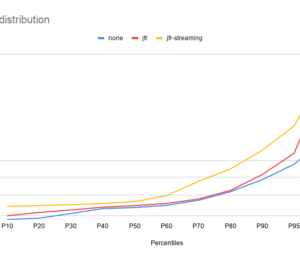
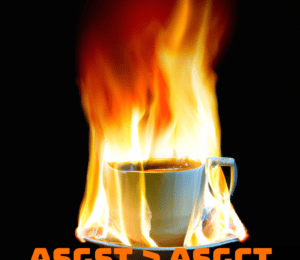
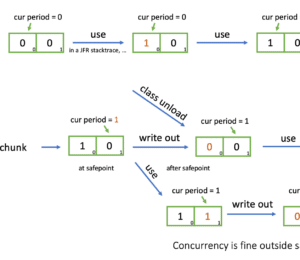
Comments (0)
No comments yet. Be the first.