Let’s Replace the synchronized Keyword
- May 07, 2024
- 12058 Unique Views
- 3 min read
Let's see in this article different ways to replace the synchronized keyword to make our code more virtual threads friendly.
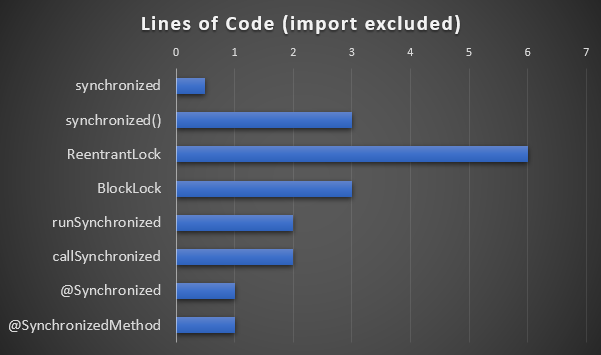
Synchronized and pinning threads
Since Java 21, we can enjoy virtual threads and have more than 1 million threads in Java.
But it has a condition, the virtual thread shouldn't be pinned to the OS thread.
Pinning means that a virtual thread is blocking the OS thread from being used by any other virtual threads.
This pinning happens when you're executing code in a synchronized block or calling a native method.
The solution of synchronized block is to replace them with re-entrant locks. This will make the code more verbose, so let's see how we can make the code more readable when replacing synchronized code with more virtual threads friendly code.
Note that if your synchronized block is not doing IO operations like a network call or pauses, they is no need to replace the synchronized block as the virtual thread is not suspended.
Note also that the OpenJDK project is working on making synchronized not to pin virtual threads but no date has been announced and if it will ever be shipped in a future release.
1️⃣ReentrantLock
Using java.util.concurrent.locks.ReentrantLock is the official replacement for synchronized (from JEP-425).
ReentrantLock lock = new ReentrantLock();
public List<LocalDateTime> getReservedDates(String userId) {
lock.lock();
try {
return databaseRepo.getDatesForUser(userId);
} finally {
lock.unlock();
}
}
Now let's see how to get this code simplified.
Virtually is an open source library released under the Apache license meant to ease the migration of code to be more virtual threads friendly.
2️⃣ BlockLock
com.japplis.virtually.sync.BlockLock is an AutoCloseable ReentrantLock. This means that you can get rid of the finally block.
BlockLock lock = new BlockLock();
public List<LocalDateTime> getReservedDates(String userId) {
try (lock.lock()) {
return databaseRepo.getDatesForUser(userId);
}
}
3️⃣ SyncUtils
com.japplis.virtually.sync.SyncUtils contains a set of static methods that makes it easier to run synchronized blocks using a ReentrantLock by levering lambda calls.
You don't need to create a lock object or add a try block.
import static com.japplis.virtually.sync.SyncUtils.*;
public List<LocalDateTime> getReservedDates(String userId) {
return runSynchronized(() -> databaseRepo.getDatesForUser(userId));
}
This call will synchronized on the class (like synchronized on methods). You can also synchronize based for example on the user id.
public List<LocalDateTime> getReservedDates(String userId) {
return runSynchronized(userId, () -> databaseRepo.getDatesForUser(userId));
}
User id will be mapped to a ReentrantLock. You can also pass a ReentrantLock object if you prefer.
When you're calling a network method, it may also throw exceptions, so you would like to propagate them.
public List<LocalDateTime> getReservedDates(String userId) throws Exception {
return callSynchronized(userId, () -> databaseRepo.getDatesForUser(userId));
}
In this callSynchronized the lambda is a Callable instead of a Supplier.
4️⃣ AspectJ
Aspect Oriented Programming allows to execute code before or after specified methods for example for logging or caching.
Virtually is providing @Synchronized and @SynchronizedMethod annotation to replace the synchronized keyword.
@Synchronized will synchronized at the class level and @SynchronizedMethod at the method level.
import com.japplis.virtually.sync.Synchronized;
@Synchronized
public List<LocalDateTime> getReservedDates(String userId) {
return databaseRepo.getDatesForUser(userId);
}
Note that you will need to add AspectJ to the build and decide when to do the the bytecode transformation.
5️⃣ Hidden synchronized
Sometimes your virtual thread will not be pinned by a direct synchronized block but by a JDK method call that uses a synchronized block.
Virtually offers classes and methods replacements that are more virtual threads friendly.
Map.computeIfAbsent() -> com.japplis.virtually.Maps.computeIfAbsent(Map map, E key, CallableFunction mapper)ReadableByteChannel -> com.japplis.virtually.ReadByteChannel
Conclusion
Virtual threads are a major improvement in Java. In some cases, it will allow much more requests per server, reducing costs and CO2 emissions.
But it doesn't come for free, you may need to update libraries and code.
Hopefully, this doesn't come to the price of more code complexity and the Virtually library can help you in some cases.
Don’t Forget to Share This Post!










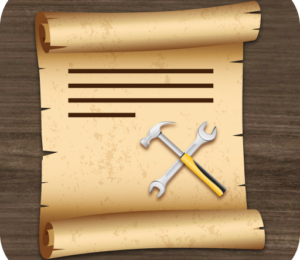
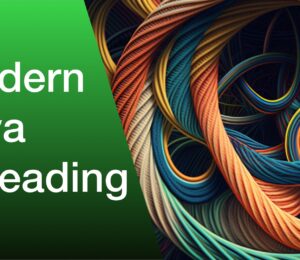
Comments (3)
Valery Tamashevich
2 years agoThank you, Anthony. Very well explained. It also convincing to finally move to JDK 21 and apply all yo presented here. Appreciate you.
Philipe Louchtch
2 years agoGreat list! I'm missing the Lombok's @Locked alternative though, which is looking pretty good. https://projectlombok.org/features/Locked
Bernd
10 months agoNice article, thanks for sharing. I just wanted to give everybody a heads up on the latest development on the virtual thread "sychronized" pinning issue. The problem has been resolved, hence synchronized is not to be blamed for all your performance issues anymore ;-) - Dan Vega created a good video about it, see https://youtu.be/V4gsffMge7E?si=a_3jr7UItQrRAWIJ