Build Rot: The Hidden Technical Debt in Maven and Gradle Builds
- July 21, 2023
- 6616 Unique Views
- 4 min read
Discover 'Build Rot', the hidden technical debt in Maven and Gradle builds. This article explores the impact of Build Rot on build speed and test times, offering strategies for enhanced observability and Developer Productivity Engineering to optimize build processes.
Technical debt is a constant companion in the complex world of software development. It's the price we pay for quick fixes and postponed refactoring—the "we'll do it right next time" mentality.
While technical debt isn’t foreign to most developers, it’s often associated strictly with code which ignores another critical area where it quietly accumulates—the build system.
This type of technical debt, known as "build rot," is an insidious enemy of efficiency and maintainability.
Build rot is the silent degradation of your build system's effectiveness, a result of poor practices, neglect, or simply the passage of time.
It's like rust corroding a piece of machinery—but in this case, it gradually eats into the heart of your build system, causing it to slow down, become unpredictable, or become more challenging to maintain.
This phenomenon can manifest within any build tool, but for our exploration, I’ll zoom in on two of the most popular Java build tools: Maven and Gradle.
I’ll surface the most common sources of build rot and then describe how Developer Productivity Engineering practices can be deployed to address build rot pains.
Sources of Build Rot
So what are the most common sources of build rot?
- Dependencies: Poorly managed dependencies are one characteristic of build rot common to Maven and Gradle. Both build systems offer powerful dependency management capabilities, but neglecting regular updates to these dependencies can add potentially vulnerable libraries to your build, directly impact build speed, and introduce compatibility issues. For example—In Maven, an overly complex pom.xml file, cluttered with unnecessary dependencies or outdated and misconfigured plugins, can significantly extend build times and become a maintenance nightmare.
- Over-customization: Gradle's flexibility is one of its strong suits and yet it can ironically invite build rot. Over-customization, while seemingly advantageous in the short run, can result in a convoluted build.gradle files. These scripts can become so complex that they require more effort to first comprehend and then maintain.
- Redundant tasks and misconfigured scripts: Moreover, this complexity can have a significant impact on build speed. If scripts include redundant tasks, fail to utilize Gradle's incremental build feature, or simply take a long time to execute your Groovy or Kotlin configuration, your build speed can slow to a frustrating crawl. Misconfigured scripts can also lead to extended test times, further exacerbating the build rot.
- Sub-optimal parallelization: Another silent perpetrator of build rot is the underutilization of parallel execution capabilities offered by both Maven and Gradle. Both support parallel builds, and not taking advantage of this feature can lead to unnecessarily long build times. Similarly, not properly organizing your project into modules can result in unnecessary rebuilds of unchanged code, further slowing down your build process.
- Deprecated features and APIs: Sticking with deprecated features or APIs in your build scripts can also contribute to build rot. These deprecated features might be less efficient than their newer counterparts and might be removed in future build tool versions. The time and effort needed to refactor your scripts, once these features are eventually removed, add to the maintenance burden and deepen the build rot.
Developer Productivity Engineering to the rescue
So, how do we fight off build rot? The answer lies in a software development practice known as Developer Productivity Engineering (DPE). DPE is a proactive approach to improving the efficiency of the development cycle—a significant part of which involves managing and reducing build rot.
- Prioritize Cleanliness and Efficiency: The key to reducing build rot is simplifying and streamlining your build configuration. It's akin to code refactoring—eliminate unnecessary dependencies, remove outdated plugins, and simplify scripts wherever possible. This process reduces complexity and creates a smoother, faster development process.
- Promote Knowledge and Training: Developers must understand the intricacies of these tools to use build systems like Maven and Gradle to the greatest effect. By promoting a learning culture, you equip your team with the knowledge they need to best leverage these tools—Regular training and knowledge-sharing sessions can help reduce build rot and enhance productivity, aligning with DPE's goal of maximizing developer efficiency.
- Stay Current: Regularly updating your tools, plugins, and dependencies ensures you're leveraging the most efficient, optimized versions of libraries. This practice mitigates potential security issues and prevents the accumulation of 'update debt.' By consistently staying current, you reduce the time spent troubleshooting issues related to outdated elements, which once again aligns with DPE principles.
- Deploy Observability Solutions: Observability is critical in managing build rot. Tracking build and test times, identifying trends, and analyzing the impact of changes all offer valuable insights. A tool like Gradle Enterprise, which provides build observability through data on build and test performance and trends, helps foster a culture of evidence-based decision-making crucial in DPE.
- Conduct Build Reviews: Regular build reviews are akin to code reviews. They provide an opportunity to spot potential build rot early, suggest improvements, and share best practices within the team. Such reviews support a culture of continuous improvement, central to DPE, by ensuring that the build system evolves with the codebase.
Learn more about Developer Productivity Engineering
In summary, build rot is an often overlooked form of technical debt that can silently impede development efficiency.
We can cultivate a healthier, more efficient development cycle by recognizing and actively managing build rot.
Remember, your build system is not a standalone component; it's an integral part of your codebase.
As you would nurture and care for your code, so should you tend to your build system.
You can decrease technical debt by actively reducing build rot, leading to faster builds, quicker tests, and a happier, more productive development team.
If you want to make your builds faster and earn Gradle swag, don't miss out on the free Gradle and Maven Build Speed Challenge!
Explore these posts to learn more about Developer Productivity Engineering:
- Seven Reasons You Should Not Ignore Flaky Tests
- From Hour-Long Builds to Streamlined Productivity: The Spring Boot Journey
- How to Release a Java Module with JReleaser to Maven Central with GitHub Actions
Don’t Forget to Share This Post!







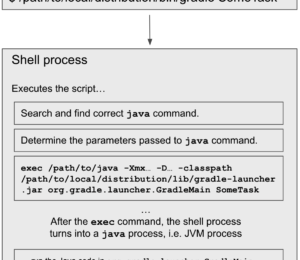
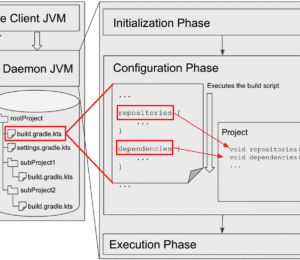
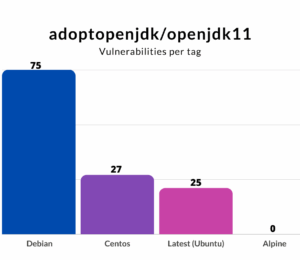


Comments (2)
Tamás Balog
3 years agoRegarding the 'Promote Knowledge and Training' section, I would add that commenting build configuration files can also be very useful, as they may get somewhat cryptic over time. Add comment about why a certain thing is configured in a certain way, what performance benefits a given configuration is aimed to achieve, why certain dependencies are excluded, etc. It can help with better understanding the config, and promote further optimization because people would know why things are done the way they are.
Brian Demers
3 years agoAbsolutely Tamás! Those comments help me future self (and co-workers) troubleshoot and deal with any potential dependency hell!😈 I've had cases were I've temporary added an extra dependency, and stuck a big "TODO: This dependency will not be needed in the future when the version of XYZ is updated to 1.2.3." That way a quick fix doesn't stay around for ever!