Released: OpenJDK 18.0.2, 17.0.4, 15.0.8, 13.0.12, 11.0.16, 8u342
- July 20, 2022
- 3587 Unique Views
- < 1 min read
Java has regular patch and security updates that are co-ordinated across the community, they happen once per quarter. When these updates happen, there are fixes that include security issues, all of which are displayed on Foojay.io.
The next quarterly release of the OpenJDK has been made available, as scheduled, for July 2022, impacting a number of OpenJDK releases.
All the fixes provided for each updated OpenJDK release are found here:
- OpenJDK 18.0.2: https://foojay.io/java-18/?quarter=072022
- OpenJDK 17.0.4: https://foojay.io/java-17/?quarter=072022
- OpenJDK 15.0.8: https://foojay.io/java-15/?quarter=072022
- OpenJDK 13.0.12: https://foojay.io/java-13/?quarter=072022
- OpenJDK 11.0.16: https://foojay.io/java-11/?quarter=072022
- OpenJDK 8u342: https://foojay.io/java-8/?quarter=072022
Some of the security issues addressed are important enough to get a CVE (Common Vulnerabilities and Exposures), which means it is included in a list of publicly available computer security flaws. When the term "CVE" is referred to, what is meant is a security flaw that's been assigned a CVE ID number.
These too, with their details, are listed on Foojay.io:
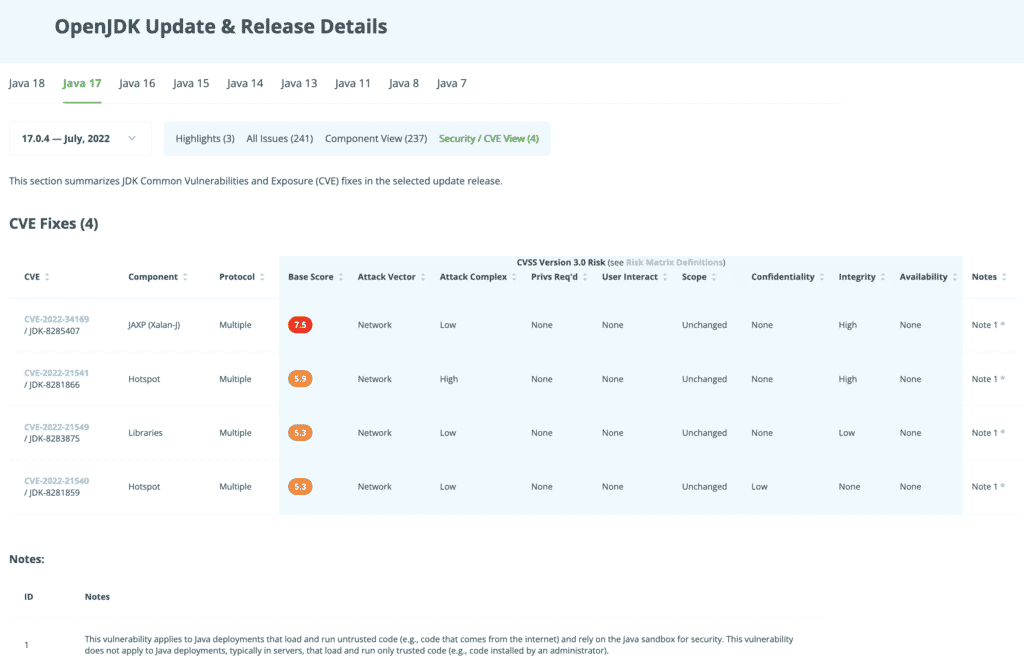
Don’t Forget to Share This Post!







Comments (0)
No comments yet. Be the first.