Prevent LDAP injection in Java with SpringBoot
- December 04, 2024
- 5588 Unique Views
- 4 min read
LDAP (Lightweight Directory Access Protocol) is essential for managing and accessing directory information in Java web applications. However, it's crucial to understand and prevent LDAP Injection, a serious security vulnerability that can lead to unauthorized access and data breaches.
Following OWASP Recommendations, such as validating user inputs and using parameterized queries, is vital for securing your applications. In this article, we'll dive into LDAP, explore LDAP Injection, share OWASP's best practices, and demonstrate secure coding in Spring Boot.
Summary
- Introduction to LDAP
- Understanding LDAP Injection
- OWASP Recommendations
- Coding Demonstration
1️⃣ Introduction to LDAP (Lightweight Directory Access Protocol)
☝️ What is LDAP?
LDAP stands for Lightweight Directory Access Protocol. It is used to access and manage directory information over a network. Think of it like a digital phone book ☎📙—but much more versatile and scalable.
🔐 What is LDAP Used For?
LDAP is commonly used in IT environments for:
- Authentication
- Authorization
- Centralized User Management
For example, when you log into a corporate network, LDAP plays a crucial role in verifying your credentials and granting access.
⚙️ How Does LDAP Work?
Imagine LDAP as a tree:
- Roots: e.g.,
dc=example, dc=com - Branches: Like departments
cn=readers - Leaves: Entries like users, printers, or shared resources
LDAP organizes data hierarchically, making it easy to query and retrieve specific information efficiently.
Why is LDAP Important?
- LDAP simplifies user management.
- LDAP provides a single source of truth for user data.
2️⃣ What is LDAP Injection?
LDAP Injection
LDAP Injection is a type of injection attack that exploits user input. If the input is not properly validated, attackers can access unauthorized data.
How Does LDAP Injection Work?
You typically input a filter like this: cn=readers. If the input is cn=* , you get access to all the data, potentially exposing sensitive information.
How to Prevent LDAP Injection?
- Sanitize User Input
- Escape special LDAP characters like
*, (, ), and .
3️⃣ OWASP Recommendations
According to OWASP, the distinguished name (DN) and the search filter have their own sets of meta-characters, which should be escaped to prevent injection attacks.
Escaping Distinguished Name:
public static String escapeDN(String name) {
StringBuffer sb = new StringBuffer(); // If using JDK >= 1.5 consider using StringBuilder
if ((name.length() > 0) && ((name.charAt(0) == ' ') || (name.charAt(0) == '#'))) {
sb.append('\\'); // add the leading backslash if needed
}
for (int i = 0; i < name.length(); i++) {
char curChar = name.charAt(i);
switch (curChar) {
case '\\':
sb.append("\\\\");
break;
case ',':
sb.append("\\,");
break;
case '+':
sb.append("\\+");
break;
case '"':
sb.append("\\\"");
break;
case '<':
sb.append("\\<");
break;
case '>':
sb.append("\\>");
break;
case ';':
sb.append("\\;");
break;
default:
sb.append(curChar);
}
}
if ((name.length() > 1) && (name.charAt(name.length() - 1) == ' ')) {
sb.insert(sb.length() - 1, '\\'); // add the trailing backslash if needed
}
return sb.toString();
}
Escaping Filter:
public static final String escapeLDAPSearchFilter(String filter) {
StringBuffer sb = new StringBuffer(); // If using JDK >= 1.5 consider using StringBuilder
for (int i = 0; i < filter.length(); i++) {
char curChar = filter.charAt(i);
switch (curChar) {
case '\\':
sb.append("\\5c");
break;
case '*':
sb.append("\\2a");
break;
case '(':
sb.append("\\28");
break;
case ')':
sb.append("\\29");
break;
case '\u0000':
sb.append("\\00");
break;
default:
sb.append(curChar);
}
}
return sb.toString();
}
For more detailed guidelines, visit: https://wiki.owasp.org/index.php/Preventing_LDAP_Injection_in_Java
4️⃣ Coding Demonstration
Here's a quick demo of those escaping methods and how they function:
🚀 Starting the LDAP Server
docker run --detach --rm --name openldap5 -p 1389:1389 --env LDAP_ADMIN_USERNAME=admin --env LDAP_ADMIN_PASSWORD=adminpassword --env LDAP_USERS=customuser --env LDAP_PASSWORDS=custompassword --env LDAP_ROOT=dc=example,dc=org --env LDAP_ADMIN_DN=cn=admin,dc=example,dc=org bitnami/openldap:latest
OpenLDAP Image: https://hub.docker.com/r/bitnami/openldap
🧪 Testing the LDAP Server
Open a terminal session to the OpenLDAP container
docker exec -it -u root openldap5 /bin/bash
Navigate to the database files folder:
cd /bitnami/openldap/slapd.d/cn=config/
Verify entries:
ldapsearch -x -H ldap://localhost:1389 -D "cn=admin,dc=example,dc=org" -W -b "dc=example,dc=org" -s sub "(objectclass=*)"
password: adminpassword
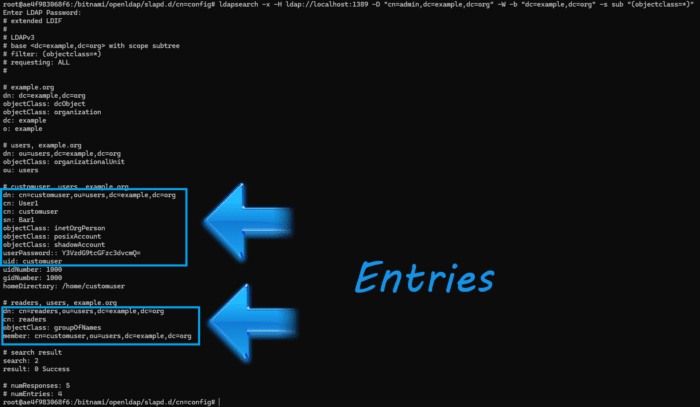
Entries in LDAP
🍃 Spring Boot part
- I created a Spring Boot application using Spring Initializer, including dependencies for Web, LDAP, and Thymeleaf.
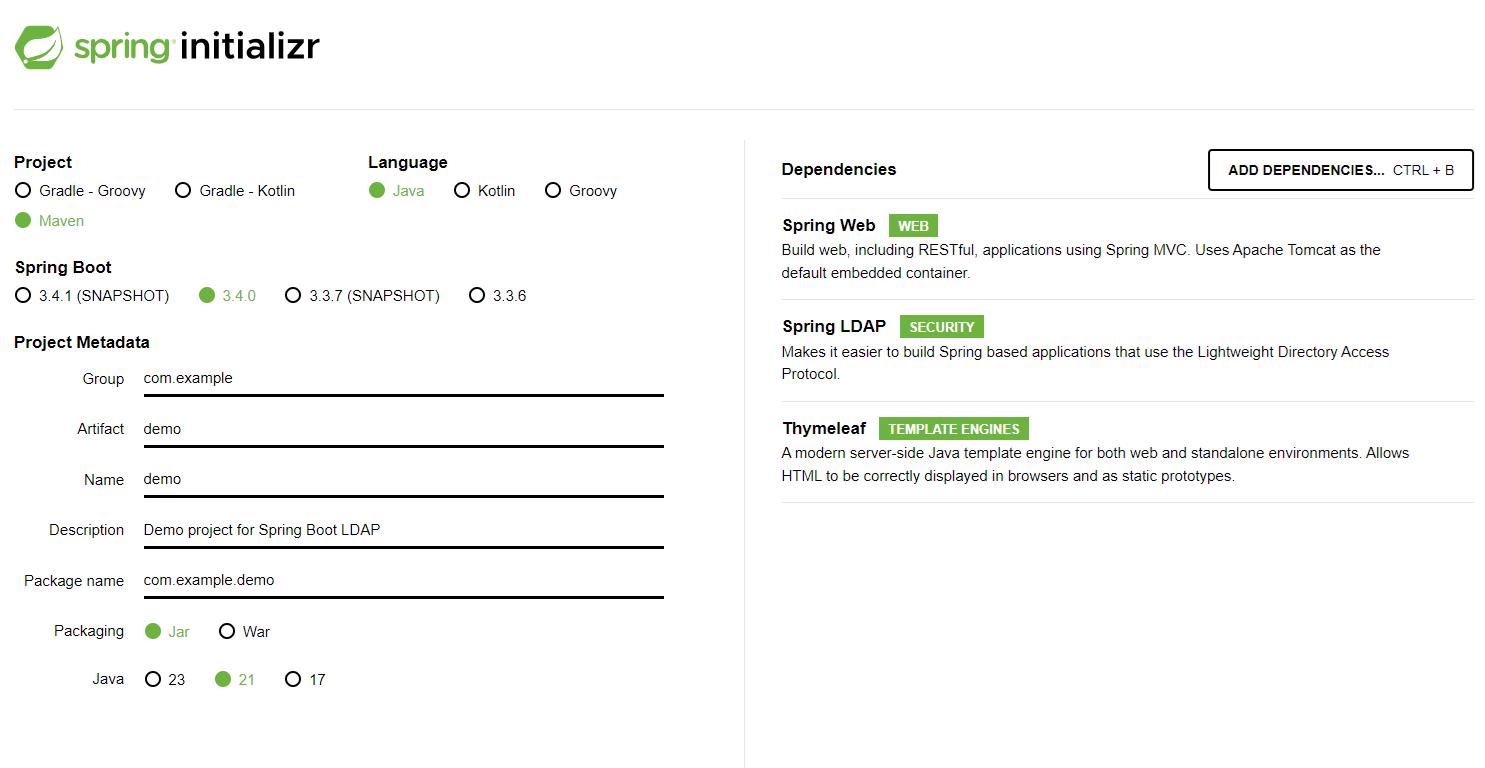
This lets me input the filter and distinguished names (DN) in the Thymeleaf form. The form then directs to a Spring Boot endpoint, which initiates the search in the Open LDAP server.
- Initially, I input a valid value such as
cn=readersinto the form, and the form responds correctly.
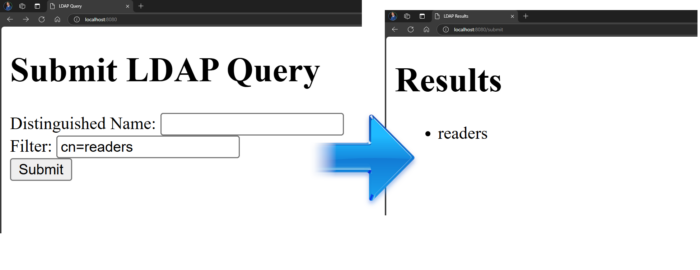
- Next, I input a prohibited value
cn=*into the form, and due to the escaping methods, it effectively blocks the rendering of all LDAP data.
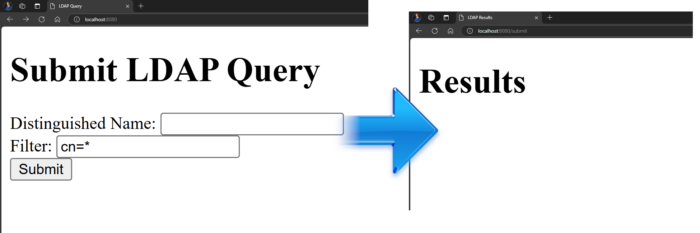
- Without these escaping methods, we would have accessed prohibited data. 😱
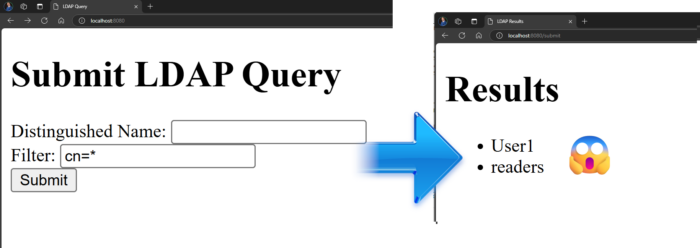
👨💻 The related code:
@PostMapping("/submit")
public String submitForm(@ModelAttribute LdapRequest ldapRequest, Model model) {
try {
// Debug logging for distinguishedName and filter
String distinguishedName = ldapRequest.getDistinguishedName();
System.out.println( "Distinguished Name: " + distinguishedName );
String filter = ldapRequest.getFilter();
System.out.println( "Filter: " + filter );
//Protection BEGIN
distinguishedName = LdapUtils.escapeDN( distinguishedName );
System.out.println( "Sanitized Distinguished Name: " + distinguishedName );
filter = LdapUtils.escapeLDAPFilter( filter );
System.out.println( "Sanitized Filter: " + filter );
//Protection END
// Execute LDAP query
List<String> results = ldapTemplate.search(
distinguishedName,
filter,
(AttributesMapper<String>) attrs -> attrs.get("cn").get().toString()
);
model.addAttribute("results", results);
} catch (Exception e) {
model.addAttribute("error", e.getMessage());
}
return "result";
}
from https://github.com/vinny59200/java-ldap-prevention
📺 Demo Video on YouTube:
🙏 Thanks for Reading!
This article provided a comprehensive overview of LDAP, its importance, the risks associated with LDAP Injection, and how to prevent it. By following these guidelines, you can ensure that your LDAP implementations are secure and robust.
🌐 Related
https://foojay.io/today/top-security-flaws-hiding-in-your-code-right-now-and-how-to-fix-them/
Don’t Forget to Share This Post!





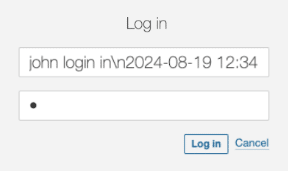

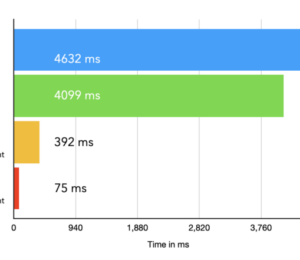
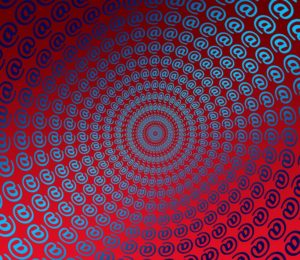
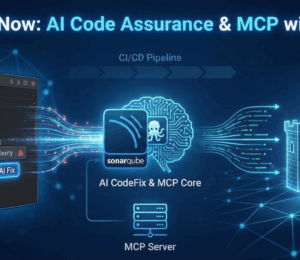
Comments (1)
Vincent Vauban
1 year agoNote: If I had used Spring's LdapQueryBuilder, I wouldn't have needed to escape user input, as Spring handles it automatically. More details here: https://docs.spring.io/spring-ldap/reference/spring-ldap-basic-usage.html#basic-queries