Sealed Interfaces and Pattern Matching: A Quick Dive into Java’s Modern Capabilities
- August 09, 2023
- 7819 Unique Views
- 2 min read
Sealed classes in Java are a new feature that provides a way to restrict the classes that can inherit from a superclass or extend an interface. This new language feature enhances the encapsulation and provides more control to developers over their codebase.
In this tutorial, we will explore sealed classes, how to use them to find all subclasses, and how to apply pattern matching in a practical context.
Let's start with a basic interface definition named Shape.
public interface Shape {
double getArea();
}
In a conventional scenario, any class can implement Shape, and finding all classes that do this is not straightforward. However, with the introduction of sealed classes, we can specify precisely which classes are allowed to implement an interface.
Defining a Sealed Interface
Here is how you can declare a sealed interface with permitted subclasses:
public sealed interface Shape permits Circle, Rectangle, Square {
double getArea();
}
In the example above, we declared Shape as a sealed interface and explicitly specified that only Circle, Rectangle, and Square classes can implement Shape. This is a powerful feature, as it gives us more control over our class hierarchy and prevents unwanted class implementations.
Finding All Permitted Subclasses
With a sealed interface, finding all subclasses or implementors becomes straightforward:
var permittedSubclasses = Shape.class.getPermittedSubclasses();
for (Class<?> subclass : permittedSubclasses) {
System.out.println("subclass = " + subclass);
}
The method getPermittedSubclasses() returns an array of Class objects representing the permitted subclasses of Shape. We can then loop through the array and print out all the subclasses.
Pattern Matching with Sealed Classes
Pattern matching is another powerful feature in Java that goes hand-in-hand with sealed classes. With pattern matching, we can perform operations based on the type of the object:
switch (shape){
case Circle circle -> System.out.println("circle = " + circle);
case Rectangle rectangle -> System.out.println("rectangle = " + rectangle);
case Square square -> System.out.println("square = " + square);
}
In the example above, we are checking the type of shape object, and depending on the type, different operations are performed. Note that since we're using a sealed interface, we know exactly which classes could be the type of shape, so we can handle them all explicitly.
In conclusion, sealed classes and interfaces, together with pattern matching, provide powerful new tools for more explicit, controlled, and flexible design in Java.
Don’t Forget to Share This Post!







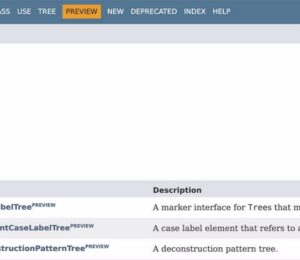

Comments (2)
Erwin Vervaet
2 years agoI feel the real-life use-cases for Sealed Classes will be few an far between. Furthermore, the combination with pattern matching in switch promotes dubious coding practices imho: a properly designed OO system shouldn't need to do switching like that.
Java Weekly, Issue 503 | Baeldung
2 years ago[…] >> Sealed Interfaces and Pattern Matching: A Quick Dive into Java’s Modern Capabilities [foojay.io] […]