Speed up your Spring Batch with Native Image and GraalVM
- December 10, 2024
- 10148 Unique Views
- 4 min read
Spring Batch is often used for data processing jobs that don't run continuously. Instead, they start, process, and stop, which makes them a perfect candidate for GraalVM Native Image. Unlike traditional Java applications that require a long JVM startup time, Native Images execute almost instantly, giving a significant performance boost.
In this article, you'll learn how to build a Spring Batch application that reads a CSV file, logs its content, and writes it to a PostgreSQL database. We'll see how to compile it into a Native Image using GraalVM, and most importantly, we’ll benchmark the difference between running it as a traditional JAR and as a native binary.
- Definitions
- Requirement
- Create a Spring Batch app
- Compile it into a Native Image
- Benchmark
🔵⚪⚪⚪⚪⚪⚪⚪
1️⃣ Definitions
What is a Native Image?
A Native Image is a standalone executable that includes everything the application needs to run (classes, libraries, and the JVM itself) in one package. Unlike JVM-based JAR files, native images do not require a JVM at runtime, which means:
- Faster startup times (up to 50x faster)
- Lower memory usage (since there’s no JVM)
- There is no need for JVM warm-up (perfect for short-lived apps like batch jobs)
🏆 What is GraalVM?
GraalVM is a universal virtual machine that can execute applications written in Java, Kotlin, Scala, and other languages. One of its most powerful features is the Native Image capability, which converts Java applications into ahead-of-time (AOT) compiled executables. This means the Java bytecode is turned into platform-specific machine code.
When you compile a Spring Boot application into a native image, you remove the need for the JVM, which leads to instant start times and minimal resource usage.
🔵🔵⚪⚪⚪⚪⚪⚪
2️⃣ Requirement
Before starting, ensure you have the following tools installed on your machine:
GraalVM:
Download and install from GraalVM Downloads.
https://www.graalvm.org/downloads/
Visual Studio and Visual Studio Code:
Install Visual Studio (for C++ tools), as GraalVM uses native compilers.
https://www.graalvm.org/latest/getting-started/windows/
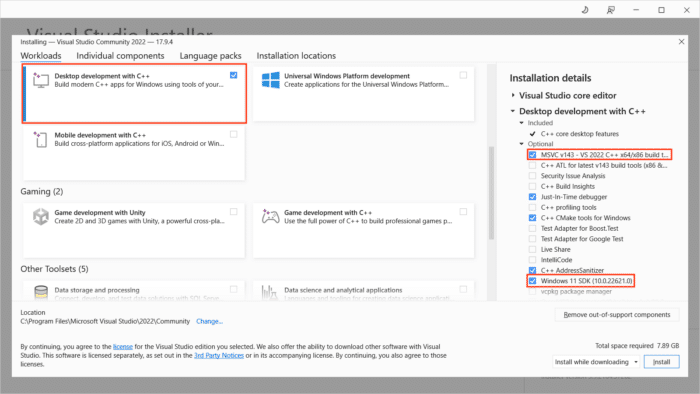
Speed up your Spring Batch with Native Image and GraalVM
PostgreSQL:
Run a PostgreSQL container with Docker
docker run --name postgres -e POSTGRES_PASSWORD=mysecretpassword -d -p 5432:5432 postgres
🔵🔵🔵⚪⚪⚪⚪⚪
3️⃣ Create a Spring Batch Application
Spring Initializr:
Go to Spring Initializr: https://start.spring.io
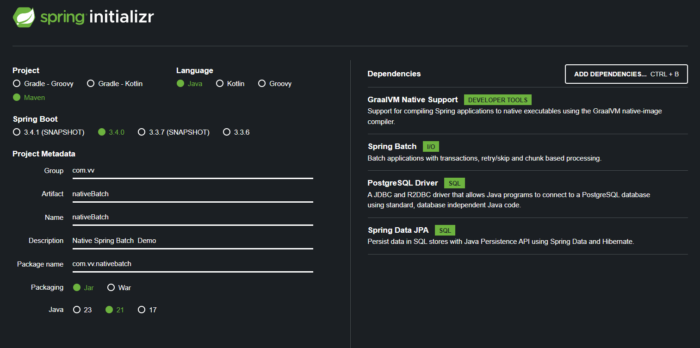
Speed up your Spring Batch with Native Image and GraalVM
Add the following dependencies:
- Spring Batch
- PostgreSQL Driver
- Spring Data JPA
- Spring Cloud Native
Add the implementation
Here, I defined a batch for a billing service.
The business object
@Entity
public class Billing {
private int year;
private int month;
private int accountNumber;
@Id
private String phoneNumber;
private double amount;
private int calls;
private int messages;
The batch job with its tasks: reading a CSV, logging it, and writing it to DB
@Configuration
public class BillingJobConfig {
private final EntityManagerFactory entityManagerFactory;
public BillingJobConfig(EntityManagerFactory entityManagerFactory) {
this.entityManagerFactory = entityManagerFactory;
}
@Bean
public Job billingJob(JobRepository jobRepository, Step billingStep) {
return new JobBuilder("billingJob", jobRepository)
.start(billingStep)
.build();
}
@Bean
public Step billingStep(JobRepository jobRepository, PlatformTransactionManager transactionManager) {
return new StepBuilder("billingStep", jobRepository)
.<Billing, Billing>chunk(10, transactionManager)
.reader(billingItemReader())
.processor(billingProcessor())
.writer(billingItemWriter())
.build();
}
@Bean
public FlatFileItemReader<Billing> billingItemReader() {
return new FlatFileItemReaderBuilder<Billing>()
.name("billingItemReader")
//relative paths mess up with native images -- so put an absolute path
.resource(new FileSystemResource(
"C:/_dev/foojay/nativeBatch/nativeBatch/src/main/resources/billing-2023-01.csv")) // absolute
// path
.strict(false) // Turn off strict mode
.delimited()
.delimiter(",")
.names("year", "month", "accountNumber", "phoneNumber", "amount", "calls", "messages")
.targetType(Billing.class)
.build();
}
@Bean
public ItemProcessor<Billing, Billing> billingProcessor() {
return billing -> {
System.out.println(billing);
// Example processing logic (optional)
// billing.setAmount(billing.getAmount() * 1.1); // Apply a 10% increase
// (optional)
return billing;
};
}
@Bean
public JpaItemWriter<Billing> billingItemWriter() {
JpaItemWriter<Billing> writer = new JpaItemWriter<>();
writer.setEntityManagerFactory(entityManagerFactory);
return writer;
}
@Bean
public CommandLineRunner runJob(JobLauncher jobLauncher, Job billingJob) {
return args -> {
var jobParameters = new JobParametersBuilder()
.addString("input.file", "src/main/resources/billing-2023-01.csv")
.addLong("time", System.currentTimeMillis())
.toJobParameters();
jobLauncher.run(billingJob, jobParameters);
};
}
}
Full complete code: https://github.com/vinny59200/spring-batch-native-image
🔵🔵🔵🔵⚪⚪⚪⚪
4️⃣ Compile it into a Native Image
Commands to Compile
- Open Visual Code, open a terminal
- Clear previous builds:
mvn clean package - Compile to Native Image:
./mvnw -Pnative native:compile -DskipTests(It is a bit long --1 or 2min)
🔵🔵🔵🔵🔵⚪⚪⚪
5️⃣ Benchmark
Without Native Image
Run it using the standard JVM-based JAR:
java -jar target/nativeBatch-0.0.1-SNAPSHOT.jar ⏱️ Execution time: ~4 seconds
With Native Image
Run it using the compiled native image:
./target/nativeBatch ⏱️ Execution time: ~0.2 seconds
Results Summary
| 𝐄𝐗𝐄𝐂𝐔𝐓𝐈𝐎𝐍 | 𝐖𝐈𝐓𝐇𝐎𝐔𝐓 𝐍𝐀𝐓𝐈𝐕𝐄 | 𝐖𝐈𝐓𝐇 𝐍𝐀𝐓𝐈𝐕𝐄 |
|---|---|---|
| Startup Time | 4 seconds | 0.2 seconds |
| Resource Usage | Higher (JVM) | Lower (Native) |
📊 Why Native Image Wins
| 𝐀𝐒𝐏𝐄𝐂𝐓 | 𝐖𝐈𝐓𝐇𝐎𝐔𝐓 𝐍𝐀𝐓𝐈𝐕𝐄 | 𝐖𝐈𝐓𝐇 𝐍𝐀𝐓𝐈𝐕𝐄 |
|---|---|---|
| Startup Time | Slow (JVM Warm-up) | Instant (Native Binary) |
| Memory Usage | High (JVM required) | Low (No JVM) |
| Footprint | Requires JVM + JAR | Single Executable |
| Use Case | Long-running Jobs | Short, On-Demand Jobs |
🔵🔵🔵🔵🔵🔵⚪⚪
📣 Conclusion
For Spring Batch applications, Native Images are a game-changer.
- Instantaneous startup: From 4 seconds to 0.2 seconds.
- Perfect for batch jobs: Jobs that start, process, and exit benefit the most.
- Lower memory usage: No JVM, no warm-up, no extra overhead.
By using GraalVM Native Image, you can build batch jobs that are fast, efficient, and perfectly suited for cloud environments where "scale to zero" is essential.
If you're dealing with micro-batch jobs that run for seconds, Native Image is a must-have. If your batch jobs are long-lived (running for hours), the benefit is less significant, but for fast, one-shot batch jobs, Native Image is unbeatable.
🚀 Switch to Native Image for Spring Batch. Your jobs will love it. 🚀
🔵🔵🔵🔵🔵🔵🔵⚪
📺 Video
🔵🔵🔵🔵🔵🔵🔵🔵
🌐 More
- https://foojay.io/today/prevent-ldap-injection-in-java-with-springboot/
- https://foojay.io/today/a-simple-service-with-spring-boot/
- https://youtu.be/_oXnnQcD_wc (Legal JVM Dopes For Your Apps 🇬🇧 — Dmitri Chuyko)
Apache Kafka Performance on Azul Platform Prime vs Vanilla OpenJDK
Learn about a number of experiments that have been conducted with Apache Kafka performance on Azul Platform Prime, compared to vanilla OpenJDK. Roughly 40% improvements in performance, both throughput and latency, are achieved.
ALL THE DETAILS HERE!
Don’t Forget to Share This Post!






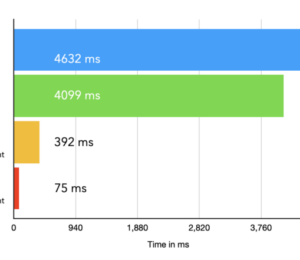
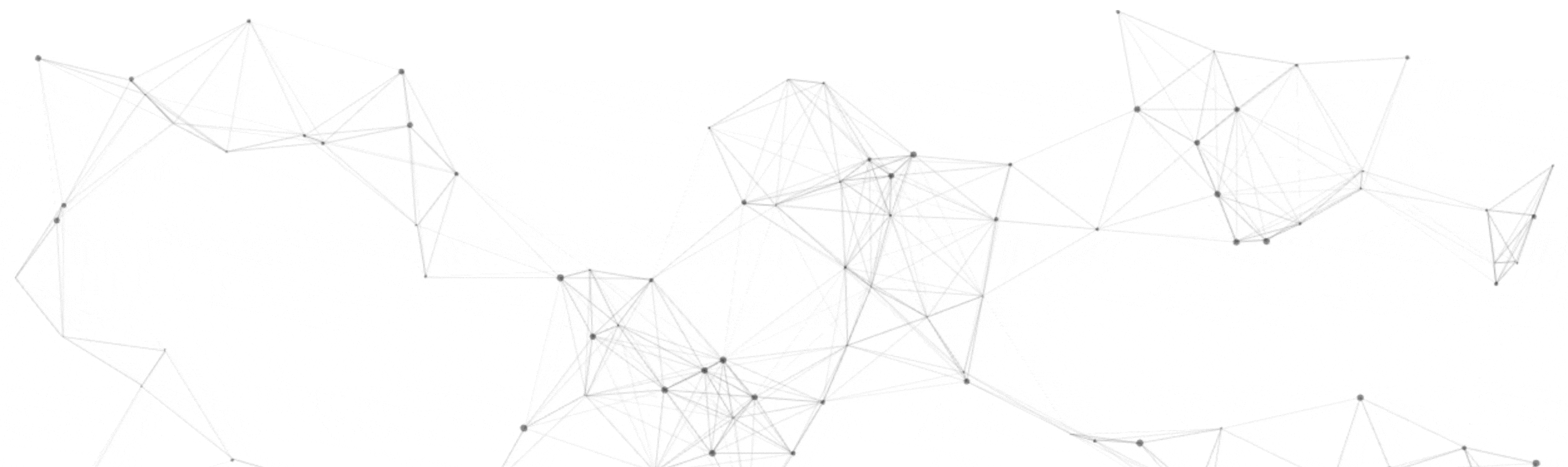




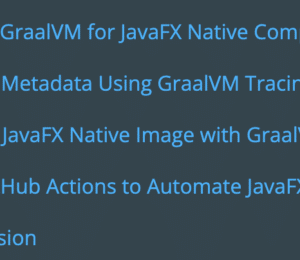
Comments (1)
Java Weekly, Issue 572 | Baeldung
1 year ago[…] Speed up your Spring Batch with Native Image and GraalVM […]