🚀 Document Your Spring Boot APIs with Redocusaurus in Minutes 🦕
- July 16, 2025
- 5619 Unique Views
- 3 min read
- 📘 Introduction: Why Use Redocusaurus for Spring Boot?
- 🔎 What Is Redocusaurus?
- Key Features of Redocusaurus
- 🛠️ Step 1: Generate Your OpenAPI File for Spring Boot Documentation
- ⚙️ Step 2: Set Up Redocusaurus for Your Spring Boot Docs
- 🌍 Deploy Your Docs Anywhere with Ease
- 🏁 Wrapping Up: Effortless Spring Boot Documentation with Redocusaurus
- 🔗 Helpful Resources to Master Spring Boot Documentation with Redocusaurus
Create clear and interactive API documentation quickly.
🔵⚪⚪⚪⚪⚪⚪⚪
📘 Introduction: Why Use Redocusaurus for Spring Boot?
Discover why clean API docs matter and how Redocusaurus makes it easy.
Firstly, clear API documentation is very important.
It helps users understand your API better. This is true whether your API is for coworkers or external users.
Secondly, good documentation saves time.
It lowers support questions and helps new developers onboard faster.
Finally, Redocusaurus helps you make these docs with little effort.
It turns your OpenAPI file into a user-friendly website. Best of all, no coding is needed to build the site.
🔵🔵⚪⚪⚪⚪⚪⚪
🔎 What Is Redocusaurus?
Learn what Redocusaurus does and why it’s perfect for Spring Boot.
To begin with, Redocusaurus is a plugin for Docusaurus.
It shows OpenAPI specs using ReDoc, a popular documentation tool.
In other words, it changes your YAML or JSON API file into interactive web pages.
Moreover, these pages let users explore your API’s endpoints, parameters, and responses easily.
Therefore, Redocusaurus is great for Spring Boot teams who want simple, up-to-date docs without writing frontend code.
🔵🔵🔵⚪⚪⚪⚪⚪
Key Features of Redocusaurus
See why Redocusaurus is the best choice for API docs.
First, it converts OpenAPI files into interactive docs.
Next, it works inside a Docusaurus website, keeping docs and other content together.
Also, it lets you customize colors and layout easily.
Finally, it is perfect for both private and public API documentation portals.
🔵🔵🔵🔵⚪⚪⚪⚪
🛠️ Step 1: Generate Your OpenAPI File for Spring Boot Documentation
Get your OpenAPI YAML ready from your Spring Boot app.
First of all, add the SpringDoc dependency to your project’s pom.xml:
<dependency>
<groupId>org.springdoc</groupId>
<artifactId>springdoc-openapi-starter-webmvc-ui</artifactId>
<version>2.8.9</version>
</dependency>
Then, start your Spring Boot app.
After that, open your browser and go to: http://localhost:8080/v3/api-docs
Next, you will see your API spec in JSON format.
Finally, convert the JSON to YAML using Swagger Editor: paste the JSON, click Convert to YAML, and save the file as openapi.yaml.
🔵🔵🔵🔵🔵⚪⚪⚪
⚙️ Step 2: Set Up Redocusaurus for Your Spring Boot Docs
Create your documentation website with Docusaurus and Redocusaurus.
First, check that you have Node.js (v18+), npm or Yarn, and Git installed.
Then, create a new Docusaurus project by running:
npx create-docusaurus@latest foojay-doc-site classic --typescript cd foojay-doc-site
After that, install Redocusaurus:
npm install redocusaurus@latest
Next, add your OpenAPI YAML file(s) you saved at the root folder to the /foojay-doc-site/static/openapi folder (location of the yaml file(s) is important):
mkdir -p ./static/openapi mv ../calculator-api.openapi.yaml ./static/openapi/calculator-api.openapi.yaml mv ../word-api.openapi.yaml ./static/openapi/word-api.openapi.yaml
Then, open docusaurus.config.js and add this to presets:
[
"redocusaurus",
{
specs: [{
id: "word-api",
spec: "static/openapi/word-api.openapi.yaml",
route: "/api/word",
},
{
id: "calculator-api",
spec: "static/openapi/calculator-api.openapi.yaml",
route: "/api/calculator",
},
],
theme: {
primaryColor: "#1890ff",
},
},
],
Also, add this to the navbar items in the same file:
{
to: "/api/word",
label: "Word API",
position: "left",
},
{
to: "/api/calculator",
label: "Calculator API",
position: "left",
},
Finally, start your documentation site:
npm run start
Then, visit http://localhost:3000/api-docs to see your API documentation.
🔵🔵🔵🔵🔵🔵⚪⚪
🌍 Deploy Your Docs Anywhere with Ease
From build to production in just one command.
Once your Redocusaurus app is ready, deploying it is simple.
You just need to build the project using npm run build.
This command generates a static React app inside the build folder.
Because it’s a pure frontend, you can host it anywhere.
For example, Netlify, GitHub Pages, Vercel, or even an S3 bucket.
Just upload the contents of the build folder.
That’s it!
Your API documentation is now live, fast, and accessible.
Since it’s static, it’s also SEO-friendly and easy to cache.
You can deploy updates anytime by rebuilding and pushing the new files.
🔵🔵🔵🔵🔵🔵🔵⚪
🏁 Wrapping Up: Effortless Spring Boot Documentation with Redocusaurus
Quickly build interactive docs that look professional.
In summary, Redocusaurus makes documenting your Spring Boot APIs simple.
Moreover, it integrates well with Docusaurus, so you can keep all docs in one place.
Therefore, your developer portal is easy to update and maintain.
Above all, you don’t need to write frontend code to get beautiful docs.
🔵🔵🔵🔵🔵🔵🔵🔵
🔗 Helpful Resources to Master Spring Boot Documentation with Redocusaurus
Explore these links to deepen your knowledge and prepare for certification.
- GitHub Demo Project:
https://github.com/vinny59200/foojay-redocusaurus.git - YouTube Setup Walkthrough:
Watch on YouTube (replace with real link) - Certification Prep Courses:
Don’t Forget to Share This Post!









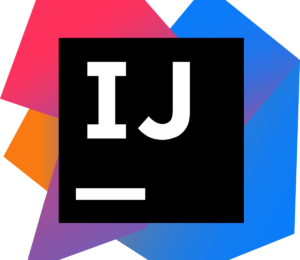
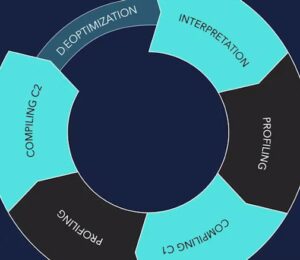
Comments (0)
No comments yet. Be the first.