Foojay Podcast #41: Web Development with Java
- January 29, 2024
- 4811 Unique Views
- 2 min read
When starting to build a new website, you are facing a major challenge. Which framework should you use? Angular, React, Vue, Svelte? They are all based on JavaScript and can be the right choice depending on your needs.
But... do you really need one of these frameworks? Why would you not just stick to Java and use one of the many great libraries that are available for it?
Video
Podcast Apps
You can listen and subscribe to the Foojay Podcast on:
- Spotify
- Apple Podcasts
- And most others...
Guests
Martijn Dashorst
- https://www.linkedin.com/in/dashorst/
- https://mastodon.social/@dashorst
- https://twitter.com/dashorst
- https://martijndashorst.com
Marcus Hellberg
- https://www.linkedin.com/in/marcushellberg/
- https://mstdn.social/@marcushellberg
- https://twitter.com/marcushellberg
- https://marcushellberg.dev/
Podcast
Host: Frank Delporte
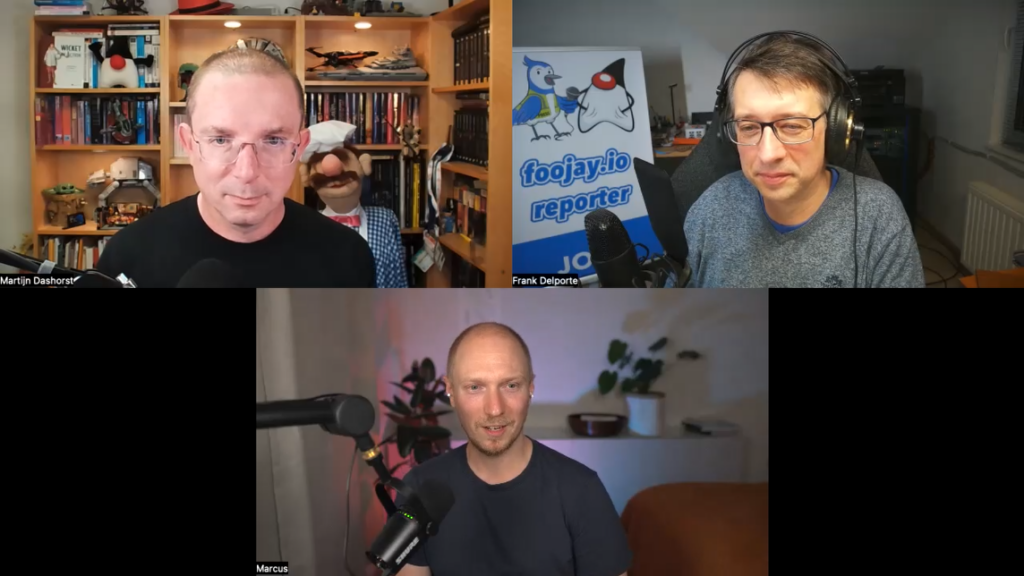
Links
Wicket
- https://wicket.apache.org/
- https://builtwithwicket.tumblr.com
- https://nightlies.apache.org/wicket/guide/10.x/single.html
- https://wicket.apache.org/start/quickstart.html
- https://wicket.apache.org/learn/#migrations
- https://github.com/apache/wicket
- https://twitter.com/apache_wicket
Vaadin
- https://vaadin.com/
- https://start.vaadin.com
- https://github.com/vaadin/
- https://vaadin.com/components
- https://twitter.com/vaadin
- https://foojay.io/?s=vaadin
- https://foojay.io/today/video-vaadin-drag-drop-support-its-so-easy/
- https://foojay.io/today/enterprise-java-application-development-with-jakarta-ee-and-vaadin/
- https://foojay.io/today/how-to-style-a-vaadin-application/
- https://foojay.io/today/blink-a-led-on-raspberry-pi-with-vaadin/
Thymeleaf / htmx
- https://www.thymeleaf.org/
- https://htmx.org/
- https://foojay.io/today/book-review-modern-frontends-with-htmx/
- https://foojay.io/today/new-book-taming-thymeleaf/
- https://foojay.io/today/controlling-an-lcd-display-with-spring-and-thymeleaf-on-the-raspberry-pi/
Content
00:00 Introduction of the topic and guests
01:37 About Apache Wicket
03:26 About Vaadin
06:37 How these frameworks exchange data between server and client
09:38 Comparing to Thymeleaf
11:16 About htmx
https://foojay.io/today/book-review-modern-frontends-with-htmx/
14:42 How the Apache Foundation works
https://apache.org/
19:20 License model of Vaadin
21:26 Wicket and Vaadin "in the wild"
https://vaadin.com/blog/liukuri-uses-vaadin-flow-to-help-finnish-households-navigate-the-energy-crisis
https://liukuri.fi/
https://api.pi4j.com/
https://4drums.media/
26:03 Java developers can build full web applications with only Java without being full-stack
27:47 Could JavaFX become a web-development framework?
29:35 About WebComponents
32:14 How the company Vaadin is making money from opensource
34:31 The future of Wicket, htmx, Vaadin,…
39:55 Which kind of project to build with Wicket or Vaadin
46:18 Links
48:54 Searching Vaadin docs with AI
https://marcushellberg.dev/how-to-build-a-custom-chatgpt-assistant-for-your-documentation
51:21 Conclusions
Music
- Barbershop John
- Hermine Deurloo
- Synapse by Shane Ivers - https://www.silvermansound.com
Don’t Forget to Share This Post!





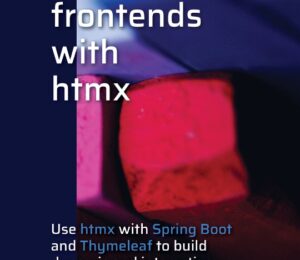

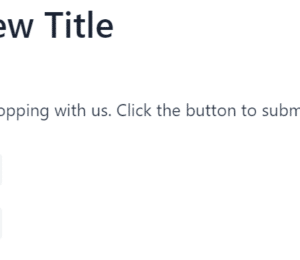
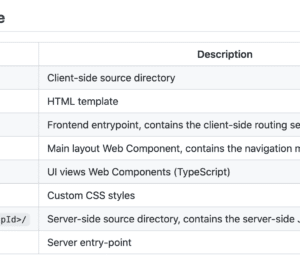
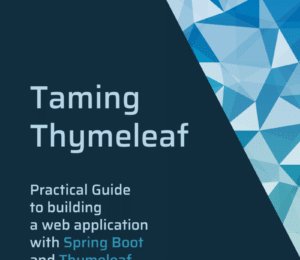






Comments (0)
No comments yet. Be the first.