Java Modules in the Pi4J Project?
- December 23, 2021
- 3162 Unique Views
- 2 min read
Java modules have been a big discussion point before in many places.
And this is now also causing some headaches in the Pi4J project...
About Pi4J V2
The Pi4J project (started in 2012) aims to unite Java programming with electronics. By using the Pi4J dependency in a project, electronic components connected to the GPIO-pins (General Purpose Input/Output) of the Raspberry Pi can be controlled as objects in the Java code. Pi4J uses native libraries to control the GPIOs so you - as a programmer - donʼt need to be fully aware of all the “magic” that relates to hardware communication.
Pi4J V.2 is a complete rewrite and does not maintain API compatibility with previous versions. It is not intended to be a drop-in replacement for previous versions of Pi4J. Pi4J V.2 is a completely new design aiming to bring modern conventions, development practices, extensibility support, and a simplified integration experience for Pi4J users.
To have a fully “open” architecture that is extendable with providers for specific GPIO-functions, boards,... a modular architecture was introduced in Pi4J V2. More information is available on the Pi4J website.
The code of Pi4J is based on a layered approach, visualized in the picture below (high-res version on pi4j.com).
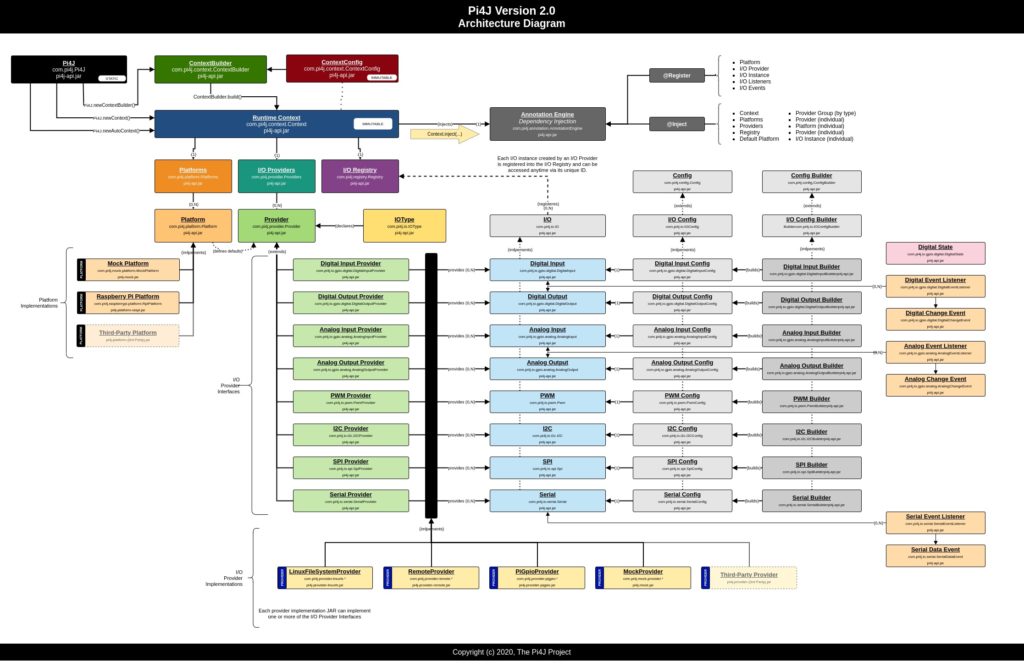
Auto detection of modules
Pi4J V2 uses ServiceLoader to detect which modules are available to communicate with the GPIOs. This allows to very dynamically extend the possibilities of the framework.
Code extract from pi4j-core/src/.../runtime/impl/DefaultRuntime.java:
// detect available Pi4J Plugins by scanning the classpath looking for plugin instances var plugins = ServiceLoader.load(Plugin.class);
The problems with the current approach
Pro
- allows having a flexible architecture
- clear separation between the functionalites of the different modules
- is open for further extension (by adding additional providers)
Cons
- more difficult to get started for new Pi4J users
- causing confusion on how to configure a context
- not clear how to add the required dependencies
- module.info needed
- because of the use of the
ServiceLoader, a FAT jar doesn't work
Use of modules in a Pi4J V2 project
The Maven projects that are created as example applications and are part of the "Getting Started" section, can be built with mvn clean package and create a ready-to-run application in the target\distributiondirectory. All the modules which are defined in the project, are included here.
$ cd target/distribution $ ls -l total 644 -rw-r--r-- 1 pi pi 364456 Jun 19 10:04 pi4j-core-2.0-SNAPSHOT.jar -rw-r--r-- 1 pi pi 7243 Jun 19 10:04 pi4j-example-minimal-0.0.1.jar -rw-r--r-- 1 pi pi 142461 Jun 19 10:04 pi4j-library-pigpio-2.0-SNAPSHOT.jar -rw-r--r-- 1 pi pi 37302 Jun 19 10:04 pi4j-plugin-pigpio-2.0-SNAPSHOT.jar -rw-r--r-- 1 pi pi 26917 Jun 19 10:04 pi4j-plugin-raspberrypi-2.0-SNAPSHOT.jar -rwxr-xr-x 1 pi pi 101 Jun 19 10:04 run.sh -rw-r--r-- 1 pi pi 52173 Jun 19 10:04 slf4j-api-2.0.0-alpha0.jar -rw-r--r-- 1 pi pi 15372 Jun 19 10:04 slf4j-simple-2.0.0-alpha0.jar $ sudo ./run.sh
Please join the discussion
Do you have any ideas regarding this topic and how the "cons" can be converted to "pros"?
We are looking for extra feedback, possible improvements, code proposals... via this GitHub discussion.
Please join!
Don’t Forget to Share This Post!








Comments (0)
No comments yet. Be the first.