New video series “JavaFX In Action”, Part 1
- July 16, 2024
- 8511 Unique Views
- 3 min read
JavaFX is a powerful user interface framework, often overlooked in the world of desktop applications development. With this new series of video interviews, I want to take you behind-the-scenes of some applications built using JavaFX.
JavaFX combines the best features of a modern user interface toolkit with the unparalleled strength of the Java platform. This approach enables you to perform heavy "background tasks", like processing large amounts of data, while still providing a responsive user interface.
Numerous professional developers and software companies worldwide are building applications with Java and JavaFX, and in this video series I want to show you these applications and how they are used and developed. These professionals share their experiences, insights, and even a few of their secrets about working with JavaFX.
Let's get started!
Pedro Duque Vieira, aka Duke about Hero, PDFSam, FXThemes, FXComponents,...
Pedro Duque Vieira is a Software Engineer, Software Designer, and Entrepreneur. He develops beautiful, graphical applications that users feel happy to use and that significantly boost their productivity. Pedro mainly uses Java and JavaFX and has contributed several libraries to the JavaFX community. In this interview, he shares insights into a few applications, like Hero (CAD application to calculate energy efficiency) and PDFSam (powerful and professional PDF editor).
PDFSam had 100.000 downloads in April ‘24! While working on these applications, Pedro also created several libraries, like FXThemes, FXComponents, and Transit Theme. Those libraries are used in a lot of applications, for instance, by Sean Phillips - a legendary JavaFX developer. In the past, Sean worked on commercial products that are used for NASA mission design.
More recently, Trinity - a tool for AI analysis - was open-sourced by The Johns Hopkins University Applied Physics Laboratory.
Daniel Zimmermann about JavaFX and Kotlin
Daniel Zimmermann is a Java, Kotlin, and JavaFX developer working for cnlab. He is developing an application to test network speeds and detect potential problems.
You can download it from the cnlab UX Test page. In the video, he also shows two other JavaFX applications he (co-)worked on: Kloster Disentis and Leviat.
You can find Daniel on Twitter and Mastodon. He got my attention when he recently tweeted: “To your dismay I have to tell you I write all my desktop applications using Kotlin and JavaFX”. Why is he a big Kotlin AND JavaFX fan? I asked him and got a demo of the network test application that he is working on.
Christopher Schnick about XPipe, an app to manage all your servers
Christopher is a software engineer with experience in the Java ecosystem and desktop application development. He is passionate about designing innovative solutions for end users and learning new technologies and tools when needed. You can find him on Twitter and LinkedIn.
Currently, he has two public JavaFX applications:
- Pdx-Unlimiter: A tool for all major Paradox Grand Strategy games that provides a powerful and smart savegame manager to quickly organize and play all of your savegames with ease. Furthermore, it also comes with an Ironman converter, a powerful savegame editor, some savescumming tools, integrations for various other great community-made tools, and full support for multiple games. You can find it on GitHub.
- XPipe: Brings your entire server infrastructure at your fingertips. It helps you to manage all your servers from your local desktop without any remote setup. It provides seamless SSH integration, detects all your containers, k8s clusters, and virtual machines, has an integrated VNC client,… Check out the XPipe website for all features and a free download. The professional licensed edition even offers more features.
Robert Ladstätter about LogoRRR, a cross-platform log analysis tool
Robert is Group Leader for the Software Team at Nextsense GmbH (part of Hexagon) and develops software with Scala and JavaFX. You can find him on Twitter and LinkedIn. He is the creator of LogoRRR, a cross-platform log analysis tool that offers a clear and rapid way to navigate through large text files, emphasizing critical events with its interactive, user-friendly interface.
You can find it on logorrr.app/, GitHub, and in the Apple Store. LogoRRR is created with Scala and JavaFX and is able to load, search, and visualize log files with over 1.000.000 log lines blazingly fast. The UI of the application is unit tested automatically with TestFX.
Robert wants to thank two supporters who helped him to reach the important milestone of 10,000 downloads. David Lucasia was the first one to sponsor the project, since he found the tool in its early days so useful that he wanted to support the further development via Buy Me A Coffee.
Another supporter is Oliver Loeffler who also provides feedback about bugs and features for LogoRRR.
Videos on JFX Central
These videos are also added to the video section of JFX Central, select "JFX In Action" in the "Type" filter. More to come after the summer break...
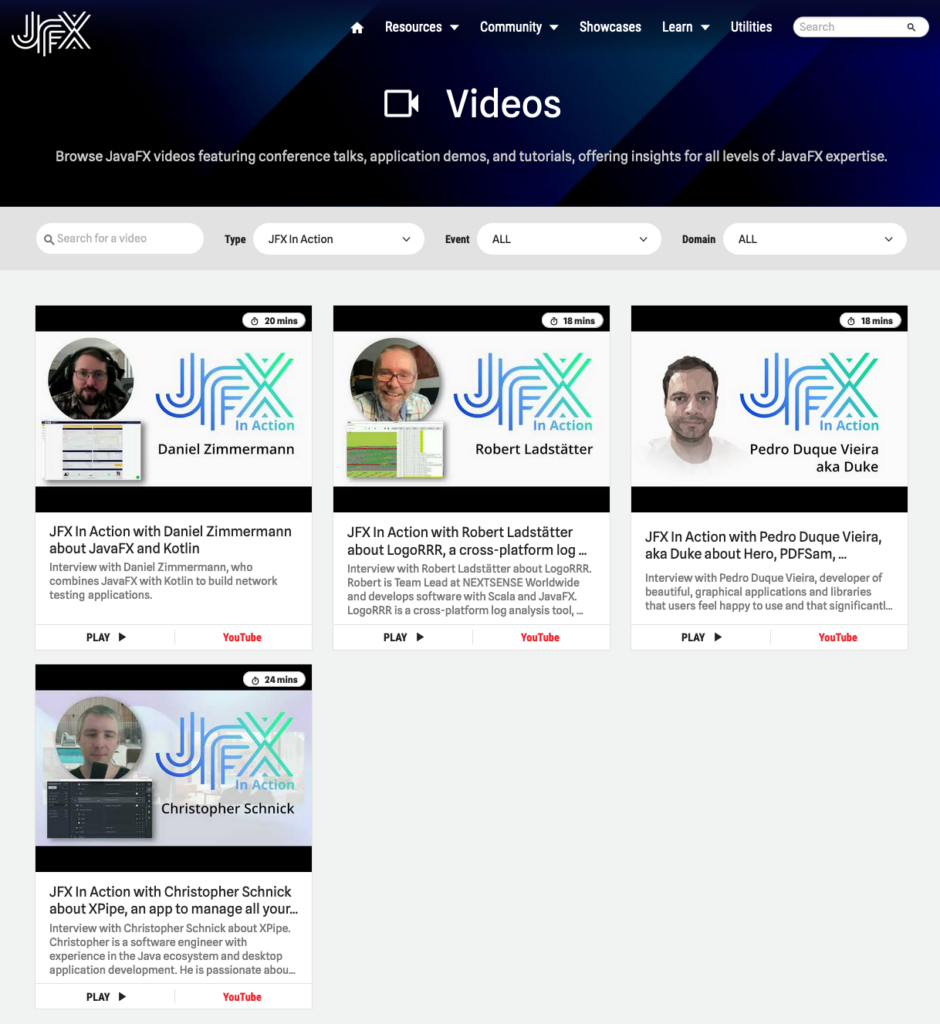
Don’t Forget to Share This Post!






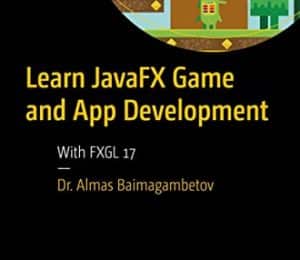








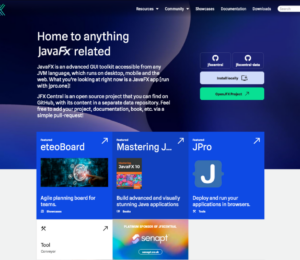
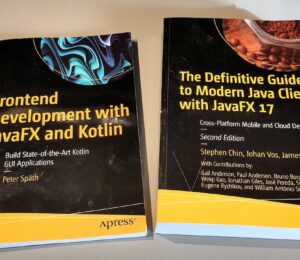
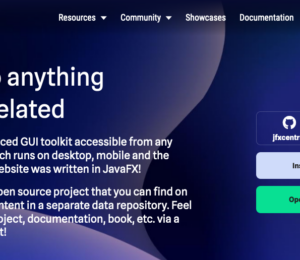
Comments (0)
No comments yet. Be the first.