Spring Boot + Kafka Streams: Event Routing & Testing
- June 19, 2025
- 4940 Unique Views
- 4 min read
Welcome to this hands-on guide to building a Spring Boot Kafka Streams application! (SpringBoot and Kafka Streams).
In this article, I’ll walk you through a project I built during the first day of a three-day Kafka Streams training. The goal? Validate sightseeing events in Lille based on predefined timetables and route the data accordingly.
Let’s explore how Kafka Streams powers a real-time city tour experience! 🧭
🔵⚪⚪⚪⚪⚪⚪⚪⚪⚪
1️⃣ The Use Case: Lille City Tour
Imagine you’re planning a visit through Lille, France.
You want to see:
- Gare Lille Flandres
- St. Maurice Church
- Les Moules Restaurant
- Place du Général de Gaulle
- Opera, and more...
Each sightseeing spot has a specific opening and closing time.
Visitors submit their visit plans, and we validate whether the visit can be scheduled within the location’s allowed timetable.
🔵🔵⚪⚪⚪⚪⚪⚪⚪⚪
2️⃣ The Goal
What I want to do!
- Receive event submissions (location + visit time).
- Check whether the visit is valid.
- Route events:
- ✅ Valid visits → trip-steps topic.
- ❌ Invalid visits → DLQ topic (dead-letter queue).
🔵🔵🔵⚪⚪⚪⚪⚪⚪⚪
3️⃣ Tech Stack
What I used for this demo
- Apache Kafka
- Kafka Streams
- Kafka UI for topic management
- Kafka Streams Viz to visualize the topology
- Docker for local environment
- Java for stream logic
🔵🔵🔵🔵⚪⚪⚪⚪⚪⚪
4️⃣ Data Modeling
What is the model of the visit data
Each location has its own timetable:
[
{
"location": "Gare Lille Flandres",
"timeRanges": [
{ "start": "08:00", "end": "12:00" },
{ "start": "14:00", "end": "18:00" }
]
},
{
"location": "St. Maurice Church",
"timeRanges": [
{ "start": "09:00", "end": "17:00" }
]
}
]
Each event from the visitor looks like:
{
"location": "Beffroi",
"hour": "13:00"
}
The system will return:
{
"location": "Beffroi",
"hour": "13:00",
"status": "OK"
}
Or, if the visit falls outside the available range:
{
"location": "Beffroi",
"hour": "20:00",
"status": "KO"
}
🔵🔵🔵🔵🔵⚪⚪⚪⚪⚪
5️⃣ Kafka Streams Topology
🧠 Concept
Kafka Streams builds real-time processing flows using topologies.
In our case:
Input: visit-event topic
Processing:
- Deserialize the message
- Validate against ValidTimetableService
- Set status as OK/KO
- Branch stream
Output:
- trip-steps for valid events
- DLQ for invalid ones
🧾 Key Logic
The processors involved:
KStream<String, VisitEvent> rawVisits = builder.stream("visit-event");
KStream<String, VisitStatus> validatedVisits = rawVisits
.mapValues(event -> {
boolean isValid = validTimetableService.isValid(event.getLocation(), event.getHour());
return new VisitStatus(event.getLocation(), event.getHour(), isValid ? "OK" : "KO");
});
validatedVisits.split()
.branch((key, status) -> "OK".equals(status.getStatus()), Branched.withConsumer(ks -> ks.to("trip-steps")))
.branch((key, status) -> "KO".equals(status.getStatus()), Branched.withConsumer(ks -> ks.to("DLQ")));
🖥️ Visualization
Using Kafka Streams Viz: Kafka Streams Topology Visualizer)
I generated this simple topology: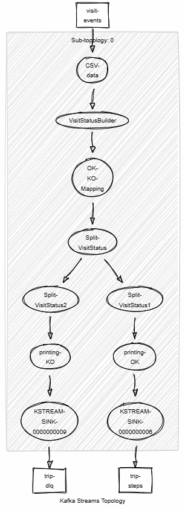
Or in simple way:[ visit-event ] --> [ validation logic ] --> [ trip-steps / DLQ ]
Each branch of the stream is defined clearly, allowing easy debugging and maintainability.
🔵🔵🔵🔵🔵🔵⚪⚪⚪⚪
6️⃣ Tools in Action
🔄 Kafka Topics: All messages are pushed and consumed in real time.
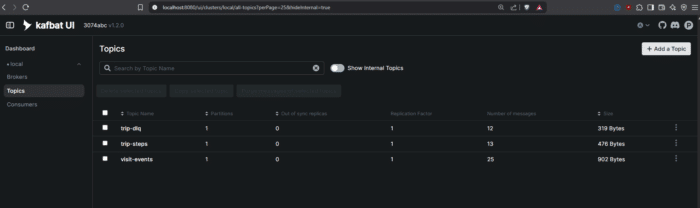
Topics involved: visit-events, trip-steps, trip-dlq
🧰 Kafbat UI: Used to inspect Kafka topics and payloads during development.
kafbat-ui:
container_name: kafbat-ui
image: ghcr.io/kafbat/kafka-ui:latest
ports:
- 8080:8080
environment:
DYNAMIC_CONFIG_ENABLED: 'true'
KAFKA_CLUSTERS_0_NAME: local
KAFKA_CLUSTERS_0_BOOTSTRAPSERVERS: kafka:29092
🧭 ValidTimetableService: A custom utility that loads all location timetables and verifies visit requests.
/**
* Sends the list of events to the specified Kafka topic.
* @param bootstrapServers Kafka bootstrap servers
* @param topic Kafka topic to send messages to
* @param events List of CSV event lines to send
*/
public static void produceEvents(String bootstrapServers, String topic, List<String> events) {
Properties props = new Properties();
props.put(ProducerConfig.BOOTSTRAP_SERVERS_CONFIG, bootstrapServers);
props.put(ProducerConfig.KEY_SERIALIZER_CLASS_CONFIG, StringSerializer.class.getName());
props.put(ProducerConfig.VALUE_SERIALIZER_CLASS_CONFIG, StringSerializer.class.getName());
try (KafkaProducer<String, String> producer = new KafkaProducer<>(props)) {
for (String event : events) {
ProducerRecord<String, String> record = new ProducerRecord<>(topic, null, event);
producer.send(record, (metadata, exception) -> {
if (exception != null) {
System.err.println("Failed to send event: " + event);
exception.printStackTrace();
} else {
System.out.printf("Sent: %s to partition %d offset %d%n", event, metadata.partition(), metadata.offset());
}
});
}
producer.flush();
}
}
🧪 Unit Tests: Every logic block is testable, ensuring accuracy before production deployment.
class VisitStatusTopologyTest {
private TopologyTestDriver testDriver;
private TestInputTopic<String, String> inputTopic;
private TestOutputTopic<String, VisitStatus> okOutputTopic;
private TestOutputTopic<String, VisitStatus> koOutputTopic;
private final String inputTopicName = "visit-events";
private final String okTopicName = "trip-steps";
private final String koTopicName = "trip-dlq";
private final Serde<String> stringSerde = Serdes.String();
private final Serde<VisitStatus> visitStatusSerde = new VisitStatusSerde();
@BeforeEach
void setup() {
VisitStatusTopology topology = new VisitStatusTopology();
Topology kafkaTopology = topology.build();
Properties props = new Properties();
props.put(StreamsConfig.APPLICATION_ID_CONFIG, "test-visit-status-app");
props.put(StreamsConfig.BOOTSTRAP_SERVERS_CONFIG, "dummy:9092");
props.put(StreamsConfig.DEFAULT_KEY_SERDE_CLASS_CONFIG, Serdes.String().getClass());
props.put(StreamsConfig.DEFAULT_VALUE_SERDE_CLASS_CONFIG, Serdes.String().getClass());
testDriver = new TopologyTestDriver(kafkaTopology, props);
inputTopic = testDriver.createInputTopic(inputTopicName, stringSerde.serializer(), stringSerde.serializer());
okOutputTopic = testDriver.createOutputTopic(okTopicName, stringSerde.deserializer(), visitStatusSerde.deserializer());
koOutputTopic = testDriver.createOutputTopic(koTopicName, stringSerde.deserializer(), visitStatusSerde.deserializer());
}
@AfterEach
void teardown() {
testDriver.close();
}
@Test
void testValidVisitGoesToOkTopic() {
// Given a valid visit event within timetable range (e.g. Place Louise de Bettignies is always valid)
String input = "Place Louise de Bettignies,12:00,OK";
// When sending input record
inputTopic.pipeInput(null, input);
// Then output in OK topic with status "OK"
assertFalse(okOutputTopic.isEmpty());
VisitStatus visitStatus = okOutputTopic.readValue();
assertEquals("Place Louise de Bettignies", visitStatus.location());
assertEquals("12:00", visitStatus.time());
assertEquals("OK", visitStatus.status());
// NOK topic should be empty
assertTrue(koOutputTopic.isEmpty());
}
//...
👨💻Full repsoitory on GitHub: vinny59200 / kstream-lille-city-tour
🔵🔵🔵🔵🔵🔵🔵⚪⚪⚪
7️⃣ What I Learned
This project helped solidify my understanding of:
- Stream processing design with Kafka
- Real-time data validation
- Branching and routing event streams
- Working with external services (like timetable checks) inside a stream
And most importantly, building a real-life use case that’s both educational and fun!
🔵🔵🔵🔵🔵🔵🔵🔵⚪⚪
8️⃣ Next Steps
Going further with SpringBoot and Kafka Streams
Here’s what could be added next:
- Store validated trips in a database (PostgreSQL or MongoDB)
- Add user context and preferences
- Visualize city tour analytics on a live dashboard
- Expose REST endpoints to submit visits and query status
🔵🔵🔵🔵🔵🔵🔵🔵🔵⚪
9️⃣ Try It Yourself
Want to explore this yourself?
Clone the project (vinny59200 / kstream-lille-city-tour), run the containers, and start submitting events to see the validation in action.
🧪 Tip: Modify the timetable and see how event routing changes instantly!
🔵🔵🔵🔵🔵🔵🔵🔵🔵🔵
🔟 Conclusion
SpringBoot and Kafka Streams – Event Routing & Testing
Kafka Streams is an incredibly powerful tool for building real-time event processing pipelines.
Through this Lille City Tour demo, we created a tangible use case that demonstrates stream branching, data validation, and error routing with just a few lines of code.
Want the code? vinny59200 / kstream-lille-city-tour
Thanks for joining the tour! 🇫🇷✨
See also
Related to SpringBoot and Kafka Streams
📺 https://youtu.be/s07d3SmoBMI
👩🏫 https://developer.confluent.io/courses/kafka-streams/get-started
🍃 Prepare Spring certification
Don’t Forget to Share This Post!





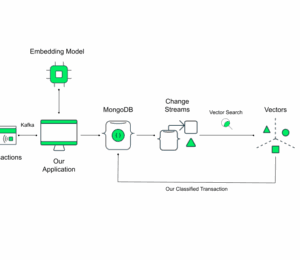
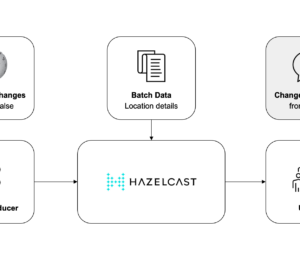
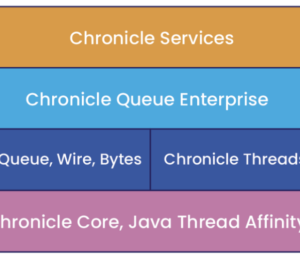
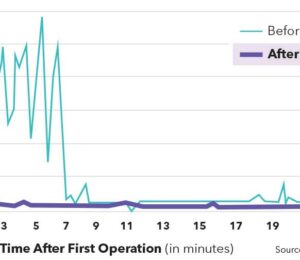
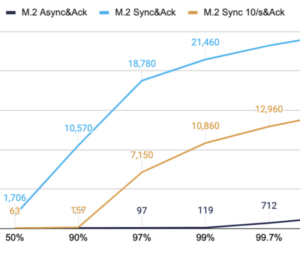
Comments (0)
No comments yet. Be the first.