Webinar: Harnessing the Power of AI Assistant in IntelliJ IDEA
- November 28, 2023
- 2982 Unique Views
- < 1 min read
AI Assistant provides AI-powered features for software development based on the JetBrains AI service. The service transparently connects you, the IDE user, to different large language models.
In this session, Anton Arhipov will demonstrate the capabilities of AI Assistant in IntelliJ IDEA. You will learn how the tool helps you explore and improve existing code as well as write new code in different scenarios.
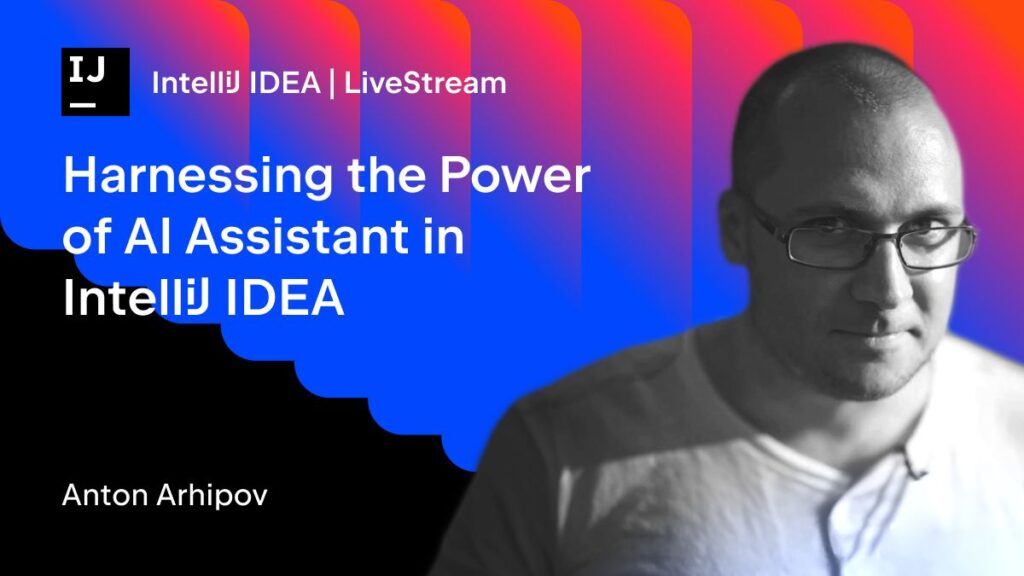
Please join us for the livestream December 7th, 3:00 pm – 4:00 pm UTC.
Register here: https://jb.gg/wp3b82
Don’t Forget to Share This Post!





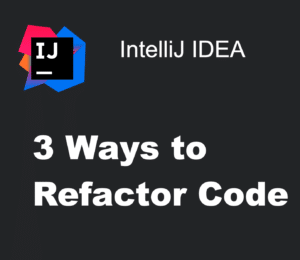
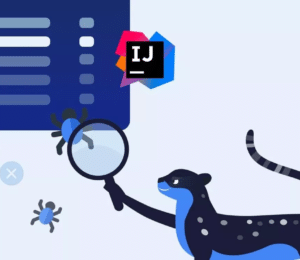

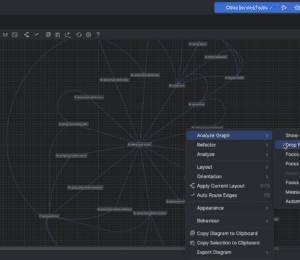

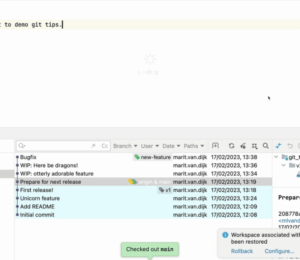
Comments (0)
No comments yet. Be the first.