Foojay Podcast #16: Welcome to Java 20!
- March 20, 2023
- 5940 Unique Views
- 2 min read
Since 2018, we get a new version of Java every 6 months.
Some are long-term supported versions that can be used for many years, while others are only maintained for a short time. Version 20 is such a short-term supported version.
So, what new features does this version bring? And why should we use it? And what can we expect from the next version, 21, in September that will be a long-term supported version?
Let's find out and learn more about the process of the OpenJDK evolution!
Note: if you want to read more about the changes in OpenJDK 20 with code examples and a lot of additional info, check out the post by Hanno Embregts, here on Foojay.
Podcast Apps
You can listen and subscribe to the Foojay Podcast on:
- Spotify
- Apple Podcasts
- And most others...
Guests
- Simon Ritter
- Miro Wengner
Podcast Host
Content
- 00’00 Intro
- 00’40 Introduction of the guests
- 02’03 What new features does Java 20 bring?
- 03’46 What are preview and incubator features
- 07’16 Other changes in Java 20 and when we can expect them to be “finished”
- 10’01 Will all preview and incubator work get into a next version?
- 11’12 How OpenJDK evolves and new features are integrated
- 13’25 About Miro’s book
- 15’28 About the module system
- 17’25 References from Miro’s book to the OpenJDK code
- 20’41 Don’t implement yourself what already exists
- 25’51 The importance of the approach how you program
- 28’26 Thread improvements in Java 20
- 29’24 Why you should use Java 20 as a developer
- 30’22 Java 20 is a full stable release with the same quality as all other releases
- 31’11 How other new features will be included in Java 21
- 32’52 Phases of a release process
- 34’02 Updates in the JEPs related to Java 20
- https://www.youtube.com/watch?v=OlW724WaJJQ&t=1869s (when when when)
- 39’48 Outro
Don’t Forget to Share This Post!















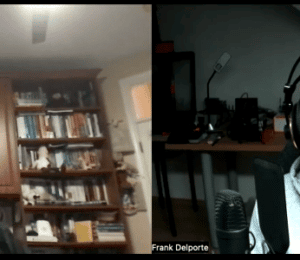



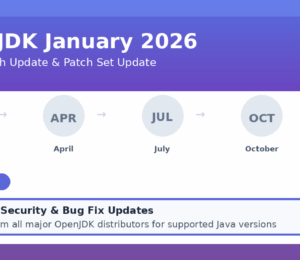
Comments (0)
No comments yet. Be the first.