JavaFX Links of September
- September 30, 2022
- 4448 Unique Views
- 3 min read
The JavaFX links of the week are back on jfx-central.com, and here we collect the complete month for you in an excellent overview.
JavaFX 19 is released
- On the JavaFX mailinglist this thrilling message appeared: "Create release notes for JavaFX 19." And yes, they are available now on GitHub!
- If you want to keep following what’s happening inside the JavaFX community, you can suscribe to the mailinglist via mail.openjdk.org/mailman/listinfo/openjfx-dev.
- As with previous releases, the JavaFX community once again succeeded in keeping the 6-months release cycle going on, with a long list of improvements and fixes! The highlights of this release can be found on openjfx.io/highlights/19.
- JavaDoc for JavaFX 19 is available at openjfx.io/javadoc/19.
- An interesting read on InfoWorld lists some of the highlights of JavaFX 19: "JavaFX 19 rich client Java platform arrives" by Paul Krill.
- Gluon tweeted an update of the JavaFX roadmap on gluonhq.com/products/javafx.
- Johan Vos added the message: "We did our first JavaFX release in September 2018 (JavaFX 11). We planned a 6-months cadence, similar to the JDK releases. Four years later, we still keep the train moving forward. It takes blood, sweat and tears, but seeing what developers are doing with JavaFX makes it worth."
- With a very nice reply of James Gosling (the father of Java!): "Wonderful! I’m a happy JavaFX user. Thanks for all the wonderful work you do."
News from "The Web"
- Pavlo Iatsiuk announced the first release of DynamoIt — a JavaFX GUI client application for AWS DynamoDB - on Reddit.
- You can find the release on GitHub.
- Robert Ladstätter announced the 1000th download of LogoRRR, another JavaFX GUI application!
- This is the Twitter announcement
- The LogoRRR releases can be found on GitHub.
- Dirk Lemmermann (of all people...!) got frustrated in this Tweet that he once again had to prove “No, JavaFX is not dead”.
- Let's all help him in proving a lot of amazing stuff is happening with JavaFX by sharing your project! All contributions are welcome via @jfxcentral on Twitter or a contribution to the jfx-central website on GitHub.
- Dirk also announced in a tweet that CalendarFX will get a whole new suite of controls for displaying "resource" / "resource allocations".
- Pedro Duque Vieira released a new version of JMetro, a JavaFX theme composed by a set of controls, stylesheets and skins, inspired by the Fluent Design System and adapted to fit the JavaFX SDK. There are also changes that have been made according to Pedro's opinions on some of Fluent Design’s particularities.
- See the Release Notes or sources.
- More info on pixelduke.com/java-javafx-theme-jmetro.
- Pedro also tweeted that he is working on a new controls library, soon to be released. It shows a video of the ListBuilder control with support for drag and dropping of cells.
- An interesting discussion in the GitHub
maven-jpackage-template project - a project by Will Iverson to provide a template project for native desktop applications. Seems there is often a request for a Spring Boot UI template. Let's keep an eye on this "BootFX idea" that could be a using the JavaFX embedded web browser. - Friday 30th of September, Gail Anderson is speaking on IntelliJ IDEA Conference about "JavaFX for Mobile Development". A preview is available on YouTube, hopefully we can share the recording here next time.
- Serendipity announced on Twitter SmartFinder 1.5.3, the first app published on Apple Store with Java 19 and JavaFX 19!
- WebFX - a JavaFX to JavaScript transpiler - announced a new demo on their website, based on the excellent DemoFX library by Chris Newman. The demo starts with an introductory animation, asking to click in order to play the actual demo, because in the browser sandbox, playing sound is not permitted before interacting with the user. The resulted demo is just one single java source file. Warning, looking at the demo for too long time can cause brain damage or hypnosis 😉
- The demos of the visual modeler, written in JavaFX and integrating OpenCV, by Alessio Vinerbi are really amazing. Look at the video in this tweet where he modifies two videos on the fly with different visual effects.
JavaFX Jobs
- Hendrik Ebbers is looking for a developer to work on a crypto desktop application.
New content on jfx-central.com
- FXSkins and FXRibbon by Pedro Duque Vieira were added to the Libraries on jfx-central.com, see Pedro's profile.
- New Real World App: WrapperRFID, a 3-layer software solution, using a JavaFX application as the user interface, used to control the loading and unloading of products by one of the largest retailers in Brazil, more info on jfx-central.com.
Don’t Forget to Share This Post!










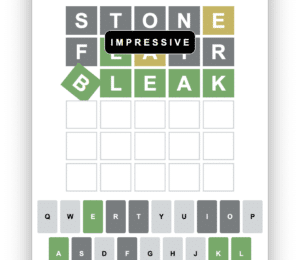
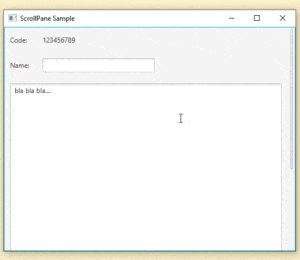
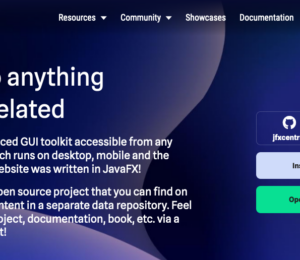
Comments (0)
No comments yet. Be the first.