Preparing for Spring Framework 7 and Spring Boot 4
- August 11, 2025
- 37559 Unique Views
- 5 min read
Don’t Forget to Share This Post!

This user guide provides a brief history of Java EE/Jakarta EE and a detailed overview of some of the specifications that will be updated in Jakarta EE 11.

What do you know about the code changes that were just introduced into the codebase? When will you notice if something goes wrong?

Azul Platform Core is the #1 Oracle Java alternative, offering OpenJDK support for more versions (including Java 6 & 7) and more configurations for the greatest business value and lowest TCO.
Contact us to get your ad seen by thousands of users every day!
[email protected]Don’t Forget to Share This Post!
I am a Senior Technical Architect from India with over 18 years of experience in Java, Spring, microservices, and AWS. I am passionate about crafting scalable solutions and contributing to open-source projects such as Spring, Arconia, and OpenRewrite.
I am a Senior Technical Architect from India with over 18 years of experience in Java, Spring, microservices, and AWS. I am passionate about crafting scalable solutions and contributing to open-source projects such as Spring, Arconia, and OpenRewrite.
JC-AI Newsletter #13
How to Customize JaCoCo Report Styling in Your Java Project
Understanding MCP Through Raw STDIO Communication
Spring Boot 4 OpenTelemetry Guide: Metrics, Traces, and Logs Explained
Reactive Java with Project Reactor
The Ultimate 10 Years Java Garbage Collection Guide (2016–2026) – Choosing the Right GC for Every Workload
Machine Learning Based SPAM Detection Using ONNX in Java
Service Layer Pattern in Java With Spring Boot
Preparing for Spring Framework 7 and Spring Boot 4
Unikernel: Profiling and Troubleshooting JVM on Nanos Unikernel
foojay: A Place for Friends of OpenJDK
Dashboard for OpenJDK Update Release Details
JDK14: New Features and Enhancements
Fun with Flags: My Top 10 Resources for JVM Flags
Performance of Modern Java on Data-Heavy Workloads: Real-Time Streaming
Performance of Modern Java on Data-Heavy Workloads: Batch Processing
How does Java handle different Images and ColorSpaces – Part 1
How does Java handle different Images and ColorSpaces – Part 2
How does Java handle different Images and ColorSpaces – Part 3
How does Java handle different Images and ColorSpaces – Part 4
Indexing all of Wikipedia, on a laptop
Working with Multiple Carets in IntelliJ IDEA
Clean Shutdown of Spring Boot Applications
Project Panama for Newbies (Part 1)
Java 17 on the Raspberry Pi
How to Create Mobile Apps with JavaFX (Part 1)
Beginning JavaFX Applications with IntelliJ IDE
Foojay Slack: bit.ly/join-foojay-slack
SpringBoot 3.2 + CRaC
Preparing for Spring Framework 7 and Spring Boot 4
Learn about a number of experiments that have been conducted with Apache Kafka performance on Azul Platform Prime, compared to vanilla OpenJDK. Roughly 40% improvements in performance, both throughput and latency, are achieved.
Azul Platform Core is the #1 Oracle Java alternative, offering OpenJDK support for more versions (including Java 6 & 7) and more configurations for the greatest business value and lowest TCO.
In this blog, we’re going to look at 3 ways to refactor your code in IntelliJ IDEA.
Simplifying your code has lots of advantages, including improving readability, tackling technical debt, and managing ever-changing requirements. The three types of refactoring we will look at in this blog are:
– Extracting and Inlining
– Change Signature
– Renaming
Docker is the most widely used way to containerize your application. With Docker Hub, it is easy to create and pull pre-created images.
After many discussions with Java developers, combined with my personal experiences with the Java community and platform, here are the key reasons why Java developers love Java after all these years!
I will demonstrate how to create a simple Web Service using Spring Boot. This framework makes it almost effortless to develop web services, so long as the appropriate dependencies are in place.
In this example, I will create a Web Service that will read the current temperature from a file and make it available to clients via a RESTful endpoint.
Using FetchType.EAGER is a very bad practice, since our services may not require all the data of the mapped entities in all cases.

What do you know about the code changes that were just introduced into the codebase? When will you notice if something goes wrong?

This user guide provides a brief history of Java EE/Jakarta EE and a detailed overview of some of the specifications that will be updated in Jakarta EE 11.

Azul Platform Core is the #1 Oracle Java alternative, offering OpenJDK support for more versions (including Java 6 & 7) and more configurations for the greatest business value and lowest TCO.
Contact us to get your ad seen by thousands of users every day!
[email protected]In this blog, we’re going to look at 3 ways to refactor your code in IntelliJ IDEA.
Simplifying your code has lots of advantages, including improving readability, tackling technical debt, and managing ever-changing requirements. The three types of refactoring we will look at in this blog are:
– Extracting and Inlining
– Change Signature
– Renaming
Docker is the most widely used way to containerize your application. With Docker Hub, it is easy to create and pull pre-created images.
After many discussions with Java developers, combined with my personal experiences with the Java community and platform, here are the key reasons why Java developers love Java after all these years!
I will demonstrate how to create a simple Web Service using Spring Boot. This framework makes it almost effortless to develop web services, so long as the appropriate dependencies are in place.
In this example, I will create a Web Service that will read the current temperature from a file and make it available to clients via a RESTful endpoint.
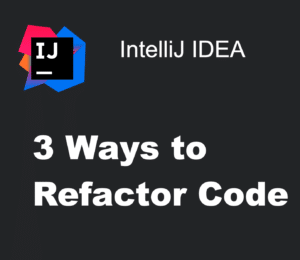
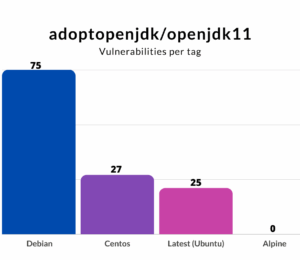


Comments (4)
Gregory Williams
6 months agoTypo: @Retrayable -> @Retryable
Mahendra Rao B
6 months agoThanks Gregory Williams :) Corrected!
Robert
6 months agohttps://spring.io/blog/2025/03/10/null-safety-in-spring-apps-with-jspecify-and-null-away. <--not working (dot at the end) https://spring.io/blog/2025/03/10/null-safety-in-spring-apps-with-jspecify-and-null-away <-- works! (no dot)
Mahendra Rao B
6 months agoThanks for your time, Robert; I have corrected it.